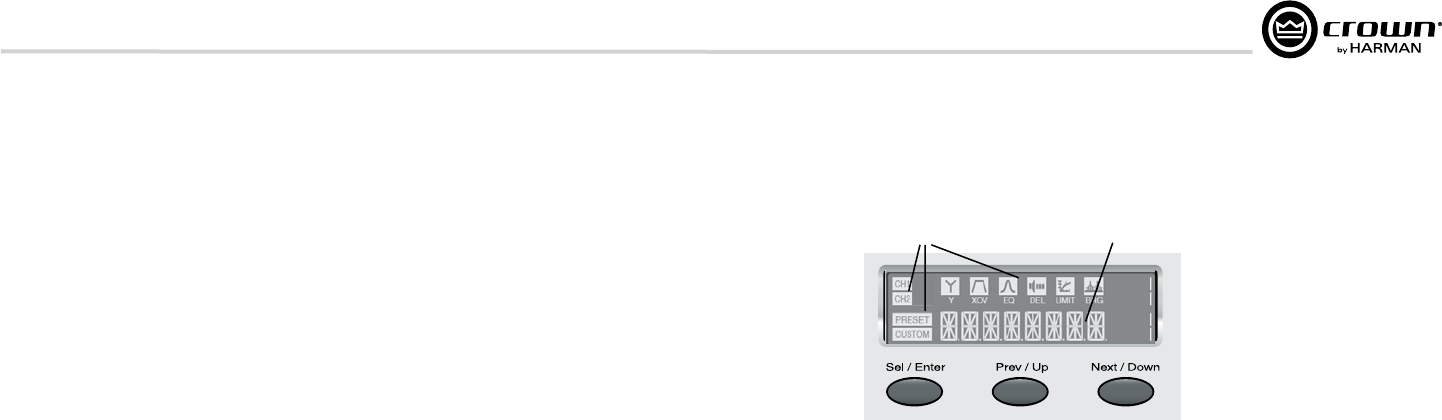
CDi Series Power Amplifiers
Operation Manual
page 15
4 Advanced Features and Options (continued)
Figure 4.5 LCD Screen and Menu
Navigation Buttons
Figure 4.6 Menu Tree
ICONS
PRESET NAME OR
DSP SETTING
Without correction, the Thermal Protection circuit will
typically reactivate.
4.1.6 DSP Presets and Processes
OVERVIEW
Figure 4.5 shows the LCD screen and the three Menu
navigation buttons: Sel/Enter, Prev/Up and Next/Down.
These buttons let you step through the menu items
displayed on the screen.
You can configure USER PRESETS with your own set tings.
When you power off and back on, your settings will be as
they were when you shut off the amplifier. However, if you
recall a user preset, all its DSP will be off– unless you had
saved the preset using System Architect software (a free
download from www.harman pro.com). Any custom settings
can’t be saved by the front panel display, only by System
Architect software.
The ICONS in the display illuminate to show which DSP
functions are currently in use for each preset.
You can select the presets with the LCD screen and Menu
navigation buttons.
From the front panel, you can change settings for several of
the amplifier’s DSP processes: cross overs, EQ bypass,
delay, 70V mode, and output lim iting. The ICONS in the
display illuminate to show which DSP functions are
currently applied.
When you power-on the amplifier for the first time, the LCD
screen displays DSP OFF (no DSP is applied). Subsequent
power-ons display the preset that was active when you shut
off the amplifier.
Figure 4.6 shows the Menu Tree, which is the navi gation
path of options in the Menu. Later in this manual is a table
that shows how to access various presets and DSP
processes
.
On the next page is a description of each block in the Menu
Tree.


















