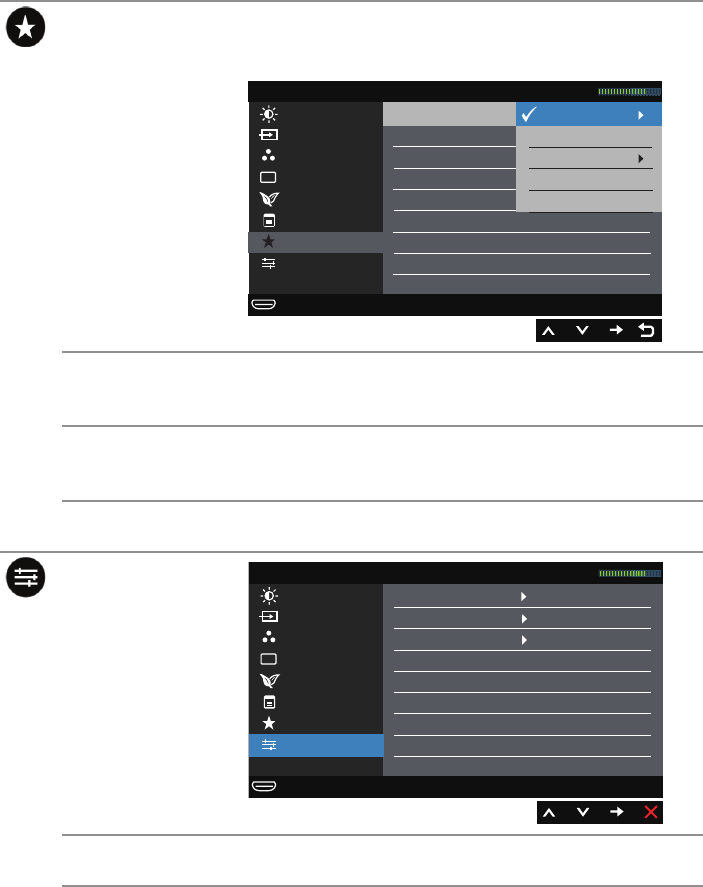
Operating the Monitor | 43
Personalize Users can choose a feature from Preset Modes,
Brightness/Contrast, Input Source, Aspect Ratio or
Rotation and set it as a shortcut key.
Energy UseDell UltraSharp U2515H
Shortcut Key 1
Shortcut Key 2
Reset Personalization
Preset Modes
Brightness / Contrast
Aspect Ratio
Input Source
Rotation
Maximum: 2560x1440, 60Hz
Brightness / Contrast
Input Source
Color
Display
Energy
Menu
Others
Personalize
Resolution: 1920x1080, 60Hz
Shortcut Key 1 User can select one of the followings: Preset Modes,
Brightness/Contrast, Input Source, Aspect Ratio and
Rotation to set the Shortcut Key 1.
Shortcut Key 2 User can select one of the followings: Preset Modes,
Brightness/Contrast, Input Source, Aspect Ratio and
Rotation to set the Shortcut Key 2.
Reset
Personalization
Allows you to restore shortcut key to the default setting.
Others
Energy UseDell UltraSharp U2515H
Button Sound
DDC/CI
LCD Conditioning
Reset Other Settings
Factory Reset
O
Enable
Disable
Reset All Settings
Maximum: 2560x1440, 60Hz
Brightness / Contrast
Input Source
Color
Display
Energy
Menu
Others
Personalize
Resolution: 1920x1080, 60Hz
Button Sound The monitor beeps everytime a new option is selected in
the menu. This feature enables or disables the sound.


















