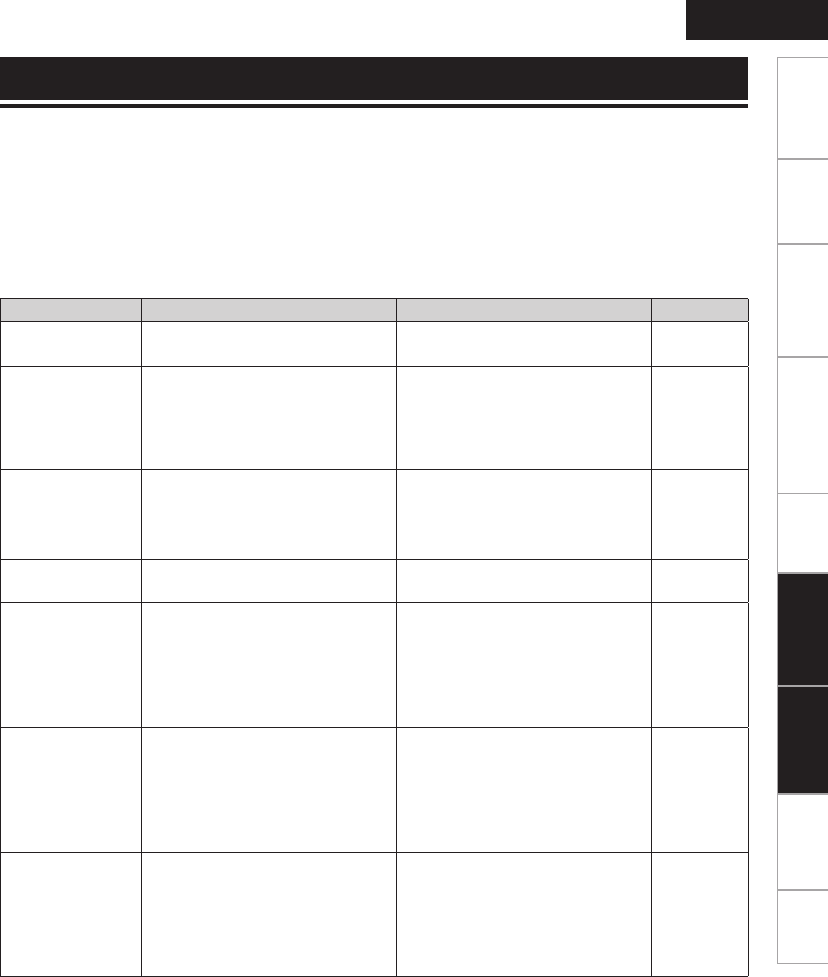
47
Getting Started Connections
Basic Operations Advanced Operations TroubleshootingTroubleshootingInformation Specifi cations Index
ENGLISH
Explanation terms
If a problem occurs fi rst check the following:
1. Are the connections correct?
2. Is the set being operated as described in the owner’s manual?
3. Are the other components operating properly?
If this unit does not operate properly, check the items listed in the table below. If the problem persists,
there may be a malfunction.
In this case, disconnect the power immediately and contact your retail outlet.
GGeneralH
Symptom Cause Countermeasure Page
Set does not
operate properly.
• External noise or interference is
causing the set to malfunction.
• Reset the microprocessor. 37
Display not lit
and sound not
produced when
power switched
to on.
• Power cord not plugged in
securely.
• Check the connections on
the set's rear panel and the
connection of the power plug to
the power outlet.
10
Display lit but
sound not
produced.
• Wrong input source selected.
• Volume control set to minimum.
• MUTING is on.
• Select the appropriate input
source.
• Turn volume up to suitable level.
• Switch off MUTING.
12
12
12
Display is off. • The Dimmer setting is set to
“OFF”.
• Set to something other than
“OFF”.
13
Power turns off
suddenly and
POWER indicator
fl ashes red.
(Flashes at 0.5
second intervals)
• Core wires of two speakers
are touching each other or a
core wire is sticking out of
the terminal and touching the
set’s rear panel, activating the
protection circuit.
• First unplug the power cord,
then twist the core wires tightly
or terminate the speaker cables,
then reconnect.
5
Power turns off
suddenly and
POWER indicator
fl ashes red.
(Flashes at 0.25
second intervals)
• Set is damaged. • Turn off the power and contact
a DENON service center.
–
Power turns off
suddenly and
POWER indicator
fl ashes red.
(Flashes at 2
second intervals)
• Protection circuit activated due
to a rise in internal temperature.
• Turn off the power, wait for the
set to fully cool down, then turn
the power back on.
• Place the set in a well-ventilated
location.
6
II
Troubleshooting
WPA (Wi-Fi Protected Access)
This is a security standard established by the Wi-Fi
Alliance. In addition to the conventional SSID
(network name) and WEP key (network key), it also
uses a user identifi cation function and encrypting
protocol for stronger security.
WPA2 (Wi-Fi Protected Access 2)
This is a new version of the WPA established by the
Wi-Fi Alliance, compatible with more secure AES
encryption.
WPA-PSK/WPA2-PSK (Pre-shared Key)
This is a simple authentication system for mutual
authentication when a preset character string
matches on the wireless LAN access point and
client.
WPS (Wi-Fi Protected Setup)
This is a standard drawn up by the Wi-Fi Alliance
to ease the task of setting up wireless LAN
connections and confi guring security.
There are two methods: push-button and PIN (Personal
Identifi cation Number) code.


















