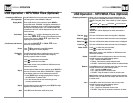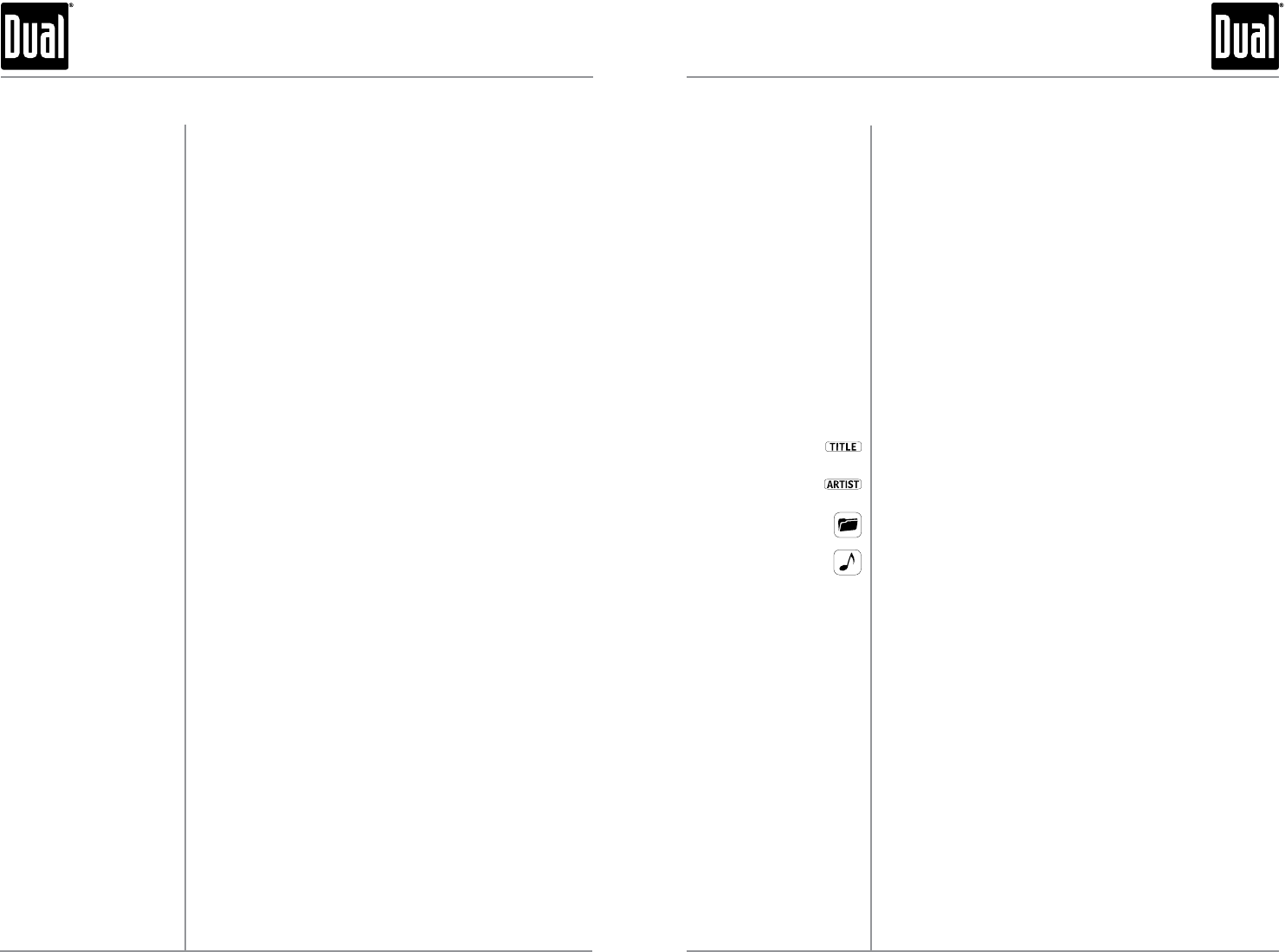
11
10
MXDM66 OPERATION
CD Player Operation - MP3/WMA Files
Playing an MP3/WMA Disc
Displaying Information
Title Icon
Artist Icon
Folder Icon
Track Icon
Character Support
When an MP3/WMA encoded disc is first inserted,
“READING”willappearinthedisplay.Dependingonthe
numberoffilesandfolders,thismaytakeseveralseconds.
Press DISP to select between track name (default), song
title, artist, track number or clock & elapsed time.
“NOID3TAG”willbedisplayediftheMP3filecontainsno
ID3taginformation.
“UNKNOWN”willbedisplayediftheWMAfilecontainsno
WMA tag information.
“ROOT”willbedisplayedifthedirectorynameofaroot
folder is not labeled.
This icon will illuminate when the song title is displayed.
This icon will illuminate when the artist name is displayed.
This icon will illuminate when the folder name is displayed.
This icon will illuminate when the track name is displayed.
Maximumcharacterdisplayinformation
•Trackname–32charactermaximum
•Directoryname–23charactermaximum
•*Songtitle–30charactermaximum
•*Artistname–30charactermaximum
*SongtitleandArtistNamewillonlybedisplayedifincluded
with the MP3/WMA file.
When referring to MP3/WMA playback, the following terms
are synonymous:
•Filenameandtrackname
•Foldernameanddirectoryname
MXDM66 OPERATION
Insert CD
Eject CD
Track Select
Fast Forward and Reverse
Pause
Repeat
Random
Intro
CD-R/CD-RW Compatibility
Withthelabelfacingup,insertastandardsizeCDintothe
CDslot.TheCDwillautomaticallybeginplayback.
Press EJECTtoejecttheCD.Theunitwillchangeto
previousmodeofoperation(tuner,AUXorUSB).Ifthedisc
isnotremovedwithin10seconds,theunitwillreloadthe
disc.TheunitdoesnothavetobeturnedontoejectCD.
Press TRACK
ll
toskiptothebeginningofthenext
track. Press TRACK
nn
to return to the beginning of the
current track. Pressing TRACK
nn
again skips to the
beginningoftheprevioustrack.
Press and hold TRACK
ll
or TRACK
nn
to fast forward
orreverseatrack.
Press
l
/
II
totemporarilystopCDplayback.
Press
l
/
II
again to resume playback.
Press RPT toentertheRepeatmenu,thenturntherotary
encoder to select one of the following options:
•OFF-CancelstheRPT function.
•TRACK-Continuouslyrepeatsselectedtrack.
Press RDM toentertheRandommenu,thenturntherotary
encoder to select one of the following options:
•OFF-CancelstheRDM function.
•ALL-Playsalltracksinrandomorder.
Note:Randommodeisretainedinmemorywhenselecting
betweentuner,CD,AUX,andUSBmodesandwhentheunit
is turned on/off.
Press INT toentertheIntromenu,thenturntherotary
encoder to select one of the following options:
•OFF-CancelstheINT function.
•ALL-Playsthefirst10secondsofeachtrack.
SomeCD-RsandCD-RWsmaybeincompatiblewiththis
unit, depending on media type and recording method.
Inaddition,thefollowingCDsmaybeincompatiblewith
thisunit:CDsexposedtoextremetemperaturesordirect
sunlightforextendedperiodsoftime,CDsrecordedin
whicharecordingsessionfailedorare-recordingwas
attemptedandencryptedorcopy-protectedCDsthatdonot
conformtotheaudioCD-DAredbookrecordingstandard.
CD Player Operation