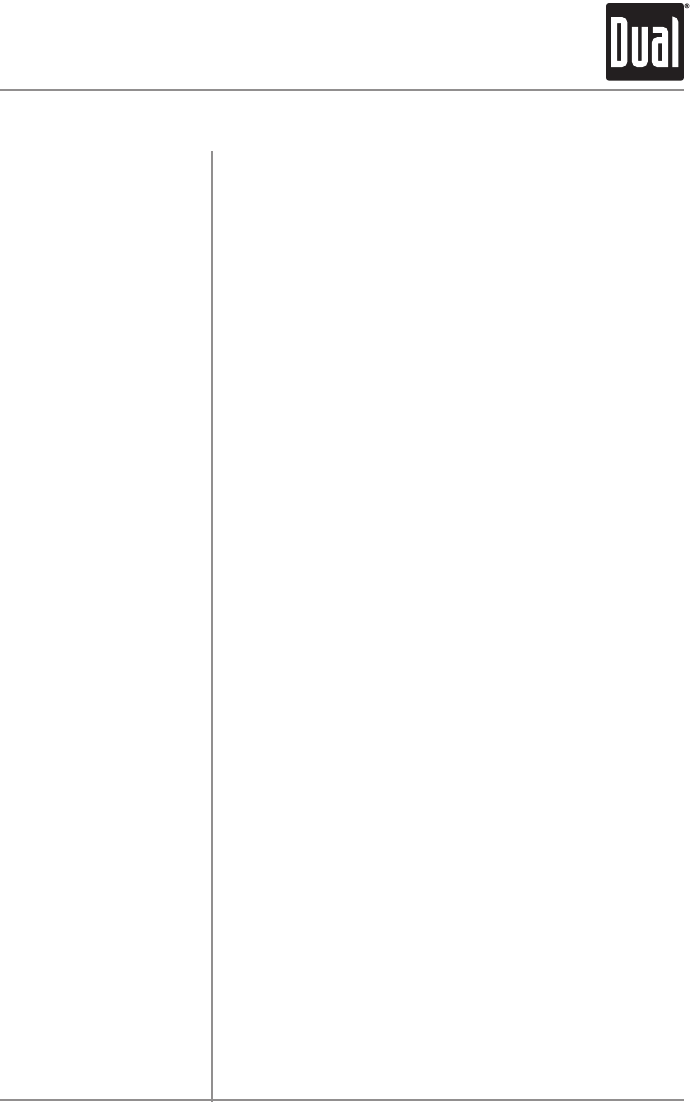
11
X2DMA400 OPERATION
Insert CD
Eject CD
Track Select
Fast Forward/Reverse
Pause
Intro
Repeat
Random
CD-R/CD-RW
Compatibility
Withthelabelfacingup,insertastandardsizeCDintothe
CDslot.TheCDwillautomaticallybeginplayback.
Press EJECTtoejecttheCD.Theunitwillchangeto
previousmodeofoperation.Ifthediscisnotremoved
within10seconds,theunitwillreloadthedisc.Theunit
doesnothavetobeturnedontoejectCD.
Rotatetuning knobrighttoskiptothebeginningofthenext
track.Rotatetuning knob lefttoreturntothebeginningof
thecurrenttrack.Rotatetuning knobleftagaintoskiptothe
beginningoftheprevioustrack.
PressandholdTRACK
ll
or TRACK
nn
tofastforward
orreverseatrack.
Press
l
/
II
totemporarilystopCDplayback.
Press
l
/
II
againtoresumeplayback.
Press INT toentertheIntromenu,thenturnthetuning knob
toselectoneofthefollowingoptions:
•OFF-CancelstheINT function.
•ALL-Playsthefirst10secondsofeachtrack.
Press RPT toentertheRepeatmenu,thenturnthetuning
knobtoselectoneofthefollowingoptions:
•ALL-PlaysalltracksonCD.
•ONE-Continuouslyrepeatsselectedtrack.
Press RDM toentertheRandommenu,thenturnthetuning
knobtoselectoneofthefollowingoptions:
•OFF-CancelstheRDM function.
•ALL-Playsalltracksinrandomorder.
SomeCD-RsandCD-RWsmaybeincompatiblewiththis
unit,dependingonmediatypeandrecordingmethod.In
addition,thefollowingCDsmaybeincompatiblewiththis
unit:
CDsexposedtoextremetemperaturesordirectsunlight
forextendedperiodsoftime,CDsrecordedinwhicha
recordingsessionfailedorare-recordingwasattempted
and,orencryptedorcopy-protectedCDswhichdonot
conformtotheaudioCD-DAredbookrecordingstandard.
CD Player Operation


















