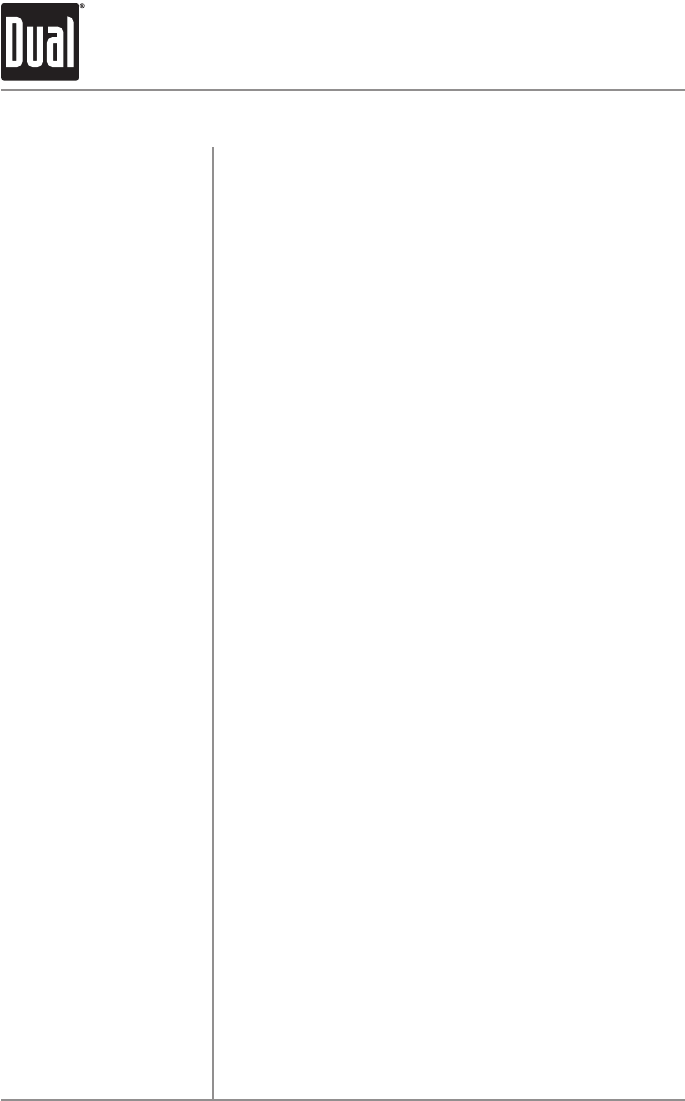
22
X2DMA400 OPERATION
Radio ID
Listening to SiriusXM
Satellite Radio
Changing Channels
Band
Setting Channel Presets
Recalling Channel
Presets
Channel Search List
Category Search
ToviewtheRadioIDontheLCD,turnthetuning knob left or
rightuntilchannel 0appears.The8characterRadioIDwill
appearonthedisplay.TheRadioIDisalsoprintedonthe
undersideoftheSiriusXMVehicleTuner.
Note:TheRadioIDdoesnotusethelettersI,O,S,F.
AfterinstallationoftheSiriusXMVehicleTuner,press
SOURCEuntilSiriusXMmodeappearstobeginlisteningto
SiriusXMSatelliteRadio.
Turnthetuning knobleft/righttochangeSiriusXMchannels.
Press BANDtoselectbetweentheSXM1,SXM2andSXM3
bands.Uptosixpresetscanbeprogrammedforeachband,
foratotalof18SiriusXMSatelliteRadiochannelpresets.
Tostoreachannel,choosethedesiredBand(SXM1-SXM3),
thentunetothedesiredchannel.Pressandholdthedesired
presetbutton(1-6)onthefrontpanelorremotecontrolfor
morethantwoseconds.Whenstored,abeepsoundwillbe
heardandthepresetnumberwillappearinthedisplay.
Thepresetchannelcanberecalledbypressingthe
correspondingpresetbutton.
Note:Buttons7,8,9,0ontheremotecontrolarenot
associatedwithchannelpresets.
Browsethroughalistofallavailablechannels.
• Press SELECT tobeginbrowsingthechannellist.
• Turnthetuning knobtocyclethroughthelistofchannels.
• Press SELECTtobeginlisteningtothehighlighted
channel.
Note:PressDISPtochangebetweenthechannelname,
artistname,songtitleorcontentinfo.
Browsethroughalistofcategories,andchooseachannelin
thedesiredcategory.
• Tobegin,pressTRACK
ll
or TRACK
nn
tocycle
throughalistofcategories.Categorysearchcanalso
beperformedbypressingCAT UP or CAT DOWNonthe
remotecontrol.
• Oncethedesiredcategoryisdisplayed,turnthetuning
knob tobrowseallthechannelsintheselectedcategory.
• Press SELECTtobeginlisteningtothecurrentlydisplayed
channel.
SiriusXM Vehicle Tuner Operation


















