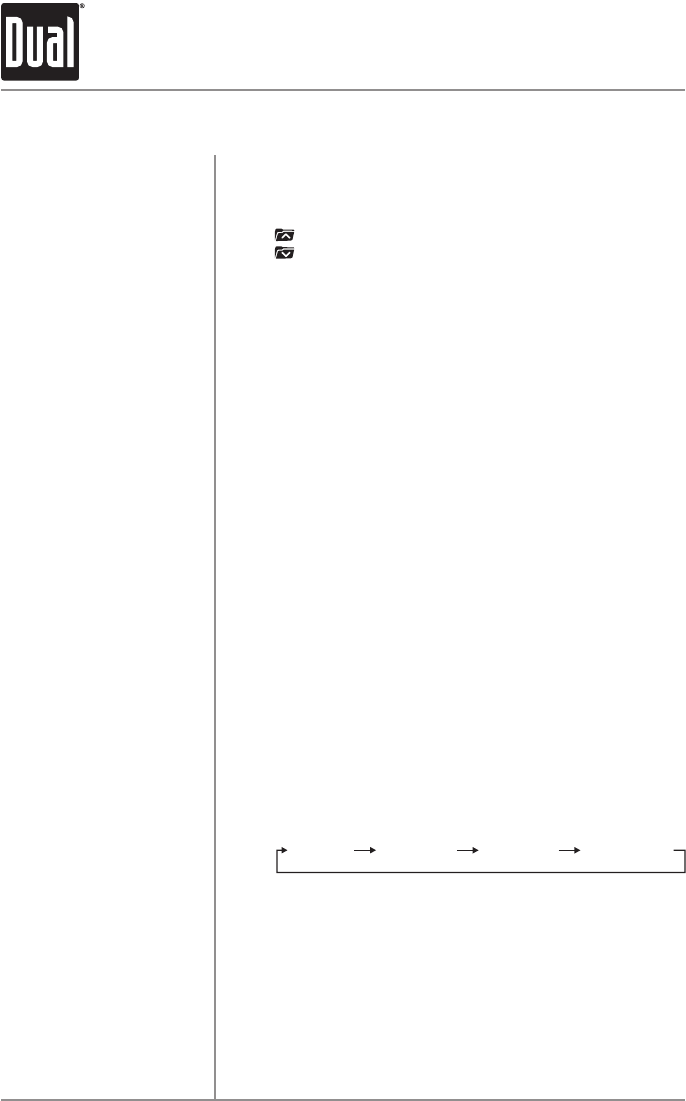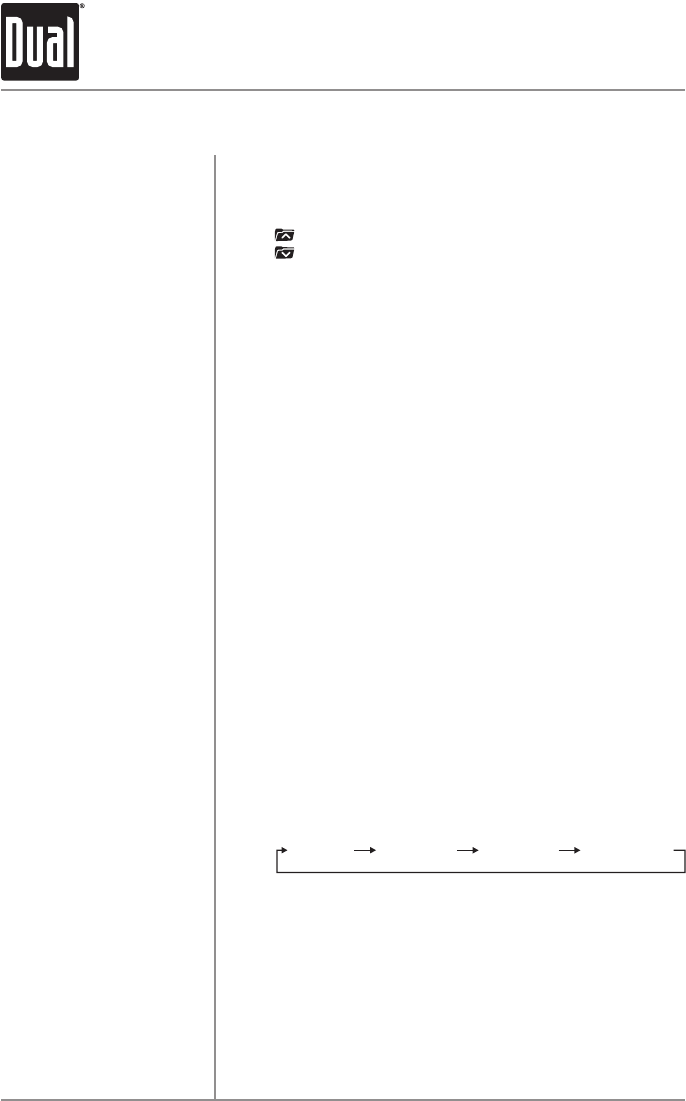
12
X2DMA400 OPERATION
CD Player Operation - MP3/WMA Files
MP3/WMA Discs
Folder Access
Repeat
Random
Intro
Displaying Information
WhenanMP3/WMAencodeddiscisfirstinserted,
“READING”willappearinthedisplay.Dependingonthe
numberoffilesandfolders,thismaytakeseveralseconds.
Press toselectthenextfolder.
Press toselectthepreviousfolder.
*Folderaccessisonlyavailableondiscsrecordedwith
morethanonefolder.
Press RPT toentertheRepeatmenu,thenturnthetuning
knobtoselectoneofthefollowingoptions:
•ALL-PlaysalltracksonCD.
•ONE-Continuouslyrepeatsselectedtrack.
•FOLDER-Continuouslyrepeatsallfilesinthefolder.
Press RDM toentertheRandommenu,thenturnthetuning
knobtoselectoneofthefollowingoptions:
•OFF-CancelstheRDM function.
•ALL-Playsalltracksinrandomorder.
•FOLDER-Playsalltracksinthefolderinrandomorder.
Note:Randommodeisretainedinmemorywhenselecting
betweenothermodesandwhentheunitisturnedon/off.
Press INT toentertheIntromenu,thenturnthetuning knob
toselectoneofthefollowingoptions:
•OFF-CancelstheINT function.
•ALL-Playsfirst10secondsofeachtrack.
•FOLDER-Playsfirst10secondsofeachtrackinfolder.
Note:Folderrepeat,randomandintrooptionsonlyfunction
onMP3/WMAdiscsrecordedwithmorethanonefolder.
Press DISP momentarilytoselectbetweenartist/songtitle
(default),file/foldername,tracknumber/clock&elapsed
time.
“NOARTIST”or"NOTITLE"willbedisplayedifthefile
containsnoID3taginformation.
“ROOT”willbedisplayedifthedirectorynameofaroot
folder is not labeled.
(LINE 1) FILE NAME
ELAPSED TIME
CLOCK
TOTAL TRACKS
SONG TITLE
FOLDER NAME
(LINE 2)