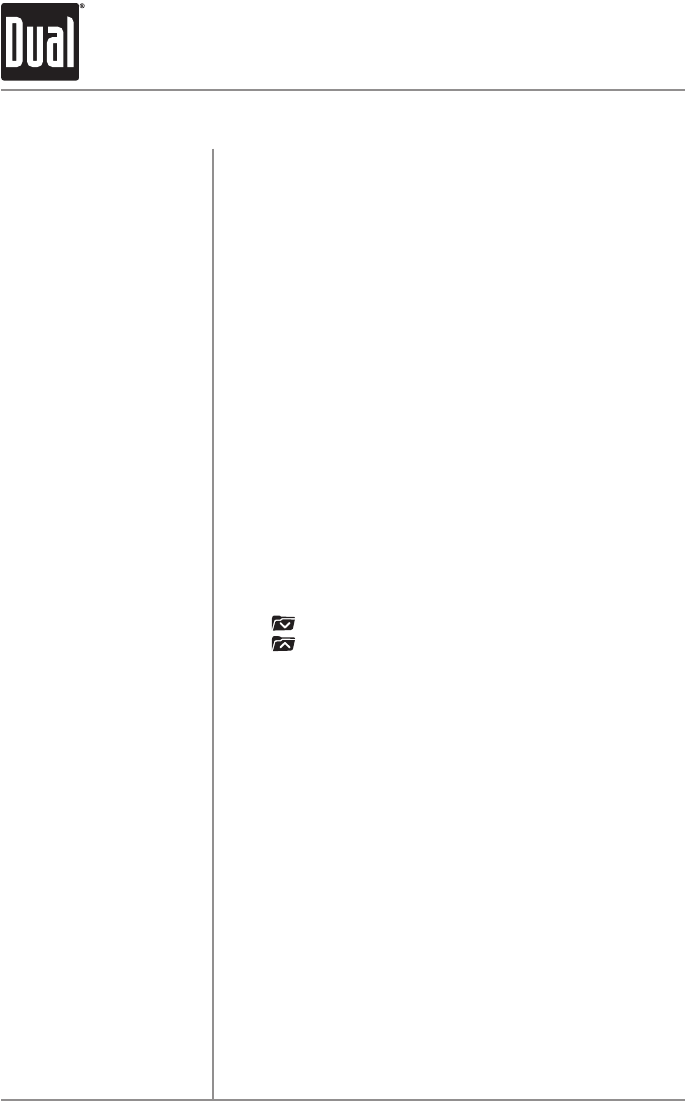
18
X2DMA400 OPERATION
ToplayMP3/WMAfilesfrommostmassstorage
devices,connectadevicetotheX2DMA400'sUSBport.
ToplayMP3/WMAfilesfromanSDCard,insertanSDcard
intotheX2DMA400'sSDcardslotwiththelabelfacingup,
andpressthecarduntilitclicksintoplace.RemovetheSD
cardbypressinginuntilitclicks,thenpulltoremove.
WhenaUSBorSDcarddeviceisfirstconnected,playback
willbeginmomentarily.Dependingonthenumberoffiles
andfolders,itmaytakeseveralsecondsforthedeviceto
beginplaying.IfnovalidMP3/WMAfilesaredetected,“NO
FILE”willbedisplayed.
Rotatetuning knobrighttoskiptothebeginningofthenext
track.Rotatetuning knob lefttoreturntothebeginningof
thecurrenttrack.Rotatetuning knobleftagaintoskiptothe
beginningoftheprevioustrack.
PressandholdTRACK
ll
or TRACK
nn
tofastforward
orreverseatrack.
Press
l
/
II
totemporarilystopUSBplayback.
Press
l
/
II
againtoresumeplayback.
Press toselectthepreviousfolder.
Press toselectthenextfolder.
Note:FolderaccessisonlyavailableonUSB/SDCard
deviceswithmorethanonefolder.
Press RPT toentertheRepeatmenu,thenturnthetuning
knobtoselectoneofthefollowingoptions:
•ALL-PlaysalltracksontheUSB/SDCarddevice.
•ONE-Continuouslyrepeatsselectedtrack.
•FOLDER-Continuouslyrepeatsallfilesinselectedfolder.
Press RDM toentertheRandommenu,thenturnthetuning
knobtoselectoneofthefollowingoptions:
•OFF-CancelstheRDM function.
•ALL-Playsalltracksinrandomorder.
•FOLDER-Playsalltracksinfolderinrandomorder.
Note:Randommodeisretainedinmemorywhenselecting
betweenothermodesandwhentheunitisturnedon/off.
Press INT toentertheIntromenu,thenturnthetuning knob
toselectoneofthefollowingoptions:
•OFF-CancelstheINT function.
•ALL-Playsfirst10secondsofeachtrack.
•FOLDER-Playsfirst10secondsofeachtrackinfolder.
Connecting a USB Device
(sold separately)
Connecting a SD Card
(sold separately)
Playing Music
Track Select
Fast Forward and Reverse
Pause
Folder Access
Repeat
Random
Intro
USB/SD Card Operation


















