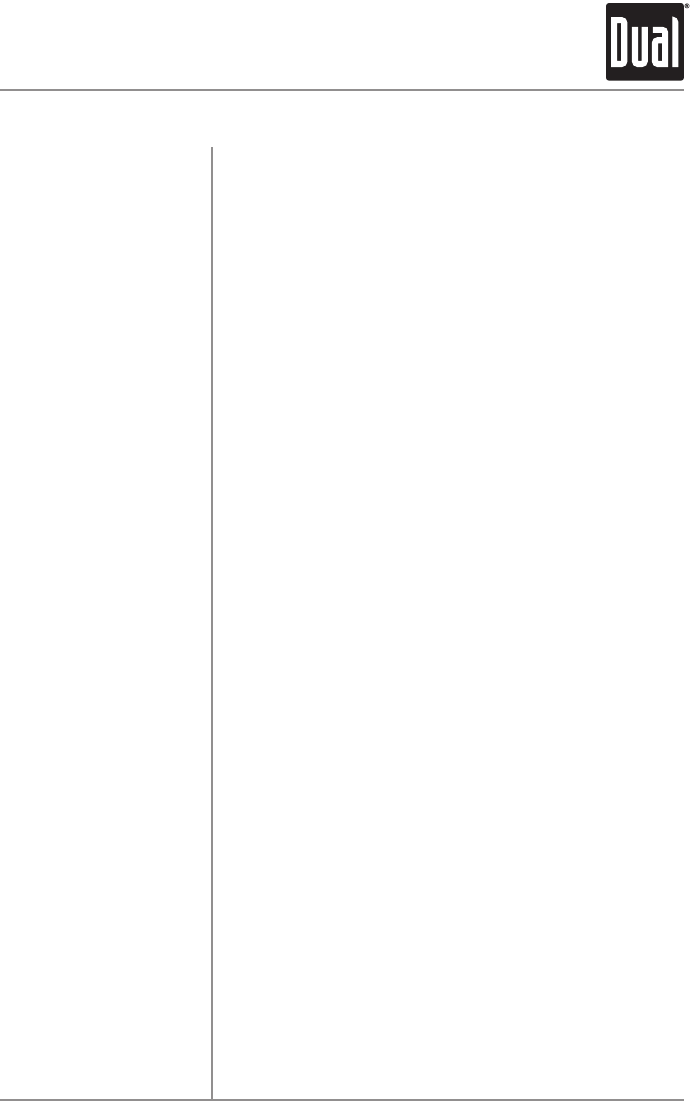
7
X2DMA400 OPERATION
Auxiliary Input
Volume
Mute
Reset
Display
Set the Clock
12/24-Hour Clock
General Operation
Insert3.5mmplugtoconnectyourportableaudiodevice.
Adjustvolumeusingvolume knob (00-46).
Press MUTE tosilencetheaudio.
Press MUTEagaintocancel.
PresstheRESETbutton,locatedinthebottomleftcornerof
thefrontpanel,toresettheunitbacktothefactorysettings
ifabnormaloperationoccurs.
Press DISPtotogglebetweenitemssuchasclock,radio
frequency,orID3tagsonginformation.
Withtheuniton,pressandholdDISPuntiltheclockbegins
toflash,thenrelease.
•Turnthetuning knoblefttoadjustthehours
•Turnthetuning knob righttoadjusttheminutes.
Press DISPmomentarilytosavetheselectedtime.
Theclockwilldisplay12-hourAM/PMtimeinUSA
frequencyspacingmode(PM10:00).InEuropeanfrequency
spacingmode,theclockwilldisplay24-hourtime(22:00).


















