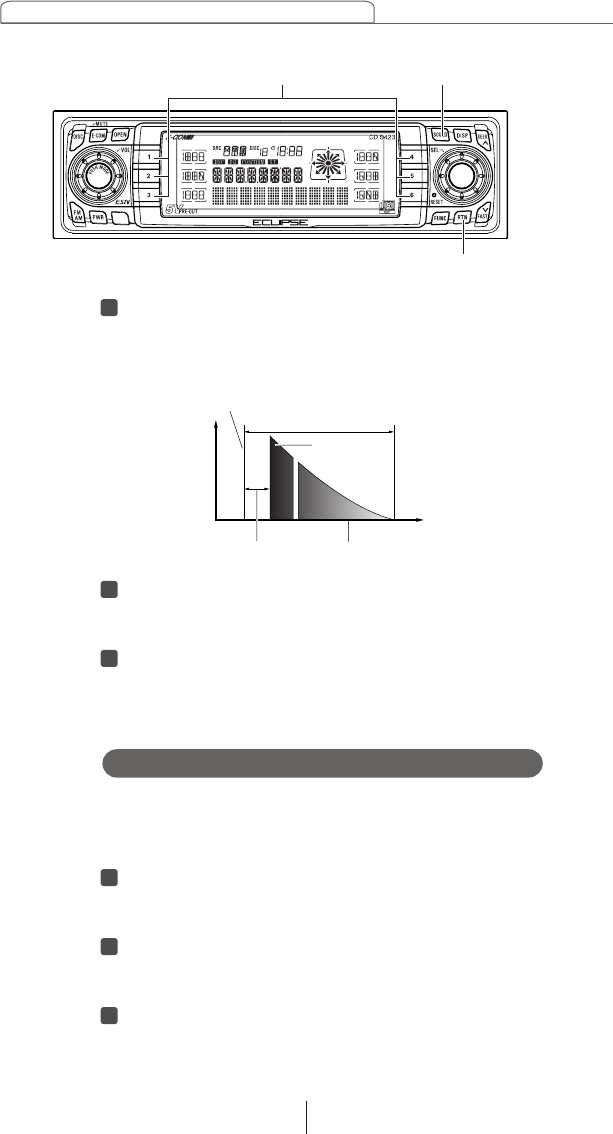
76
How to operate the receiver with an optional DSP/EQ unit connected
[SOUND] button
Selecting a preset pattern from memory
Press a preset button to select the room size in memory.
The buttons under which room sizes are stored in memory are
called preset buttons.
Press a button, [1] to [6] for less than two seconds
while in the DSP mode.
The room size, as preset in the button, is selected.
Press the [RTN] button.
At this time, other adjustments can also be made in Sound
Adjustment Mode.
Press the [SOUND] button to exit Sound Adjustment
Mode.
3
2
1
ReverberationInitial echo delay
Long
Time
Initial echo
Reverberation duration
Direct (original sound)
Level
High
Hold down a button, [1] to [6], for more than two
seconds to preset a value.
The preset value is overwritten by the value set using the
above steps.
4
Buttons [1] to [6]
Press the [RTN] button.
At this time, other adjustments can also be made in Sound
Adjustment Mode.
Press the [SOUND] button to exit Sound Adjustment
Mode.
The adjustment mode will be canceled and the selected
room size will now take effect.
6
5
[RTN] button


















