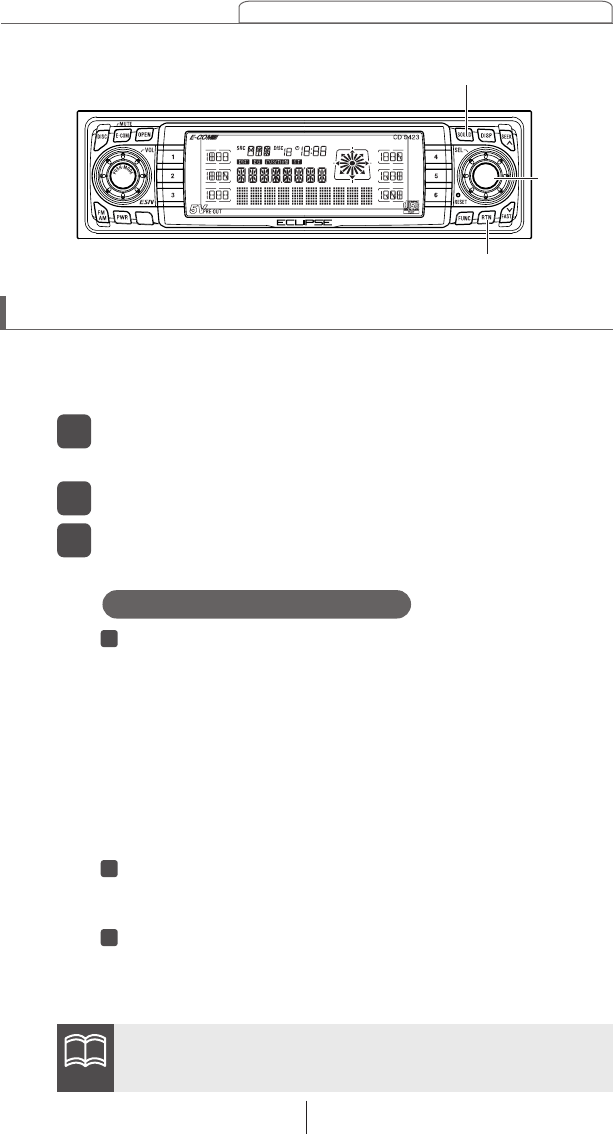
77
How to operate the receiver with an optional DSP/EQ unit connected
Switching equalizer modes
Press the [SEL] button to switch equalizer modes.
Six kinds of music categories are available for selection in
the following sequence:
1. POPS
2. ROCK
3. JAZZ
4. CLASSIC
5. VOCAL
6. NEWS
7. DEFEAT (EQ OFF)
Press the [RTN] button.
At this time, other adjustments can also be made in Sound
Adjustment Mode.
Press the [SOUND] button to exit Sound Adjustment
Mode.
The adjustment mode will be canceled and the selected
equalizer mode will now take effect.
3
2
1
How to operate the EQ functions
The EQ functions enable level adjustments of various frequency
groups for optimum listening conditions with a specific kind of music
or musical instrument.
ATTENTION
The initial EQ settings are factory preset.
The sound adjustment mode is activated.
Press the [SOUND] button.
1
Turn [SEL] button to select EQ.
2
The EQ mode is activated.
Press the [SEL] button.
3
[SOUND] button
[SEL]
button
[RTN] button


















