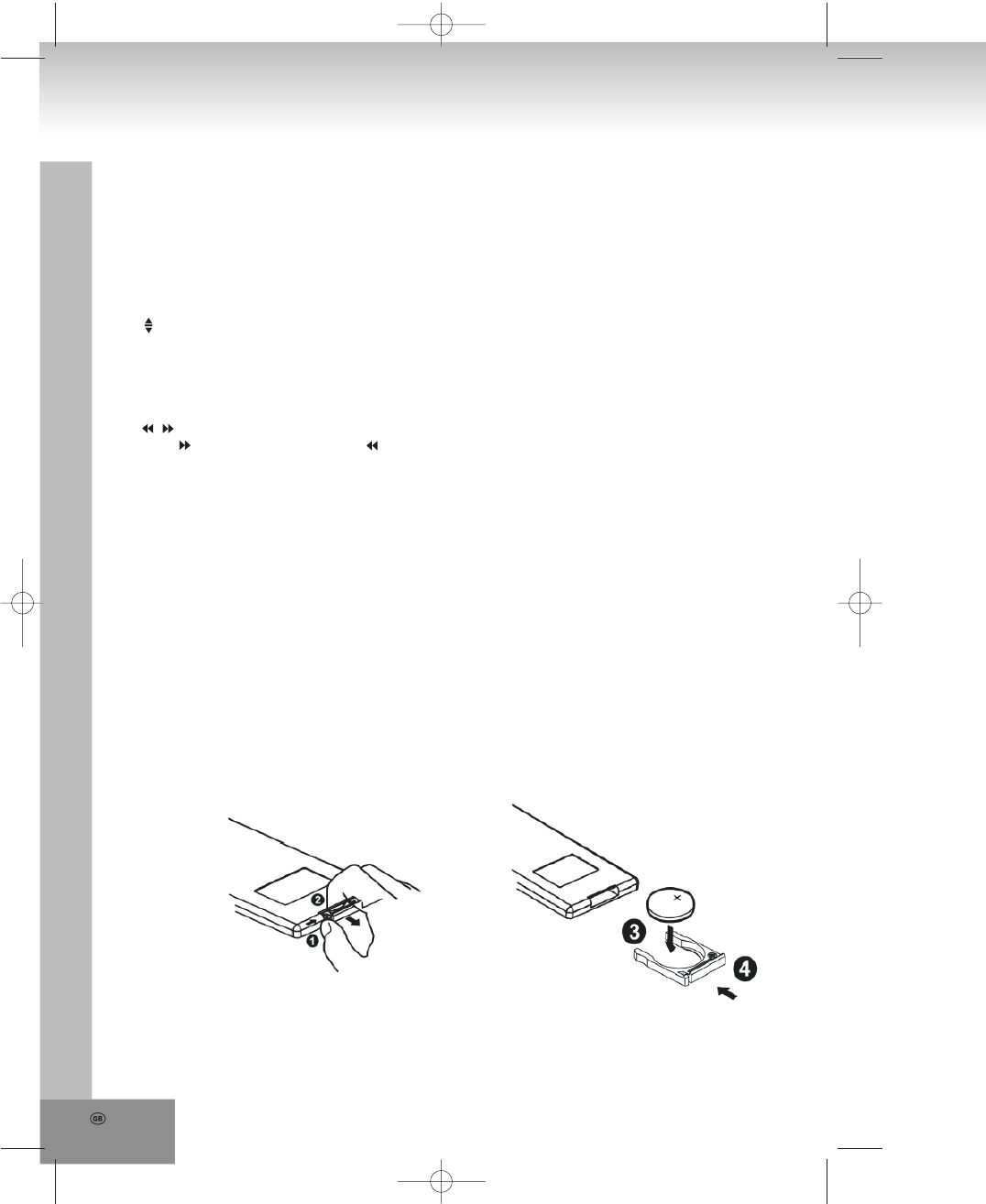
15. POWER
Press to turn the unit ON or OFF.
16. PLAY/PAUSE
Press in play mode to pause; press again to continue playback.
17. MUTE
Press to mute the sound.
18. TITLE/PBC (A/P)
Display the DVD title menu, in VCD playback toggle between PBC ON and PBC OFF (in radio mode auto save and
preset scan functions).
19.
Press it to change the view angle.
20. ANGLE
Changing of the view angle on multi-angle DVD disc.
21. EQ
Press it to turn on the equalisation function.
22. /
Press to start forwarding rapidly and to reverse rapidly.
23. ENTER
Confirm the track or chapter selected with the number key or selected with the cursor buttons on TV screen.
24. 0-9
Numeric buttons. In radio mode 0 and 9 act as TA and AF.
25. +10
Tens digit selecting button, cooperatively used with the numeric buttons.
Preparing the Remote Control
Inserting the Batteries:
1. First push to inside as the direction indicated by the arrow (See1). And then remove the battery holder as the direction
indicated by the arrow (See2).
2. Replace the battery Set a new battery property with (+) side up as illustrated (See3).
3. Insert the battery holder. Push in the holder to the original position (See4).
Using the Remote Control:
Face the remote control towards the player front face IR mark (remote control signal receiver).
Operation angel: About ±30 degree in each the direction of the front IR mark.
To prevent damage to the unit, be sure to follow the connection diagram.
38.


















