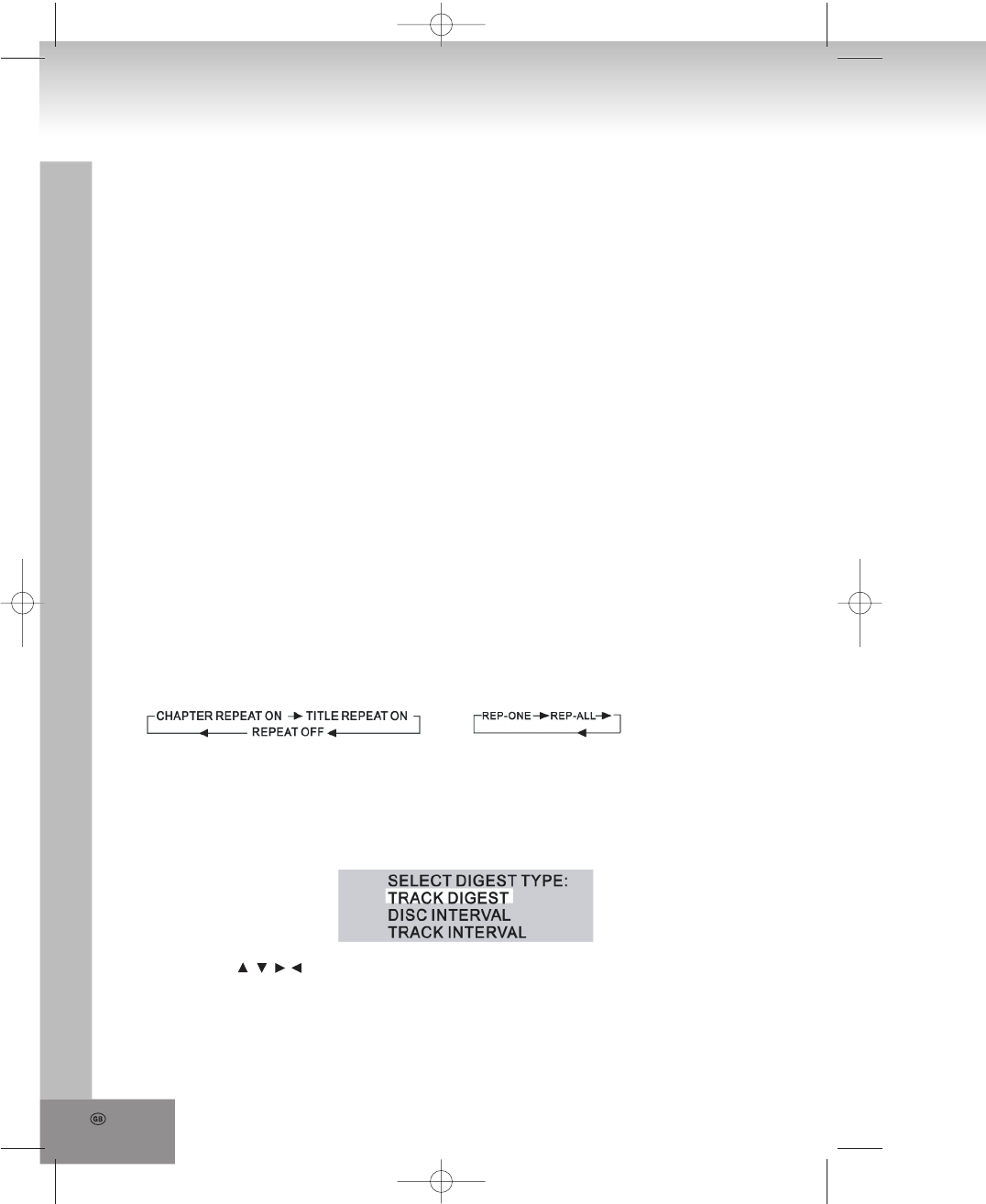
5. TA/AF BUTTON
TA Function [traffic Announcement] Button(for Rds Only)
In RADIO mode
When pressed briefly, it is activated in TA mode ON or OFF .
During radio operation in one FM frequency band the search for a traffic announcement station is started automatically
(TA SEEK).
If an FM station is being received which transmits the latest traffic announcements, the TP display lights up.
If an FM station is being received which transmits the latest traffic announcements, CD operation is automatically
interrupted (the word TRAFFIC appears in the display).
The volume level is increased to the minimum value for the transmission of traffic announcements. After the traffic
announcements have finished, the program that was previously running is resumed.
AF [Alternative Frequencies]
When pressed long, it is activated in AF mode ON or OFF.
Segment off: AF switching mode off. (Long press the AF button again)
Segment on: AF switching mode on, the radio continuously tests the signal strength of the AF frequency. Whenever the
new AF frequency is stronger than the station that is currently tuned into, the radio switches to this frequency for a
short time and the message “NEW FREQUENCY” is displayed for one to two seconds.
Segment flashing: AF switching mode is selected, but RDS information is not received yet.
Press and hold the SEL button to access the selection menu:
REG ON/ REG OFF, PI MUTE/PI SOUND, AF OFF/ AF ON.
Regional mode ON
PI CODE is checked when AF CHECK in progress
Regional mode OFF
PI CODE and COVERAGE AREA is not checked when AF check in progress.
6 - 7 - 8 - 9 - 10 - 11. PRESET STATION
• To memorize the current frequency, press any one of the six preset buttons [1-6] on the front panel or on the remote
controller hold for more than 2 seconds.
• To recall the preset memory, press one of the preset buttons [1-6].
• Press 1/TOP (6) button to select the first track/chapter to play.
In the state of VCT/CD/MP3 disc playing, press the button on the front panel to select the first track/chapter to play.
(depend on the disc used for VCD).
In the state of DVD disc playing, the 1TOP button is not available.
• Long press 2/RPT (7) button to select repeat mode as follow.
DVD: VCD:
Continuously repeat at the current chapter/track, when selected REP-ONE mode.
Select REP-ALL mode to continuously repeat all chapter/track, on the current disc.
REPEAT feature does not support VCD2.0 (with PBC ON).
• Long Press 3/INT (8) button to scan disc. In the state of CD disc playing, press the 3/INT button to play the previous 6
seconds part of each track/chapter on disc (depend on the disc used for VCD). In the state of Mp3 disc playing, the 3/INT
button is not available. In the state of VCD disc playing, long press the 3/INT button, the screen will display as follow
(long press it again will release this mode.):
1. You can use the / / / buttons on the remote control to select the item, and then press the ENTER button to
confirm.
40.


















