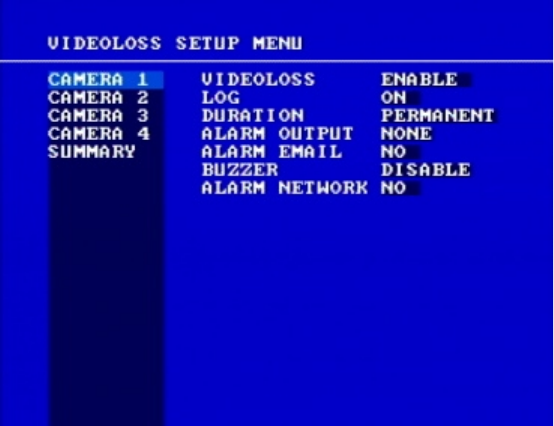
3
3
.
.
6
6
V
V
I
I
D
D
E
E
O
O
L
L
O
O
S
S
S
S
S
S
e
e
t
t
u
u
p
p
M
M
e
e
n
n
u
u
Diagram 3.9
Diagram 3.9 is a screen shot of the VIDEOLOSS SETUP MENU. VIDEOLOSS event is caused
when no video signal input is detected on a channel. Usually it happens when the camera loses
power or the camera fails. In the VIDEOLOSS SETUP MENU the following fields are defined
as follows:
1. VIDEOLOSS:
ENABLE: Enable video loss detection.
DISABLE: Disable video loss detection.
2. LOG:
ON: Select ON if you wish to record Video Loss Events in the Log.
OFF: Select OFF if you do not wish to record Video Loss Events in the Log.
3. DURATION: The amount of time a Video loss event will record - from 1 sec to 99 seconds. The
default value is 5 seconds. To change this, simply use the Jog Dial on the DVR.
4. ALARM OUTPUT: This will transmit a signal to another device. The setting of alarms are
NONE = not activated, 1 = output signal 1 transmitted. To change this, simply use the Jog Dial
on the DVR.


















