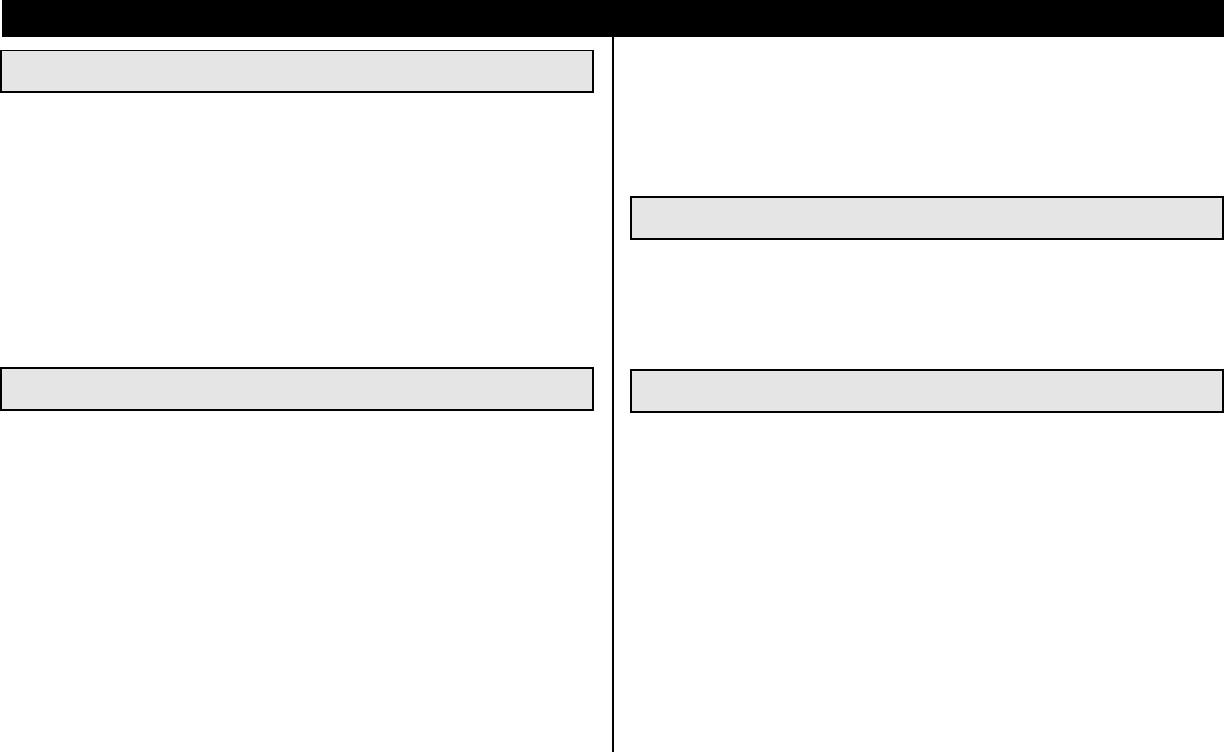
9
HOW TO LISTEN TO SHORTWAVE STATIONS
If you already know the specific frequency of a shortwave station,
enter it, using the direct frequency entry technique described
earlier. For a complete list of shortwave frequencies, use the
major shortwave publications mentioned on page 22.
Even if you do not know any specific frequencies of short-
wave stations, you can find them by going into a shortwave
band and tuning around, as described below.
WHAT IS A SHORTWAVE BAND
If you have ever listened to AM or FM radio, then you already
know what a band is. The AM band is 530-1600 KHz; the FM
band is 88-108 MHz. A band is simply a frequency range where
stations are located. When you look for stations in these “bands”,
you simply tune around until you find a station you like. Short-
wave is similar, and the shortwave bands have names like 25
meters, 31 meters, 49 meters, etc. These are abbreviated 25m,
31m and 49m. Just like in AM and FM radio, one simply gets
into the shortwave band and tunes around, looking for stations.
For example, the 19 meter shortwave band encompasses the
frequency range of 15100 to 15600 kilohertz. The band chart
on the back of the YB400PE shows the frequency range
for each band.
HOW TO ENTER A SHORTWAVE BAND
EXAMPLE: To enter the 25 meter band
1. Press 2 5
2. Press the FREQU./METER button.
HOW TO TUNE AROUND IN A SHORTWAVE BAND
AUTO TUNING: The radio will find stations for you within the
shortwave band you have entered. In shortwave, this feature
only works within the shortwave bands shown on the back of
the radio (see the chart titled “SHORTWAVE BAND AUTO
TUNING RANGES”).


















