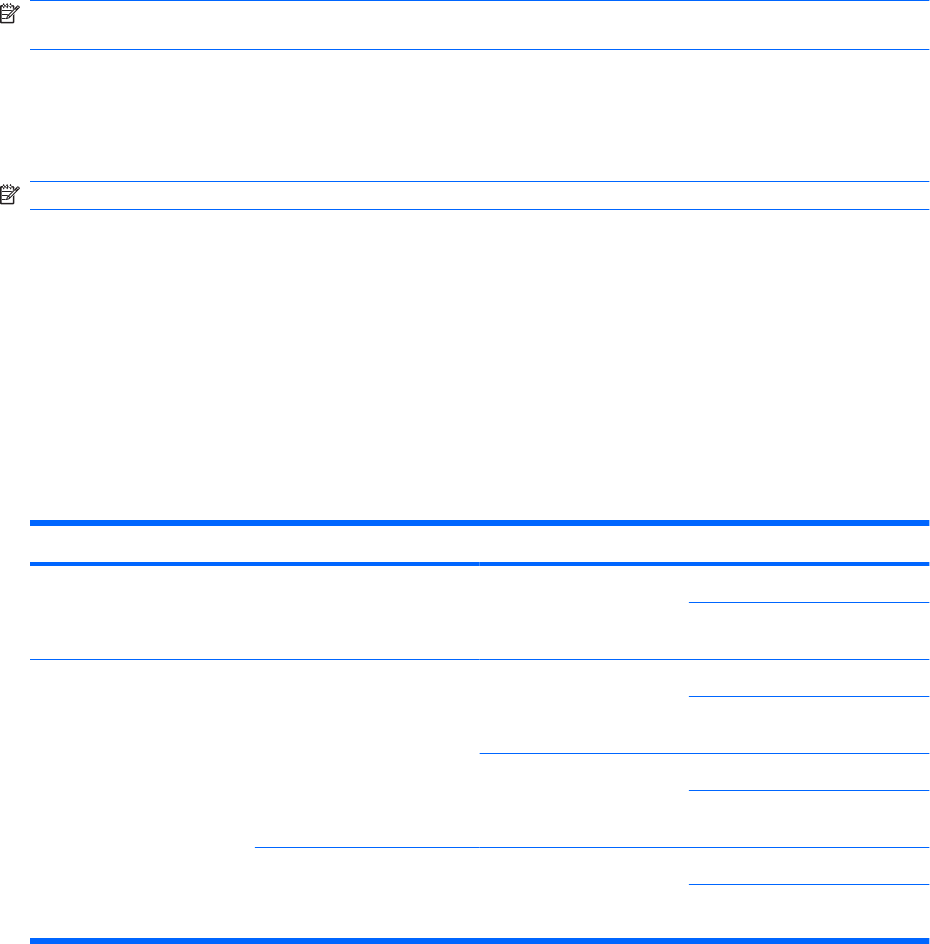
Note that since the look-up tables for the three channels (R, G, and B) are independent, differences in
the display device’s transfer function across these three, along with any minor errors in the display white
point, may be “nulled out” using the look-up tables, in addition to the operations required for the color
space emulation as described above. In the LP2480zx, these functional blocks are implemented as part
of the “front end” electronics, in addition to the usual scaler/controller functions of a standard monitor.
Due to the limitations imposed by the components used in the LP2480zx front end, full color space
emulation functionality is not available on the analog composite, component, or S-Video inputs*; it is,
however, fully supported when using the DVI-I (both analog and digital sections), HDMI, and DisplayPort
inputs IF the input video is provided using RGB encoding. Color space emulation is not provided on any
input for video using YUV/YC
B
C
R
encoding. The complete matrix of feature support for the various inputs
and signal encodings is provided in the table on the following page.
NOTE: * These inputs connect between the pre-LUTs and the 3x3 matrix multiplier; therefore, re-
mapping of the input values per the desired output device transfer function is not possible.
Selection of the desired standard color space, or selection of a user-defined custom color space setting,
may be achieved through the on-screen display (OSD) menus, the HP Display Assistant software, or
the optional HP/X-Rite calibration software. These provide the correct programming of the color
management hardware described above as needed for the desired color space characteristics.
NOTE: Refer to the monitor’s DDC/CI and USB communication specification for more details.
Summary of Color Space Selection Availability
As noted, the selection of output device color space presets and the resulting emulation of the desired
display characteristics, is not available for all LP2480zx inputs or all color encodings. Basically, this
functionality is available only when a progressive-scanned RGB input is provided by the video source.
YUV (which is considered here as including YC
B
C
R
, et cetera) encoding cannot be used, nor can color
space emulation be supported for interlaced video (as the LP2480zx must convert any interlaced video
to YUV, if not in this form already, in order for the built-in de-interlacing to operate correctly). When
support for the standard or user-defined color space presets cannot be provided, these options will be
“grayed out” on the OSD, and adjustments for image Hue and Saturation will be provided instead.
Table A-2 Supported Signal Inputs and Color Space Matrix
Input used Color encoding Scan format Result
DVI RGB (YUV not supported on
these inputs)
Progressive Color Space presets: enabled
Hue/Saturation controls:
disabled
HDMI or DisplayPort RGB Progressive Color Space presets: enabled
Hue/Saturation controls:
disabled
Interlaced Color Space presets: disabled
Hue/Saturation controls:
enabled
YUV Either Color Space presets: disabled
Hue/Saturation controls:
enabled
Color Space Emulation 37


















