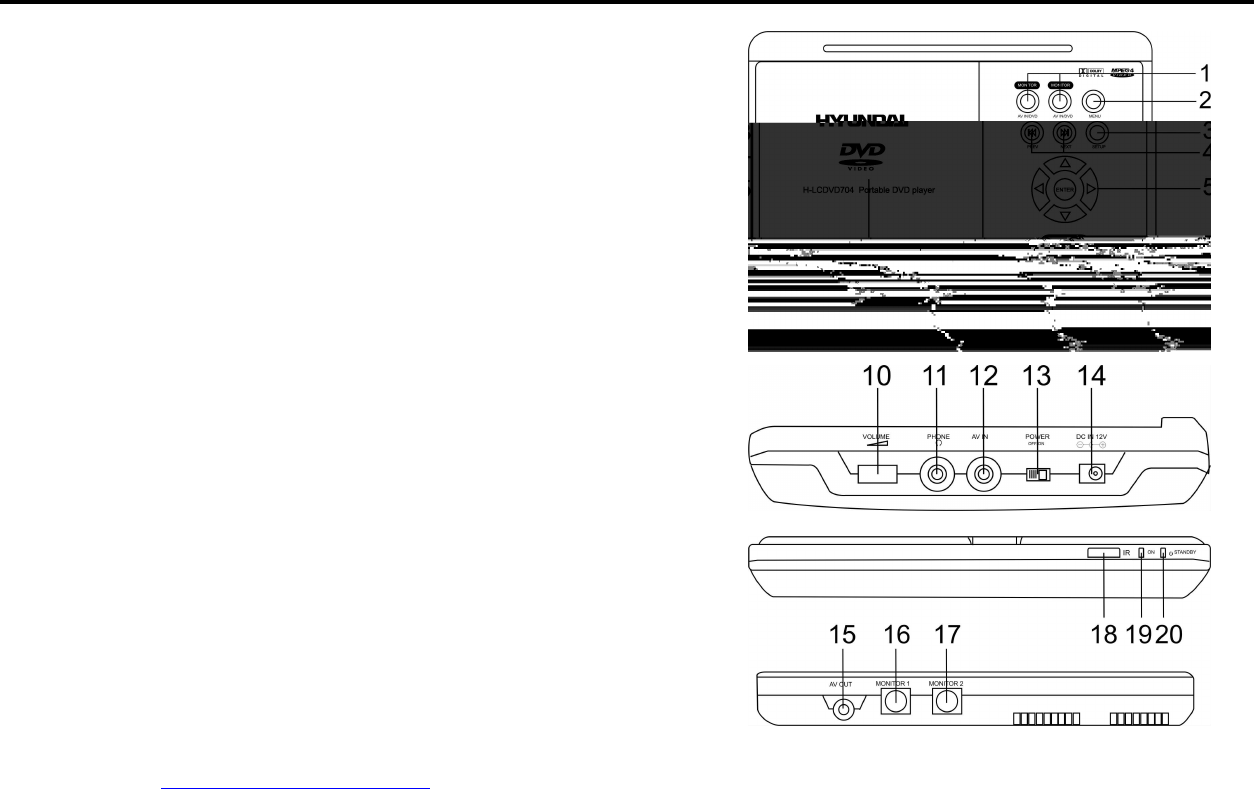
H-LCDVD704 (www.hyundai-electronics.ru) ENGLISH
11
Control functions
Player
1. AV IN/DVD buttons for 2 monitors - to switch between the AV IN/
DVD modes for 2 monitors.
2. MENU button to enter the DVD disc menu/ turn on/ off PBC (for
VCD).
3. SETUP button in stopped mode to open/ close setup menu.
4. PREV/NEXT buttons (9/:) to go to previous/ next chapter/ track.
5. Cursor buttons () / ENTER button to select and confirm
the selected items in menu.
6. STOP button to stop playback.
7. PLAY/PAUSE button to start/pause playback.
8. Disc compartment to load the disc into it.
9. OPEN button to open the disc tray.
10. VOLUME control to adjust the volume level.
11. Phone jack to connect the headphone.
12. AV IN jack to connect to AV OUT of audio/video
device.
13. POWER OFF/ON switch to turn the unit on/off.
14. DC IN 12V jack to connect to power supply.
15. AV OUT jack to connect to AV IN of external
device
16. MONITOR 1 jack to connect the monitor 1.
17. MONITOR 2 jack to connect the monitor 2.
18. Infra red sensor
19. ON indicator lights when the unit is on.
20. STANDBY indicator lights when the unit is in
standby mode.
Right side of
the unit
Front side of
the unit
Rear side of
the unit


















