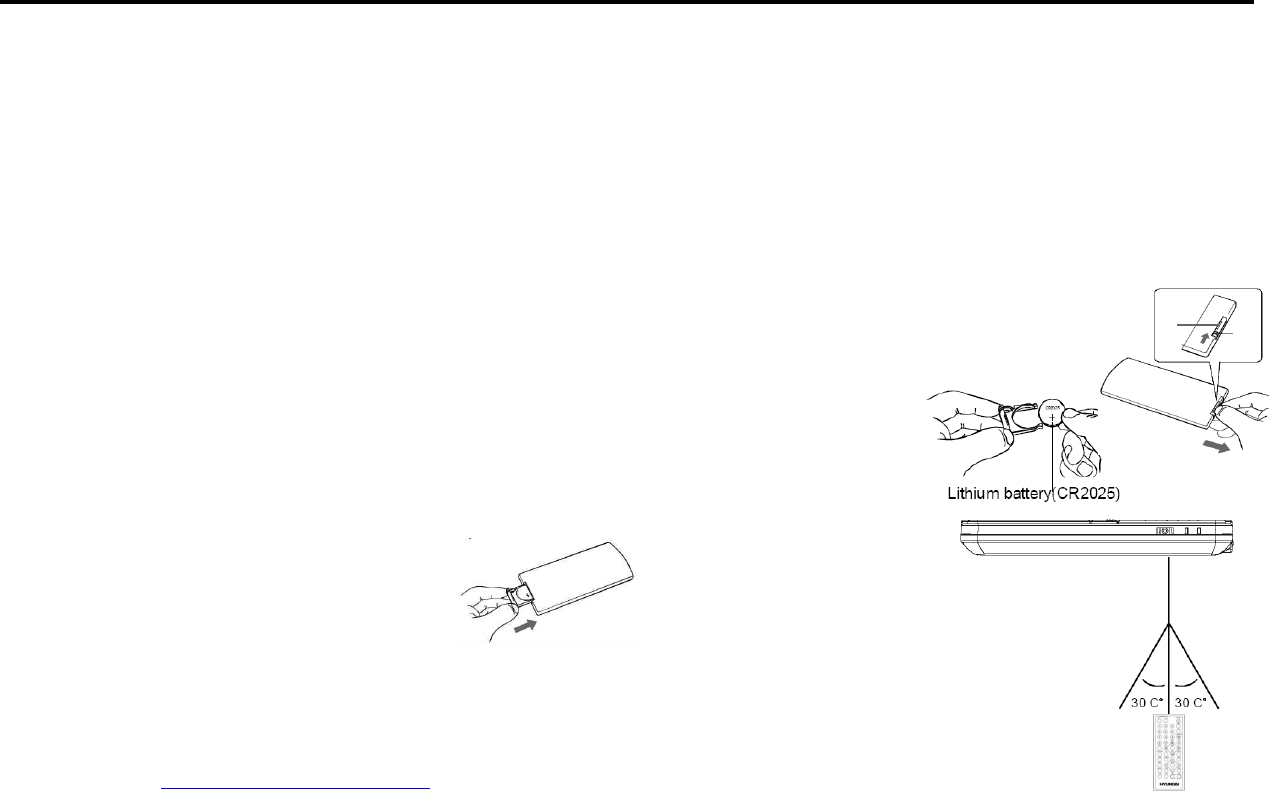
H-LCDVD704 (www.hyundai-electronics.ru) ENGLISH
14
Control functions
21. SLOW button to play disc at speeds: 1/2, 1/4, 1/8, 1/16.
22. REPEAT button to repeat playing one chapter, title or the whole disc (for DVD), or repeat playing the current track or the
whole disc (for VCD/CD).
23. NEXT button (:) to go to next chapter/ track.
24. SETUP button in stopped mode to open/ close setup menu.
25. Cursor buttons button to select the desired item in menu.
26. ENTER button to confirm the selected item in menu.
27. MENU button to enter the DVD disc menu/ turn on/ off PBC (for VCD).
28. VOL + button to increase the volume.
29. VOL button to decrease the volume.
Caution:
Do not drop or step on the remote control unit or subject it to shocks. Note that the remote control unit may not
work if there are obstacles between it and the remote sensor. Do not expose the remote sensor to fierce light.
Replacing the battery
1. Insert your finger nails into the gap between and on the diagram below, press
according to the direction, then pull out the battery holder.
2. Remove the old battery, then insert the new battery into the battery holder with the + side
facing upwards.
3. Fit the battery holder back to its place.
Note:
To prevent leakage of fluid from the lithium battery, remove the battery when not using the
remote control unit for a long period of time (one month or more).
If the battery leaks fluid, carefully wipe it out of the battery case, then replaced by a new lithium
battery. The remote control unit can operate within a distance of approximately 6 meters.
a
b
Approx 5 m


















