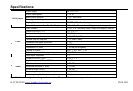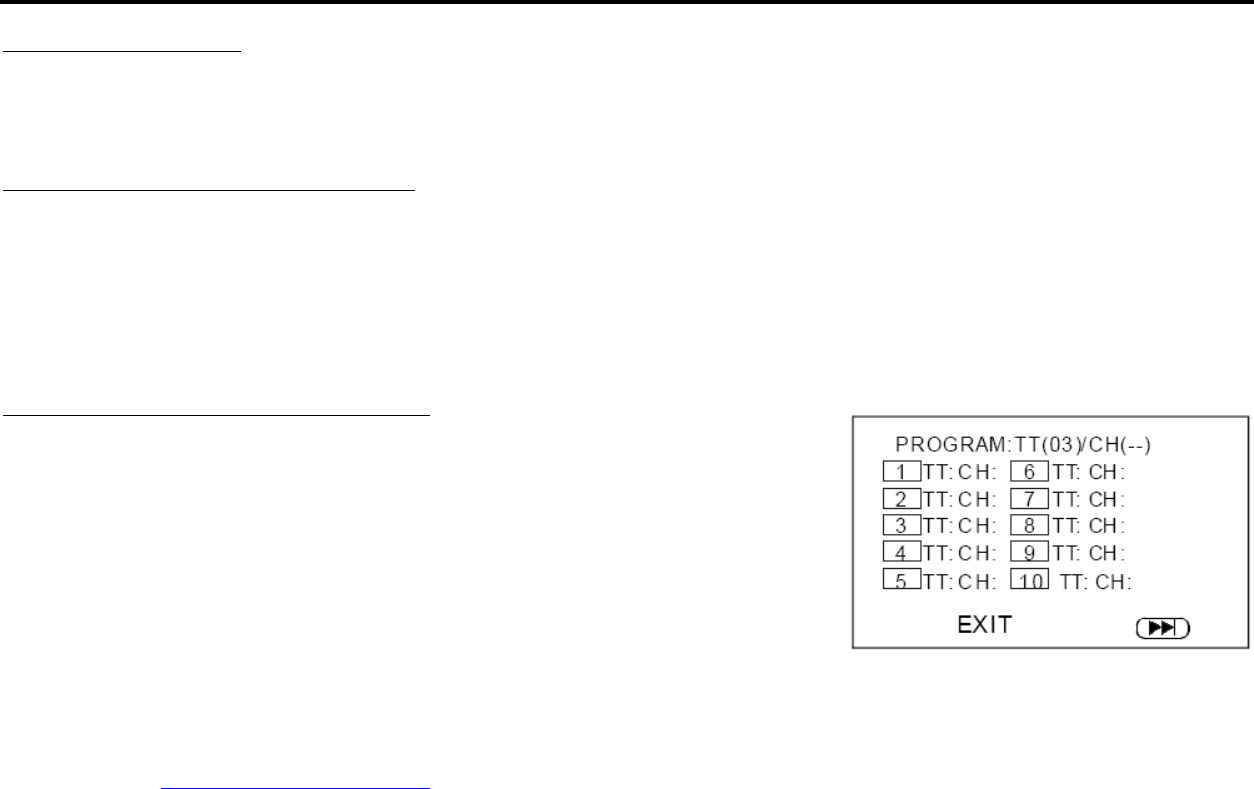
H-LCDVD704 (www.hyundai-electronics.ru) ENGLISH
25
Playback
Slow playing the disc
1. Press SLOW on the remote control unit to slow playing. Change the playing speed to1/2, 1/4, 1/8, 1/16 for every pressing
SLOW.
3. Press PLAY to resume normal playing.
Repeating DVDs, video CDs and CDs
· Press REPEAT button to repeat a title, chapter (for DVD) or the whole disc (for VCD/CD).
Note: For VCD and CD disc, you should turn the PBC off before repeat playing.
· Repeat a section between point A and B:
During playback, press A-B button on the remote control unit at the starting point of the section you want to repeat (point A).
Press A-B button again at the ending point of the section you want to repeat (Point B). Repeating starts. Press A-B button
again to cancel the A-B repeat function.
Programming playing (VCD, CD, MP3)
1. Press the STOP button, then press PROGRAM on the remote control to display
the program list (see the picture).
2. Press navigation buttons to choose memory index and then press ENTER button
to start input.
3. Enter desired titles/chapters numbers by using the numeric buttons. The selected
titles/chapters are stored into the memory.
4. Select : on the menu to see the next page. Up to 20 memories can be stored.
5. Select START on the menu t or select EXIT on the menu to exit without
program play.
6. To stop the program play, select STOP on the menu, then press ENTER button.