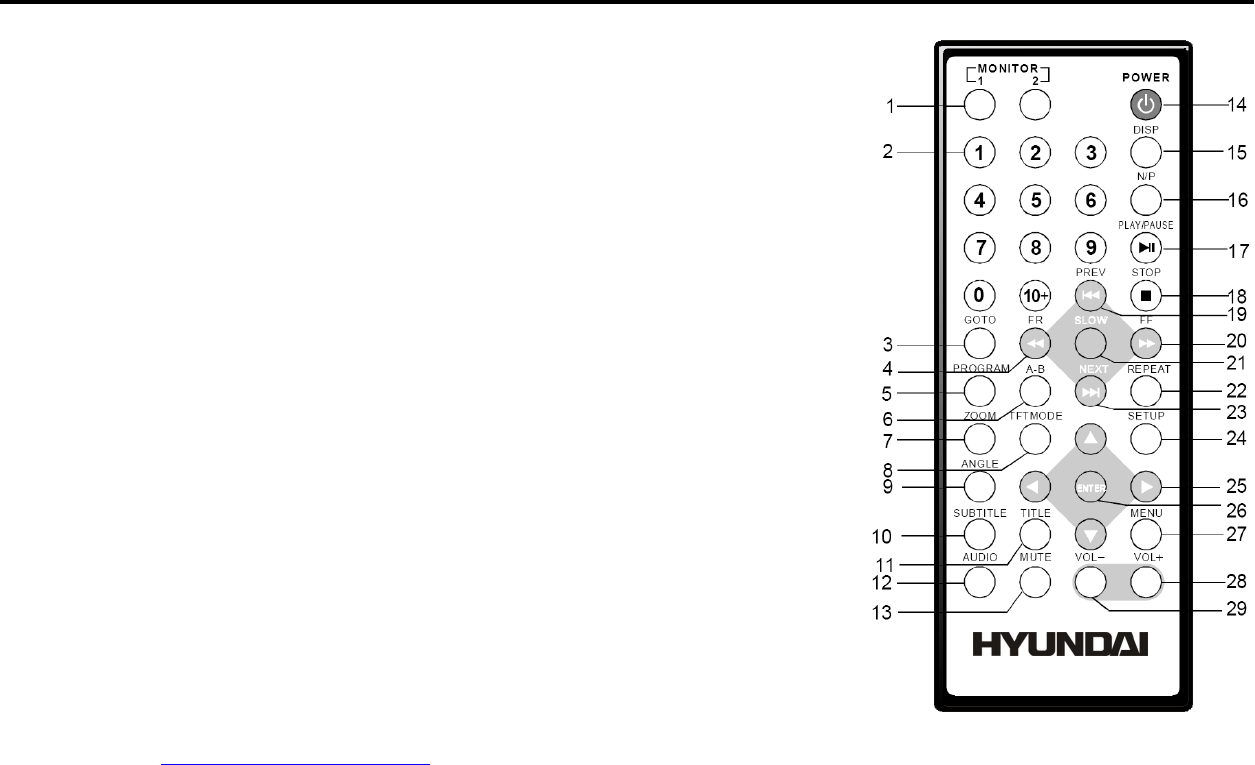
H-LCDVD704 (www.hyundai-electronics.ru) ENGLISH
13
Control functions
Remote control
1. MONITOR 1/ 2 buttons to turn the 1 or 2 monitor on or off.
2. Number buttons to put numeric information (track number, chapter number etc).
3. GOTO button to set the player play disc starting at certain time.
4. FR button (7) to play the disc backward at speeds: x2, x4, x8, x16, x32.
5. PROGRAM button - to program the play sequence.
6. A-B button - press during playback to set two points and play the section between
them repeatedly.
7. ZOOM button - for DVD, SVCD, VCD disc, press it to zoom in or zoom out the
picture.
8. TFT MODE button - to adjust CONTRAST, HUE, SATURATION and
SHARPNESS.
9. ANGLE button - for disc with multi-angle, press it to change the view angle.
10. SUBTITLE button - for disc with multi-subtitle, press it continually, the subtitle
changes in a circle, you can select one.
11. TITLE button - for DVD disc, press TITLE to return the main title play.
12. AUDIO button to select the soundtrack.
13. MUTE button to enter or exit mute status.
14. POWER button to turn the monitor 1/2 power on or off.
15. DISP button - press it continuously during playback, the screen will display all the
playing information, such as elapsed time, remaining time and so on.
16. N/P button - to select NTSC, AUTO or PAL video system.
17. PLAY/PAUSE button to start/pause playback.
18. STOP button to stop playback.
19. PREV button (9 to go to previous chapter/ track.
20. FF button (8) to play the disc forward at speeds: x2, x4, x8, x16, x32.


















