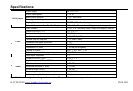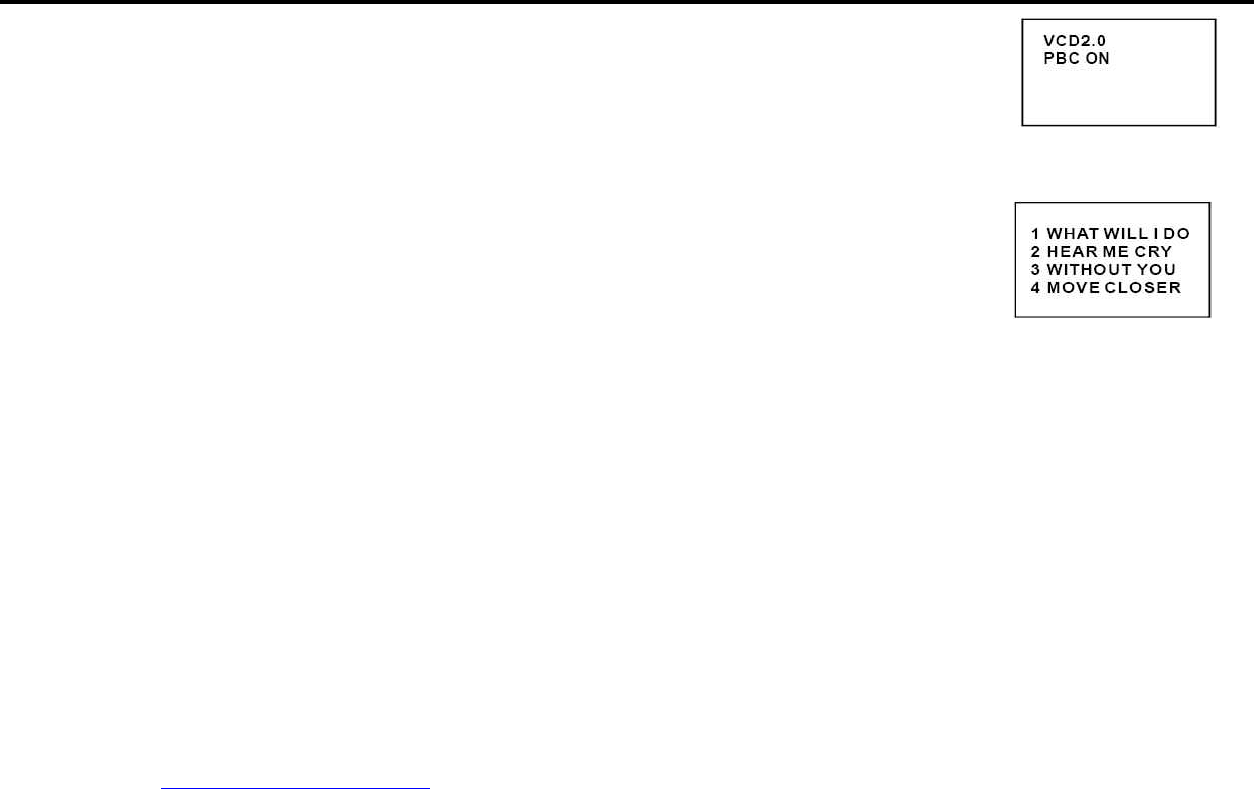
H-LCDVD704 (www.hyundai-electronics.ru) ENGLISH
30
MP3 and JPEG files playback
Playback control
When playing VCD 2.0 with PBC, the player will show the VCD version and PBC status on the screen
(see the picture 1).
After a few seconds, a menu will appear on the screen (see the picture 2).
Press numeric buttons to select corresponding track.
Press 9/: button, the player will play the previous or next track.
Note: When PBC is ON, the player will play the disc in a scheduled order which you can not change,
while PBC is OFF, you can change the play order as you want to.
Pic. 1
Pic. 2