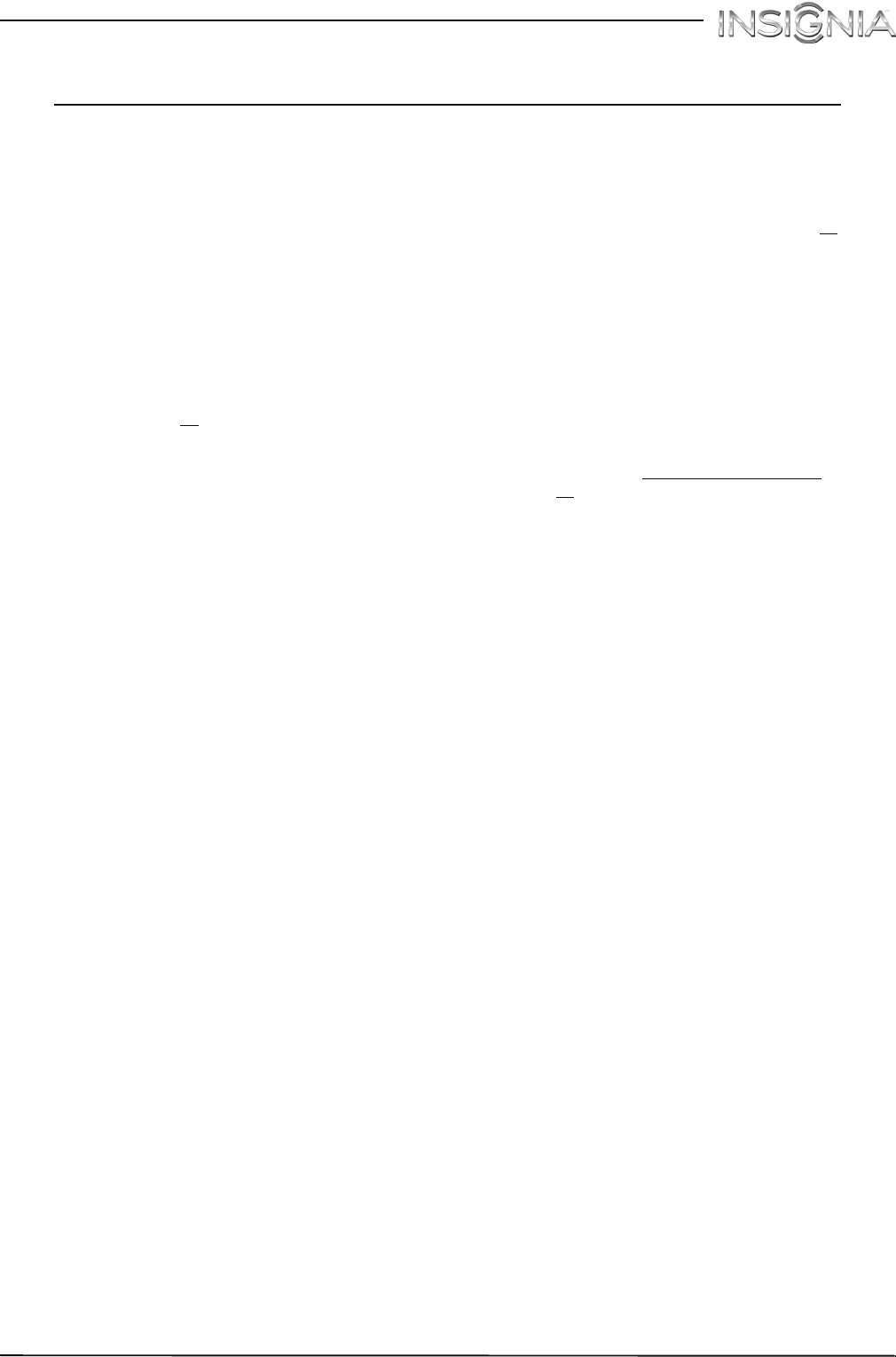
4
Insignia 40" LED TV
www.insigniaproducts.com
Insignia 40" LED TV
Introduction
Congratulations on your purchase of a high-quality
Insignia product. Your NS-40D510MX15 represents
the ideal balance of quality and value in LED TV
design, and is manufactured for reliable,
trouble-free performance.
MHL™
Connect your MHL-enabled device, such as a cell
phone, and view your device’s screen on your TV.
Supports 1080p HD video and 5.1 digital surround
sound playback from your mobile device. (Requires
an MHL-enabled phone or tablet and an MHL
cable.) (See page 22
for connection instructions.)
INlink
Enjoy the benefit of having HDMI CEC compatible
products plug and play! No setup is needed! CEC
technology lets different devices discover and
communicate with each other. (See page 41
for
instructions on how to use INlink.)
DTS Sound™
DTS Sound delivers clear, crisp, and natural sound
while providing deep enveloping bass.
Game mode
Video games generally require adjustments to the
television picture settings to get the maximum
experience. By simply pressing a button on your
remote control, your television settings will
automatically adjust for video games. (See the
Game option in “Adjusting the TV picture
” on
page 47
for instruction on how to select Game
mode.)


















