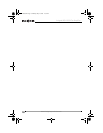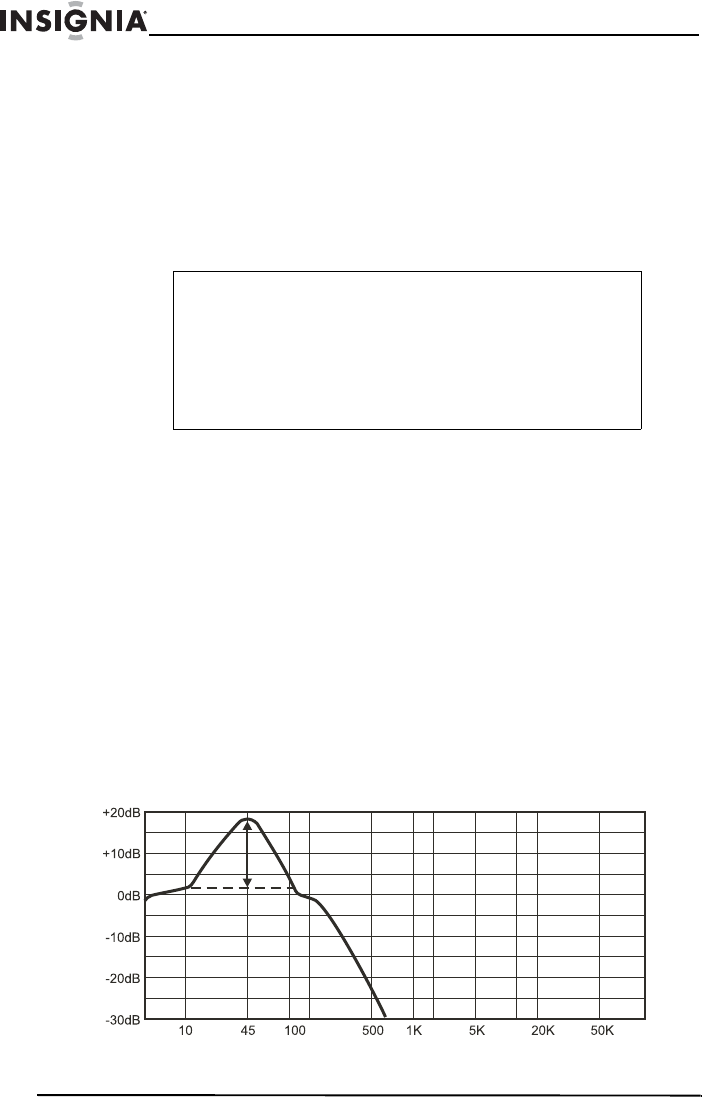
14
Insignia NS-A1200 Car Amplifier
www.insignia-products.com
Adjusting the audio level by ear
For best performance, you must match the amplifier’s input sensitivity
to your source’s maximum output level (also called “gain matching”).
The LEVEL (gain) control located on the side of the amplifier is
designed to do this. It is not a volume control. It adjusts the incoming
signal level so that the source device and the amplifier reach
maximum output at the same time. This ensures that maximum
system volume is achieved with minimal distortion.
To adjust the audio level:
1 Turn the LEVEL (gain) control fully counterclockwise to MIN.
2 Play full-frequency music that has continuously high levels
(FM pop music is a good choice).
3 Turn up the source device’s volume control until just before you
hear the source device’s distortion, or at 90% of full output
(whichever comes first).
4 Slowly turn the LEVEL (gain) control clockwise until just before
you hear amplifier or speaker distortion, or until you reach a
maximum comfortable listening level (whichever comes first).
5 Turn the source device’s volume control back down to a
comfortable listening level.
Adjusting bass boost
Warning
High-powered audio systems in a vehicle are capable of
generating “live concert” levels of sound pressure.
Continued exposure to excessively high volume sound
levels may cause hearing loss or damage. Operation of a
motor vehicle while listening to audio equipment at high
volume levels may impair your ability to hear external
sounds such as horns, warning signals, or emergency
vehicles, which could create a traffic hazard.
+18 dB
@45 Hz
NS-A1200b.fm Page 14 Monday, May 21, 2007 11:37 PM