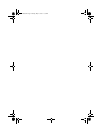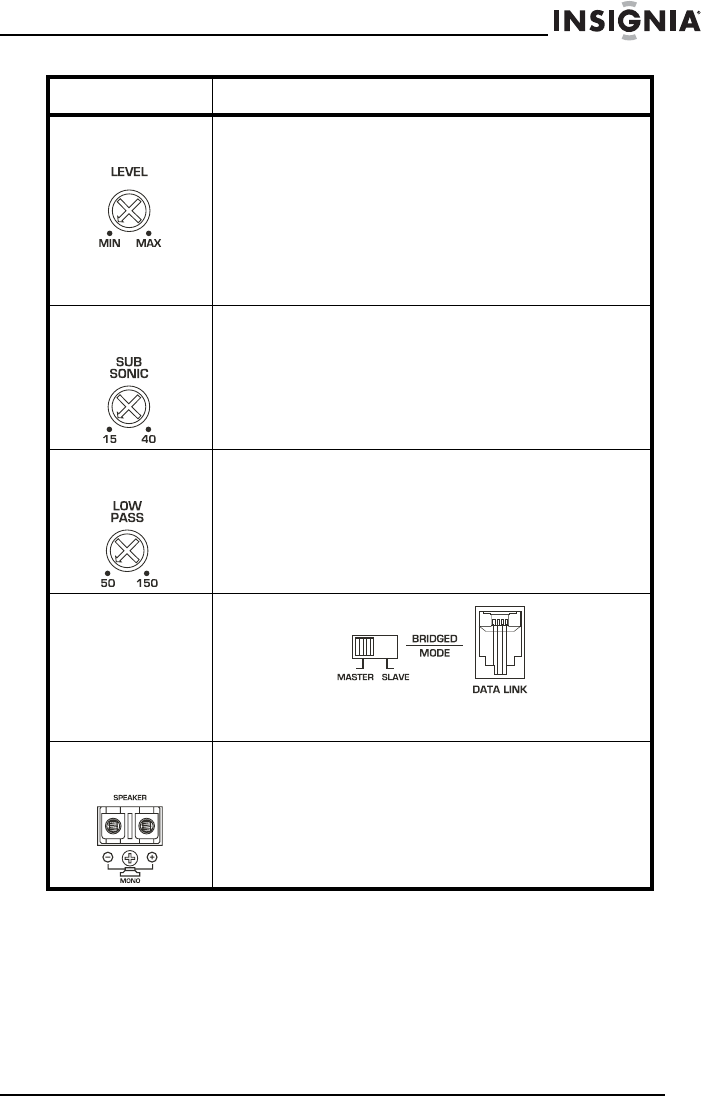
7
Insignia NS-A1200 Car Amplifier
www.insignia-products.com
6 Input LEVEL
control
Adjust this control with a screwdriver to change the
amplifier's input sensitivity. Input sensitivity is variable
from 200 mV to 8 V. Clockwise increases sensitivity,
and counter-clockwise decreases sensitivity. The
amplifier can be driven to full power with a wide range
of signal levels. A lower signal level will require
increased sensitivity for full power. A higher signal
level will require decreased sensitivity. Avoid setting
the sensitivity lower than necessary, because doing
so would introduce unwanted distortion.
7 SUBSONIC
filter control
Adjust this control with a screwdriver to roll off all
unwanted frequencies below 15 Hz~40 Hz. This will
allow the amplifier to use that wasted power on the
audible bandwidth.
8 LOW PASS
filter control
Adjust this control with a screwdriver to set the
low-pass frequency (50~150 Hz). The filter cuts off
frequencies above the set point. In general, the
selected frequency should closely match the resonant
frequency of the speaker box. (The resonant
frequency is the frequency below which sound cannot
be reproduced by the speaker.)
9 BRIDGED
MODE switch
Slide this switch to MASTER or SLAVE for a
multiple-amplifier setup.
10 Speaker
terminals
Make sure that the negative side of the voice coil is
connected to the (-) terminal and the positive side of
the voice coil is connected to the (+) terminal.
Item Description
NS-A1200b.fm Page 7 Monday, May 21, 2007 11:37 PM