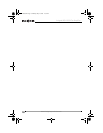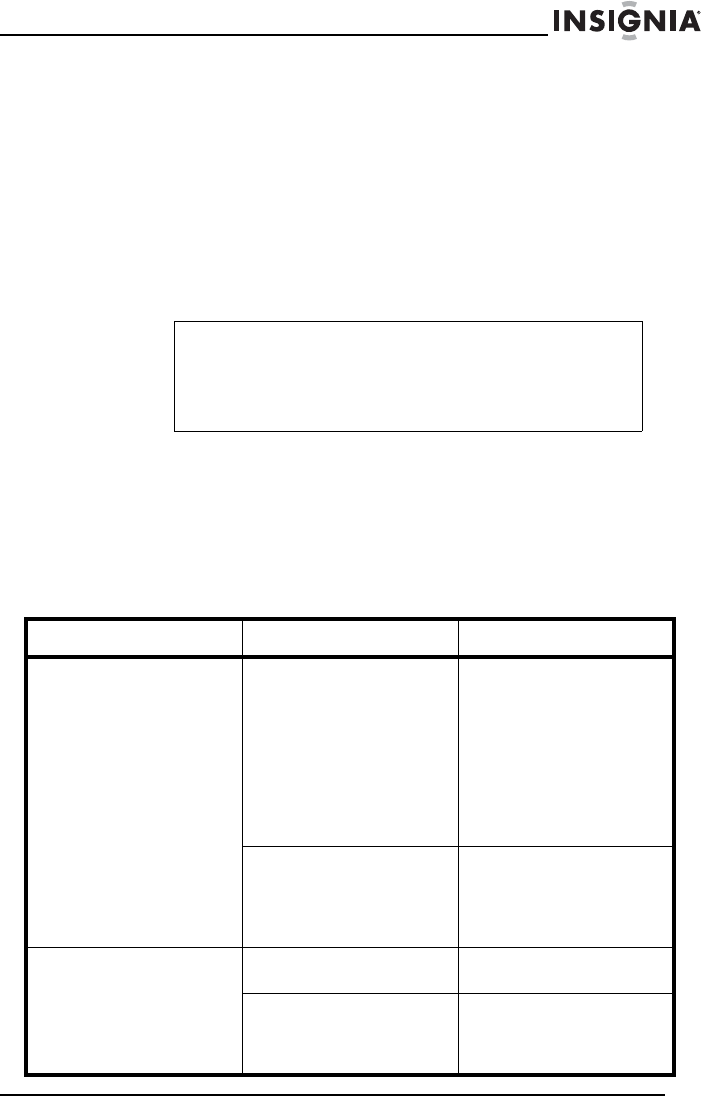
15
Insignia NS-A1200 Car Amplifier
www.insignia-products.com
The BASS BOOST control raises the amplifier output up to 18 dB at
frequencies tightly centered around 45 Hz. This “bump” can have a
dramatic effect on the bass system’s apparent volume. Use caution
when adjusting this control, as subwoofer damage may result if the
subwoofer begins to distort. When you exceed the subwoofer’s
capabilities, the distortion will be obvious.
To adjust bass boost:
1 Rotate the BASS BOOST control counter-clockwise until it points
at 0. Use a screwdriver to adjust the BASS BOOST control on the
amplifier, or adjust the remote BASS BOOST control by hand.
2 Play some music, and adjust the source device’s volume and the
amplifier’s LEVEL (gain) control to a comfortable listening level.
3 Slowly rotate the BASS BOOST control clockwise until it sounds
the way you want.
Troubleshooting
Caution
Adjusting the bass boost should be done with caution, so
that the woofer cone throw’s maximum excursion is not
reached. Adjust to the woofer’s best performance level (best
bass performance where no distortion is present), then
reduce the bass boost slightly.
Symptom Cause Solution
No sound. If the PWR LED is off,
fuses may be blown,
remote lead may be
disconnected, source
leads may be
disconnected, gain
control may be set too
high or low, or source
device’s volume may be
set too low.
Check fuses in amplifier
and on power lead. Make
sure the remote lead is
connected. Check source
signal leads. Check gain
control. Check the source
device’s volume level.
If the Protect LED is on,
there may be a speaker
short circuit, or the
amplifier may have
overheated.
Check for speaker short
circuits. Make sure the
amplifier is not
overheating.
Amplifier is not turning
on.
No power is available to
the amplifier.
Check the power wire or
connections.
No power to remote wire
with the source device
on.
Check connections to the
source device. Check
fuses and replace if
necessary.
NS-A1200b.fm Page 15 Monday, May 21, 2007 11:37 PM