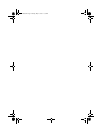6
Insignia NS-A1200 Car Amplifier
www.insignia-products.com
2 BASS
BOOST
control
Adjust this control with a screwdriver to emphasize
bass notes at 35 Hz~80 Hz by as much as 18 dB.
3 LED
indicators
PWR (Power)—This green LED turns on when the
amplifier is turned on. If it fails to turn on, check the
power connections to the amplifier and fuses.
Protect—This LED turns on when the amplifier’s
protection circuitry disables the amplifier if input
overload, short circuit, or extremely high temperature
conditions are detected. When the LED is on, it
indicates that the amplifier has gone into a
self-preservation mode.
If the Protect LED is on, carefully check the system to
determine what has caused the protection circuit to
engage. The amplifier can be reset by turning the
remote power off and then on again. If the amplifier
shut down because of thermal overload, allow it to
cool down before restarting. If the amplifier shut down
because of an input overload or short circuit, repair
these conditions before trying to turn the amplifier on
again.
4 Low-level out
RCA jacks
In a multiple-amplifier system, connect RCA cables
from these jacks to the LINE IN jacks on the
secondary amplifier. With these jacks, splitter cords
are not necessary.
5 Low-level
input RCA
jacks
Connect high-quality, shielded RCA cables to the
source device and these jacks.
Item Description
NS-A1200b.fm Page 6 Monday, May 21, 2007 11:37 PM