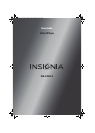3
Insignia 5-Disc CD Player
www.insigniaproducts.com
Remote control
Display
# Button Description
ON/STANDBY
Press to turn your CD player on or off (standby mode).
For more information, see “Turning your CD player on
or off” on page 6.
DIMMER
Press to adjust the brightness of the display. For more
information, see “Adjusting the display brightness” on
page 10.
Numbers
Press to select a track for playing or programming. For
more information, see “Controlling CD playback” on
page 7 or “Programming a playlist” on page 9.
RANDOM
Press to play CDs in random order. For more
information, see “Playing CDs in random order” on
page 8.
(pause)
Press to pause playback. When playback is paused, the
indicator lights on the display.
Press
(play) to resume playback.
(fast reverse)
Press to fast reverse on a CD. For more information, see
“Controlling CD playback” on page7.
(play)
Press to start playing a CD. For more information, see
“Playing a CD” on page 7.
(previous)
Press to go to the beginning of the current track or to
go to the previous track. For more information, see
“Controlling CD playback” on page7.
PRO.
Press to program a playlist or to view the tracks in a
playlist. For more information, see “Programming a
playlist” on page 9.
REPEAT 1/F/ALL
Press to repeat the current track or file, all the tracks or
files on a CD, or all the loaded CDs. For more
information, see “Repeating a track, CD, or all CDs” on
page 8.
1
2
3
4
5
6
7
8
9
10
11
12
13
14
15
16
17
18
19
1
2
3
4
5
6
7
8
9
10
FOLDER –
Press to select the previous folder on a CD containing
music files. For more information, see “Selecting a
folder on a CD containing music files” on page 7.
TIME
(Audio CD only) Press to display the elapsed track time,
remaining track time, or remaining CD time. For more
information, see “Displaying the elapsed and
remaining track or CD time” on page 8.
DISC
Press this button, then press a number button to select
the CD you want to play. For more information, see
“Playing a CD” on page 7.
(fast forward)
Press to fast forward on a CD. For more information,
see “Controlling CD playback” on page 7.
(next)
Press to go to the next track. For more information, see
“Controlling CD playback” on page 7.
(stop)
Press to stop playback. For more information, see
“Controlling CD playback” on page 7.
INTRO
Press to play the first 10 seconds of each track or file.
For more information, see “Playing the first 10 seconds
of tracks or files” on page 8.
REPEAT A< >B
Press to create a playback loop. For more information,
see “Creating a playback loop” on page 8.
FOLDER +
Press to select the next folder on a CD containing
music files. For more information, see “Selecting a
folder on a CD containing music files” on page 7.
# Indicator Description
Program
Lights when your CD player is in program mode. For
more information, see “Programming a playlist” on
page 9.
Random play
Lights when your CD player is in random mode. For
more information, see “Playing CDs in random order”
on page 8.
Repeat play
Lights when your CD player is in repeat mode. For
more information, see “Repeating a track, CD, or all
CDs” on page 8.
CD trays
1–5 are the CD tray numbers.
lights when a CD is in the related CD tray slot.
lights when the CD in the related CD tray slot is
playing.
Play Lights when your CD player is playing a CD.
Pause Lights when CD playback is paused.
Track or file number,
playing time, and
operating information
Displays the currently playing track or file number,
elapsed playing time, and other operating
information.
A< >B
Lights when a playback loop is active. For more
information, see “Creating a playback loop” on page 8.
Intro play
Lights when your CD player in Intro mode. For more
information, see “Playing the first 10 seconds of tracks
or files” on page 8.
Music calendar
Displays the number of files on the CD. For more
information, see “Display for an audio CD” on page 4
and “Display for a CD containing music files” on
page 4.
# Button Description
11
12
13
14
15
16
17
18
19
1 2 3 4 5
SCENE TRACK
PROG RANDOM REPEAT ALL 1DISCS
123
456
789
10 11 12
13 14
A< >B INTRO
1
2
3
4 5 6 7 8
9
10
1
2
3
4
5
6
7
8
9
10
NS-CD512_12-0721 _MAN_V4_ENG.book Page 3 Monday, July 2, 2012 2:35 PM