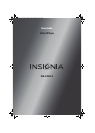4
NS-CD512 Insignia 5-Disc CD Player
www.insigniaproducts.com
Display for an audio CD
When you load an audio CD into the CD tray, the
display shows the total number of tracks, the total
playing time, and the music calendar. The music
calendar displays the number of tracks on the audio
CD. If the audio CD contains more than 14 tracks, a
next to 14.
Display for a CD containing music les
When you load a CD containing music les into the
CD tray, the display shows the total number of les
and folders on the CD. If the total number of les on
the CD is more than 99, the last two digits of the le
total are displayed in the total number of les area
and the rst digit of the le total is displayed in the
music calendar area.
For example, if the total number of les is 923, The
display shows 23 in the total number of les area
and 9 in the music calendar area.
Setting up your CD player
Positioning your CD player
Your CD player requires space for ventilation. For
best performance:
• Do not install your CD player in an enclosed area.
• Do not block the ventilation openings on your CD
player.
• Do not place anything on top of your CD player.
• Make sure that you allow 8 in. (20 cm) of space
around both sides and the back of your CD player
and 16 in. (40 cm) above your CD player for
correct ventilation.
Connecting digital audio
You can connect your CD player to a home theater
or receiver using digital audio.
To connect digital audio:
• Connect a digital optical cable (not included) to
the DIGITAL OUT OPT jack on the back of your
CD player and to the digital optical input jack on a
receiver or sound system.
1 2 345
S CE NE TR AC K
S TE P
1 2 3
4 5 6
7 8 9
10 11 12
13 14
Music
calendar
Total playing timeTotal tracks
1 2 3 4 5
S CE NE
9
Total les Total folders
5 DISC C D C HAN GER
CDC
-
5506
POWE R
D
ISC S E LE C TO R
1 2 3 4 5
DISC SK IP OP E N/CL OS E
PHONE S
USB
5V 500mA
5 DIS C AU TO MAT IC L OAD ING S YS T E M
ON/ST AND BY
INTRO
DIMMERCD/US B
TIME
PROG R AM
RANDO M
REP E AT
NS-CD512
8 in.
(40 cm)
8 in.
(20 cm)
16 in.
(20 cm)
Front view
Side view
Back of
CD player
Note
You can use either digital or analog audio
connections, depening on the connection available
on your amplier or receiver.
n
en
a
DIGITAL
AUDIO IN
Digital optical cable
Back of CD player
NS-CD512_12-0721 _MAN_V4_ENG.book Page 4 Monday, July 2, 2012 2:35 PM