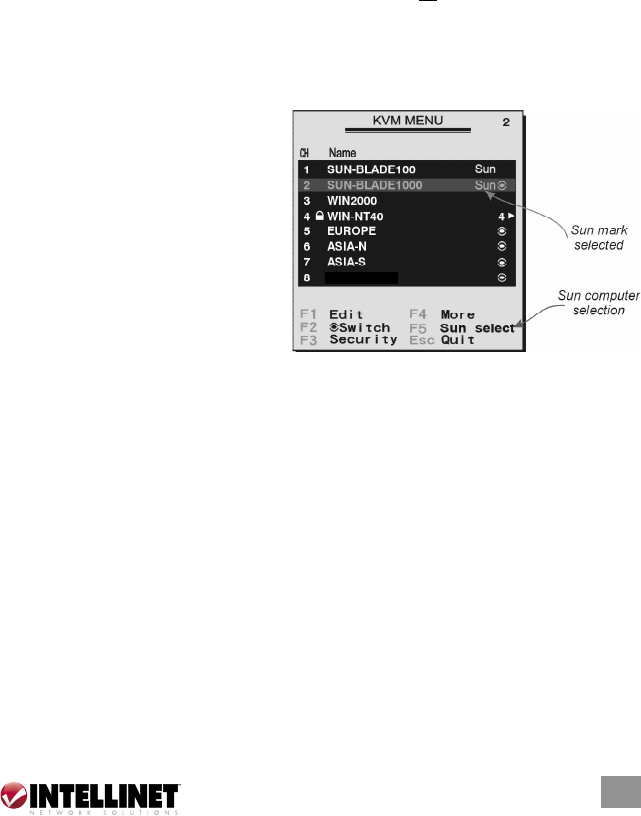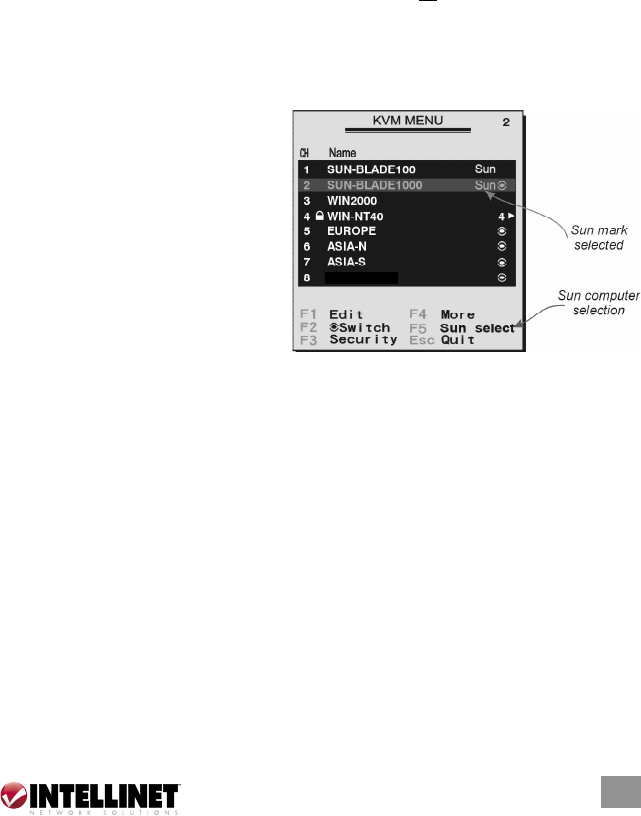
13
“Always On” means that the port number and the name of a selected computer
and/or OSD status is displayed on the screen all the time.
The non-volatile memory stores the CH Display setting.
• Position: The position of the selected computer name and/or OSD status is
displayed on screen during the operation. The choices are “Upper Left,”
“Upper Right,” “Lower Left,” “Lower Right” and “Middle.” The exact display
position varies with different VGA resolutions: The higher the resolution, the
higher the display position. The non-volatile memory stores the Position setting.
• Country Code for Sun (for Slim USB + PS/2 and Hybrid USB + PS/2 models
only: Models 523561 and 523578): Sun keyboards of different languages
have different layouts. The Rackmount Console KVM Switch is able to emulate
a Sun keyboard for a specific language type or country; e.g., Arabic, Belgian,
U.S. Select the proper country code that matches all of your Sun computers.
• Max. Resolution (for Slim USB + PS/2 and Hybrid USB + PS/2 models only:
Models 523561 and 523578): You can adjust the monitor resolution under
this sub-menu. Options are “1024 x 768,” “1280 x 1024,” “1600 x 1200,”
“1920 x 1440” and “DDC2B Disable.”
F5 (for Slim USB + PS/2 and Hybrid
USB + PS/2 models only: Models
523561 and 523578): This is to
switch the Sun mark of a port on
or off, indicating the computer is
a Sun server. Sun servers have
more keys on the keyboard than
a PC. When a Sun-marked port
is selected, the KVM switch starts
to translate the keys from a PS/2
keyboard to a Sun keyboard. See
Sun Keyboard Mapping (Section 6) for details.
ESC, or the Escape key, is pressed to exit the OSD.
Hotkey Commands
Hotkey commands are a short keyboard sequence to select a computer, to
activate a computer scan and so forth. The KVM switch module interprets
keystrokes for hotkeys all the time. A hotkey sequence starts by pressing the left
Control key twice followed by one or two keystrokes. A built-in buzzer generates
a high-pitch beep for a correct hotkey command and one low-pitch beep for an
error. A bad key sequence will not forward a command to the selected computer.
NOTE: When entering numbers, do not use the numeric keypad on the right
side of the keyboard.
The short-form hotkey command menu can be set as an OSD function (F4:more\
Hotkey Menu) to appear every time the left Control key is pressed twice.
OPERATION
PACIFIC