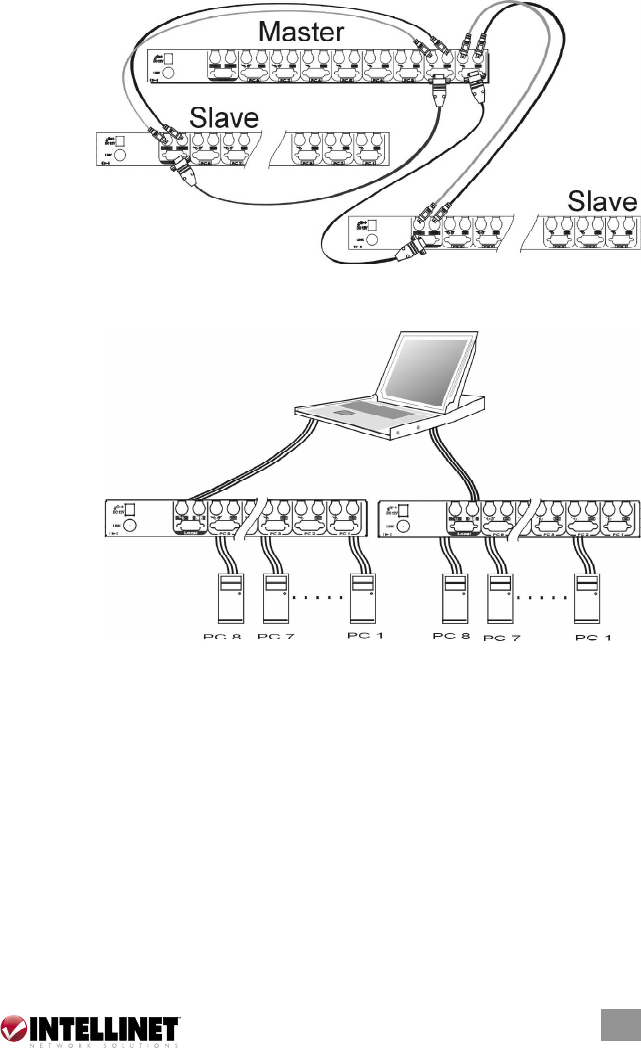
NOTE: The master must have at least as many PC-x ports as the slave; e.g.,
if an IKM108D is the master, another IKM108D can be a slave, but not an
IKM116D (see the reference on Page 5).
The ports PC-1
through PC-8
can be
connected
to either a
computer
or a slave’s
local (or console)
port, as shown at right.
The ports PC-A through PC-H can
only be connected to computers.
NOTE: Only a master’s PS/2 PC ports (not USB ports) can be connected to a
slave’s local (or console) port for cascade application.
The maximum number of computers that can
be controlled by a master/slave configuration
with all 8-port units is 64: eight
slaves, each connected to
eight computers.
OSD Menu:
After the cascade connections are complete, you should re-activate the OSD
menu to check if the master recognizes the slaves. A triangle mark (
4) is placed
to the right of the channel name, indicating the port is connected to a slave and
not a computer. A number to the left of the 4 represents the slave model; e.g.,
“84” for an 8-port switch module.
Change Configuration while Running
A device (a computer or a KVM switch module) at any PC-x port can be changed
at any time after initial power-up. If you change any of the PC-1 to PC-8 ports’
connections from a computer to a slave or vice versa, or replace the devices
of a port, the OSD will update this change the next time it is activated. NOTE:
Any new device must be turned off before it is connected to the master.
15
CASCADE CONFIGURATION


















