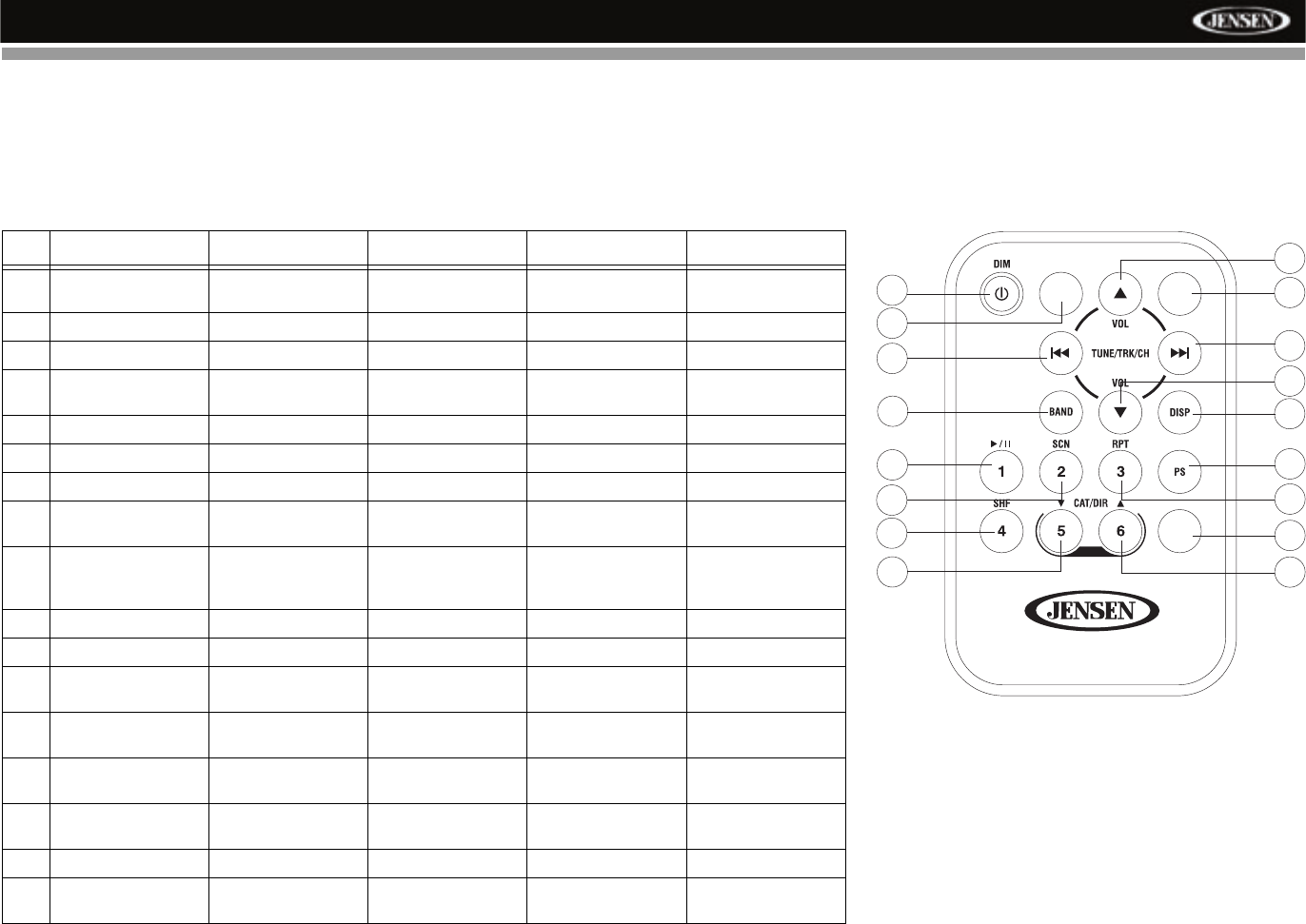
23
HD5212
Remote Control
The remote control will allow you to control the basic functions of the
HD5212. The remote control sensor is at the top left below the SELECT
button (5).
Table 2: Remote Control Functions
Key Tuner CD Player MP3 iPod Satellite
1 Power On/Off
LCD Dimmer
Power On/Off
LCD Dimmer
Power On/Off
LCD Dimmer
Power On/Off
LCD Dimmer
Power On/Off
LCD Dimmer
2 Select Source Select Source Select Source Select Source Select Source
3 Audio Menu Audio Menu Audio Menu Audio Menu Audio Menu
4 Volume Up Volume Up Volume Up
Character Entry
Volume Up
Character Entry
Volume Up
5 Volume Down Volume Down Volume Down Volume Down Volume Down
6 Channel Up Track Up File Up File Up Channel Up
7 Channel Down Track Down File Down File Down Channel Down
8 Change Band/
Confirm Entry
Confirm Entry Confirm Entry Confirm Entry Change Band/
Confirm Entry
9 Display/Set Clock
Broadcast Infor-
mation
Display/Set Clock Display/Set Clock
ID3 Information
Display/Set Clock
ID3 Information
Display/Set Clock
Broadcast Infor-
mation
10 Preset Station 1 Play/Pause Play/Pause Play/Pause Preset Station 1
11 Preset Station 2 Intro Scan Intro Scan Intro Scan Preset Station 2
12 Preset Station 3 Repeat Track Repeat File/
Repeat Folder
Repeat File/
Repeat Folder
Preset Station 3
13 Preset Station 4 Shuffle Tracks Shuffle All/Shuffle
Folder
Shuffle All/Shuffle
Folder
Preset Station 4
14 Preset Station 5 Folder Down Folder Down Preset Station 5
Category Down
15 Preset Station 6 Folder Up Folder Up Preset Station 6
Category Up
16 Preset Scan File/Folder Search Preset Scan
17 Access Multicast
(HD Radio only)
Search Files Direct Tuning
A~Z/0~9
ENTER -
SEL
iPod
AUDSRC
1
2
3
4
5
6
7
8
9
10
11
12
13
14
15
16
17


















