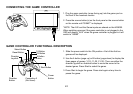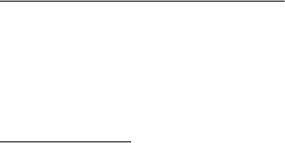
20
Audio / Video Inputs and Outputs
AV Output*
The AV output will provide the DVD signal from the M1 unit. This output can be connected to an additional monitor or video display.
* The AV output jack (P/N 112-3678) for the FMM interconnect box is supplied and used for connections.
Source Feature
M1 Sources:
DVD, AV1, AV2, AUX
DVD - Select DVD to view the internal DVD player.
AV1 - Select AV1 to view the source that is selected on the M2 satellite monitor.
AV2 - Select AV2 to view the source that is connected to the AV input on the FMM interconnect box.
AUX - Select AUX to view the source that is connected to the AUX input* on the front of the unit.
M2 Sources:
DVD, AV1, AV2, AUX
DVD - Select DVD to view the internal DVD player.
AV1 - Select AV1 to view the DVD player from the M1 monitor.
AV2 - Select AV2 to view the source that is connected to the AV input on the FMM interconnect Box.
AUX - Select AUX to view the source that is connected to the AUX input* on the front of the unit.
*The AUX input requires the use of the supplied AV adapter cable (1/8-to-RCA).