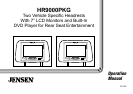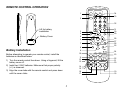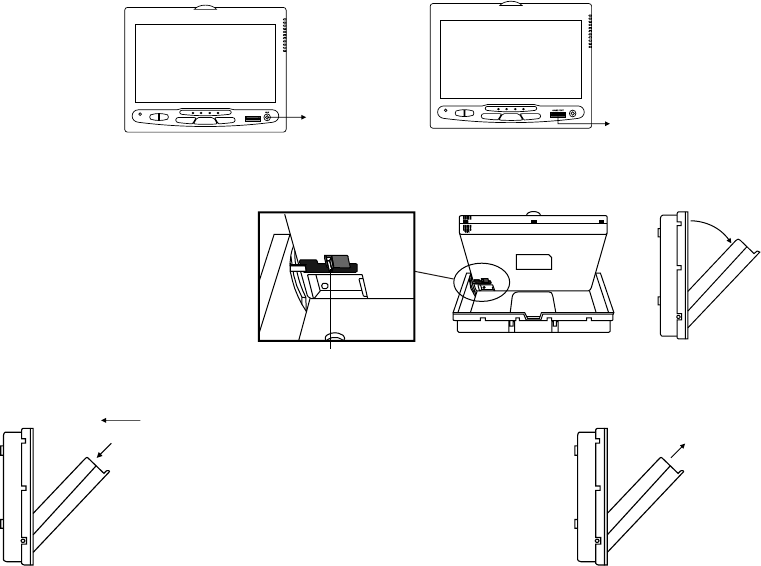
7) The M1 and M2 Monitor will accept an audio / video input through either the AV2 input (located on the FMM inter-connect or the
AUX (use with supplied AV adaptor) input located on the front of the unit. The audio / video device could be a video game system,
video camera, or other input device.
Note: If the Game Controller is plugged in and an AUX source is plugged in to the AUX input, the AUX input will override the Game
Controller. To use the Game Controller, unplug the AUX input.
8) Pivot the screen until a comfortable viewing angle reached. The internal lock limits the screen to a maximum adjustment of 30
degrees from closed position, the headrest itself can be tilted forward to help achieve a comfortable viewing position.
6
Game Port
Internal Lock
30 degrees
9) Insert disc 10) Eject disc
(M1/M2 Monitor) (M1/M2 Monitor)
Insert disc
Eject disc
AUX IN
label