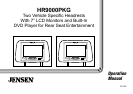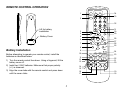* Function control is available on the unit and remote control.
NOTE: To control the individual units (M1 Monitor / M2 Monitor) press either M1 or M2 before pressing any other button.
For example, to turn M1 Monitor ON, press M1 and then the power button.
1. POWER Button* – Press this button to turn M1 or M2 Monitor on. Press the button again to turn M1 or M2 Monitor OFF.
2. SOURCE Button* – Press this button to select the available sources. On the M1 monitor, the sources are DVD, AV1, AV2 &
AUX/GAME.
On the M2 Monitor, the sources are DVD, AV1, AV2 & AUX/GAME.
NOTE: If AV1 is selected on both units at the same time, there will be no display.
3. Up (p) Button – Use this button to scroll upward in menu options.
4. MUTE Button – Press this button to mute the audio. Pressing the button again restores the audio to the previously set level.
5. ENTER Button – Used to implement a selected setting.
6. LEFT (t) Button – Use this button to shift left in the menu options.
7. MENU Button – Allows the user to access the DVD (DVD MODE) root menu.
8. RETURN Button – Not used on this model.
9. A-B Button – Allow user to repeat the playback from point A to point B.
Press A-B button On-Screen Display DVD player
Once Repeat A- Mark the beginning of the section to repeat (Set point A)
Twice Repeat AB Mark the end of the section to repeat (Set point B)
3 times AB Off Cancel the A-B repeat function
REMOTE CONTROL FUNCTION DESCRIPTIONS
8