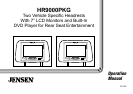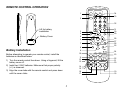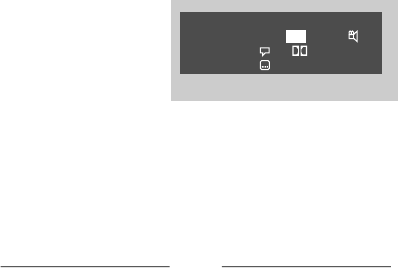
10. DISPLAY Button – Press to display the current disc information while the disc is playing. Press the cursor (pqtu) buttons to
highlight the desired option. For title and chapter selection use the number buttons to enter the desired title or chapter number for
angle, audio, and subtitle. Press the ENTER button repeatedly to change the item.
Title
Chapter
Angle
Audio
Subtitle
11. FM ON/OFF Button – Turns FM Modulator power ON/OFF (M1 Monitor Only).
12. AUDIO Button – Press to display and select the AUDIO language in DVD mode. Each time you press the button, the language
changes. (NOTE: The languages for audio vary from disc to disc.)
13. ZOOM Button – Press this button to enlarge the picture when playing a DVD disc.
Press ZOOM button DVD player perform
Once Enlarge the picture 2 times of the original size
Twice Enlarge the picture 3 times of the original size
3 times Enlarge the picture 4 times of the original size
4 times Picture is returned to original size
14. PAUSE (II) Button – Allows the user to pause the playback. Press the Play button to resume normal playback.
15. STOP () Button* – Press to stop playback.
16. PREVIOUS (9) Button – Press to return to the previous chapter or track.
17. NEXT (:) Button – Press to skip to the next chapter or track.
9
DVD
Title
Audio
Subtitle
-/-
Chapter Angle 1/1
00:00:14
Ch ENG
Stop
5.1
Off
1/1
1/1