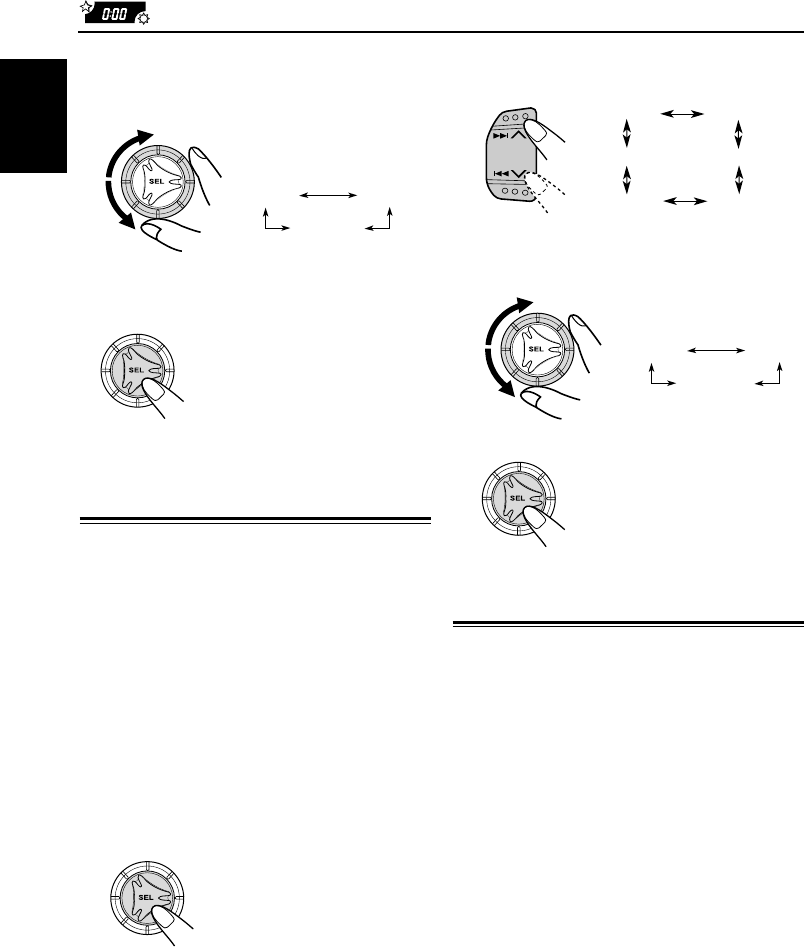
26
ENGLISH
2
Select “SCROLL” if not shown on
the display.
3
Select the desired mode—“ONCE,” or
“AUTO” or “OFF.”
4
Finish the setting.
AUDIO 2AUDIO 1
OFF
3
Select the desired mode—“AUDIO 1,”
“AUDIO 2” or “OFF.”
4
Finish the setting.
Selecting the scroll mode
—SCROLL
You can select the scroll mode for the disc
information if it consists of more than 8
characters. When shipped from the factory,
Scroll mode is set to “ONCE.”
• ONCE: Scrolls only once.
• AUTO: Repeats the scroll (in 5-second
intervals).
• OFF: Cancels Scroll mode.
1
Press and hold SEL (select) for more
than 2 seconds.
“CLOCK H,” “CLOCK M,” “SCM LINK,”
“LEVEL”, “SCROLL” or “TAG DISP” appears
on the display.
AUTOONCE
OFF
To turn the tag display on or off
—TAG DISP
An MP3 file can contain file information called
“ID3 Tag” where its album name, performer, track
title, etc. are recorded.
There are two versions–ID3v1 (ID3 Tag version 1)
and ID3v2 (ID3 Tag version 2). This unit is
compatible only with ID3v1.
When shipped from the factory, “TAG ON” is
selected.
• TAG ON: Turns on the ID3 tag display while
playing MP3 files.
* If an MP3 file does not have ID3
tags, directory name and file name
appear.
Note:
If you change the setting from
“TAG OFF” to “TAG ON” while
playing an MP3 file, the tag display
will be activated when the next file
starts playing.
• TAG OFF: Turns off the ID3 tag display while
playing MP3 files. (Only the directory
name and file name can be shown.)
CLOCK H
CLOCK M
LEVEL
SCM LINK
SCROLL
TAG DISP
EN24-27.KD-S845[U]f 1/28/03, 11:59 AM26


















