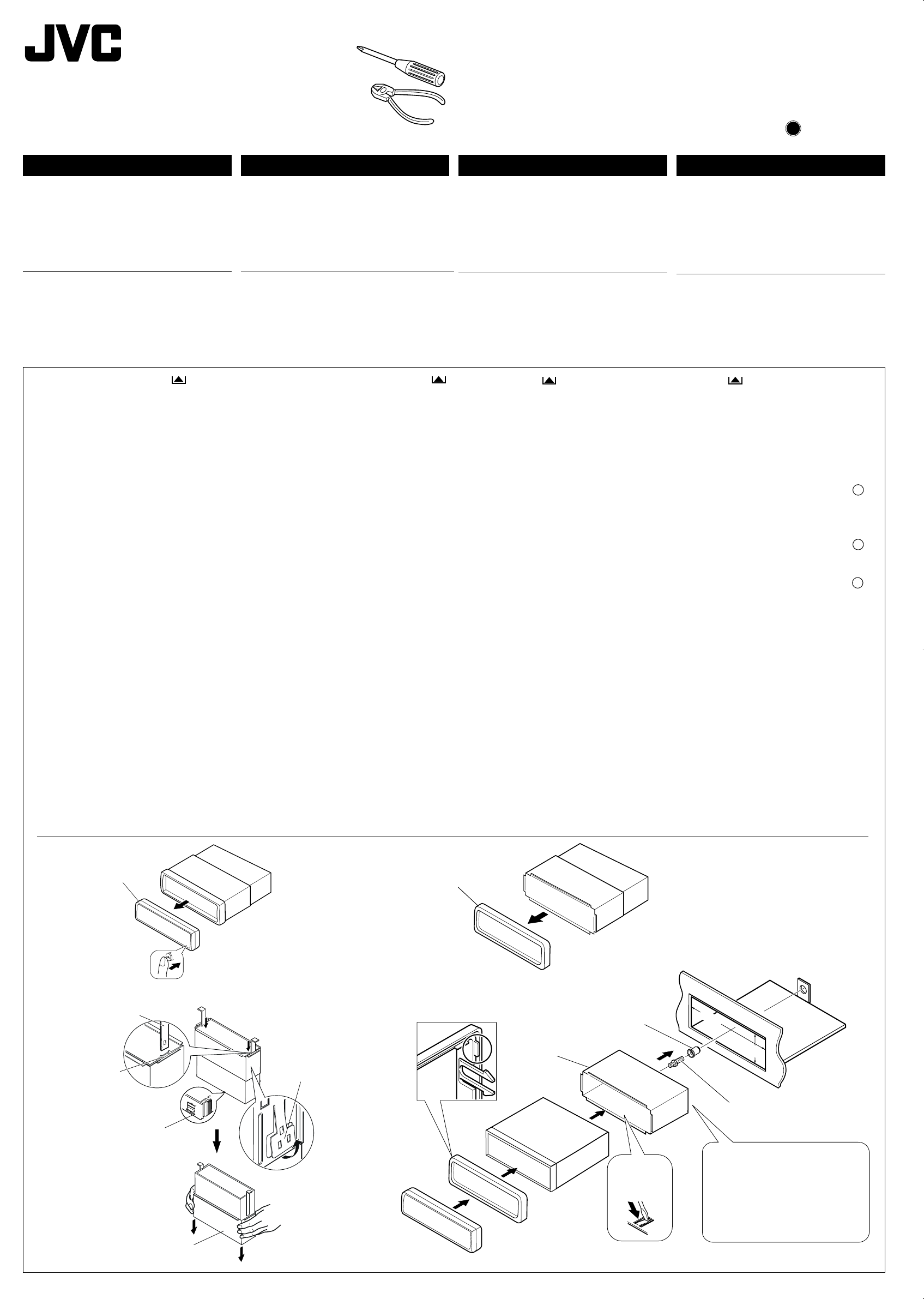
1
5
3
m
m
1
8
4
m
m
ENGLISH
• This unit is designed to operate on 12 V DC,
NEGATIVE ground electrical systems.
INSTALLATION
(IN-DASH MOUNTING)
• The following illustration shows a typical
installation. However, you should make
adjustments corresponding to your specific car.
If you have any questions or require information
regarding installation kits, consult your JVC car
audio dealer or a company supplying kits.
J
V
C
0303KKSFLEJEIN
EN, CH, TH, AR
1
Before mounting: Press (Control
Panel Release button) to detach the control
panel if already attached.
* When shipped from the factory, the control
panel is packed in the hard case.
2
Remove the trim plate.
3
Remove the sleeve after disengaging the
sleeve locks.
1 Stand the unit.
Note: When you stand the unit, be careful
not to damage the fuse on the rear.
2 Insert the 2 handles between the unit and
the sleeve, as illustrated, to disengage
the sleeve locks.
3 Remove the sleeve.
Note: Be sure to keep the handles for
future use after installing the unit.
4
Install the sleeve into the dashboard.
* After the sleeve is correctly installed into
the dashboard, bend the appropriate tabs
to hold the sleeve firmly in place, as
illustrated.
5
Fix the mounting bolt to the rear of the unit’s
body and place the rubber cushion over the
end of the bolt.
6
Do the required electrical connections.
7
Slide the unit into the sleeve until it is locked.
8
Attach the trim plate so that the projection
on the trim plate is fixed to the left side of
the unit.
9
Attach the control panel.
3
GET0163-002A
[U]
1
*
8
9
2
6
7
5
4
4
KD-S845
Installation/Connection Manual
!"#$
°“√µ‘¥µ—Èß/§ŸË¡◊Õ°“√µ‘¥µ—Èß
• !"#$% 12V !"#$%&'(
!"
!"#$%
• !"#$%&' ()*+,-./
!"# $%&'()#*+$
!"#$%&'()*$+,-./
!"# JVC !"#$%&'(
!"#$%
1
!" !"#$%&'()*
!"#$%&'()$ !"*
* !"#$%&'()*+,&-./
2
!"#
3
!"#$%&'()&*+
1 !"#
!"#$%&'()*+,-./
2 !"#$%&'(%)*+,-./
!"#$%&'()*+,
3 !"#$
!"#$%&'()*+,#-.
!"
4
!"#$%&'()
* !"#$%&'()*+,-./0
!"#$%&'()"*+,-.
5
!"#$%&&'()*+,-.
!"#$%&'(
6
!"#$%&'
7
!"#$ %&'()*+,-./
8
!"#$%&' !#()*+,-
!"#
9
!"#$
‰∑¬
• ™ÿ¥ª√–°Õ∫™ÿ¥π’ȉ¥È√—∫°“√ÕÕ°·∫∫¡“‡æ◊ËÕ„™Èß“π°—∫√–∫∫°√–
·‰øøÈ““¬¥‘π¢—È«≈∫°√–·µ√ß
12
‚«≈∑Ï
°“√µ‘¥µ—Èß (°“√ª√–°Õ∫·ºßÀπÈ“ª—
∑¡Ï‡¢È“)
• ¿“æµ—«Õ¬Ë“ßµËÕ‰ªπ’È·¥ß∂÷ß°“√µ‘¥µ—Èß·∫∫∑—Ë«‰ª լ˓߉√°Áµ“¡
§ÿ≥§«√ª√—∫·µËß„ÀȇÀ¡“–¡°—∫√∂¢Õߧÿ≥‡Õß À“°§ÿ≥¡’ª—
≠À“À√◊ÕµÈÕß°“√¢ÈÕ¡Ÿ≈‡°’ˬ«°—∫™ÿ¥µ‘¥µ—Èß °√ÿ≥“ª√÷°…“°—
∫ºŸÈ¢“¬‡§√◊ËÕ߇’¬ß√∂¬πµÏ
JVC
¢Õß∑Ë“πÀ√◊Õ∫√‘…—
∑∑’Ë®”ÀπË“¬™ÿ¥µ‘¥µ—Èßπ’È
1
°ËÕπª√–°Õ∫ °¥ªÿË¡ (ª≈¥·ºß§«∫§ÿ¡)
‡æ◊ËÕÕÕ°®“°·ºß§«∫§ÿ¡
* ‡¡◊ËÕº≈‘µ¿—≥±Ï∂Ÿ°ËßÕÕ°¡“®“°‚√ßß“π ·ºßÀπÈ“ª—¥®–
∫√√®ÿ‰«È„π≈—ß·¢Áß
2
∂Õ¥·ºËπ‚≈À–¢Õ∫·µËßÕÕ°
3
∂Õ¥ª≈Õ°ÀÿÈ¡ÕÕ°À≈—ß®“°ª≈¥∑’Ë≈ÁÕ§ª≈Õ°ÀÿÈ¡ÕÕ°·≈È«
1 ®—∫™ÿ¥ª√–°Õ∫µ—Èߢ÷Èπ
À¡“¬‡Àµÿ : ‡¡◊ËÕ§ÿ≥µ—Èß™ÿ¥ª√–°Õ∫¢÷Èπ √–«—
ßլ˓∑”„ÀÈø‘«Ï∫√‘‡«≥Ë«π∑È“¬‡’¬À“¬
2 „˧—π∫—ߧ—∫
2
Õ—π√–À«Ë“ß™ÿ¥ª√–°Õ∫°—∫ª≈Õ°ÀÿÈ¡
(¥—ß¿“æ) ‡æ◊ËÕª≈¥∑’Ë≈ÁÕ§ª≈Õ°ÀÿÈ¡ÕÕ°®“°°—π
3 ª≈¥ª≈Õ°ÀÿÈ¡ÕÕ°
À¡“¬‡Àµÿ : √–¡—¥√–«—ß„Àȧ—π∫—ߧ—
∫“¡“√∂„™Èß“π‰¥ÈµËÕ‰ªÀ≈—ß®“°µ‘¥µ—Èß™ÿ¥ª√–°Õ∫·≈È«
4
µ‘¥µ—Èߪ≈Õ°ÀÿÈ¡≈ß„π·ºßÀπÈ“ª—∑¡Ï
* À≈—ß®“°µ‘¥µ—Èߪ≈Õ°ÀÿÈ¡≈ß„π·ºßÀπÈ“ª—∑¡Ïլ˓ß∂Ÿ°µÈÕß·≈È«
¥—¥√ËÕß„ÀÈ‚§ÈßæÕ¥’∑’˪≈Õ°ÀÿÈ¡®–∂Ÿ°¬÷¥‰«Èլ˓߷πËπÀπ“
(¥—ß¿“æ)
5
µ‘¥≈—°ª√–°Õ∫∫√‘‡«≥¥È“πÀ≈—ß‚§√ߢÕß™ÿ¥ª√–°Õ∫·≈–
«“߬“ß°—π°√–·∑°‰«È∫πË«πª≈“¬¢Õß≈—°
6
µËÕ“¬‰øµ“¡∑’Ë°”À𥉫È∑—ÈßÀ¡¥
7
‡≈◊ËÕπ™ÿ¥ª√–°Õ∫≈ß„πª≈Õ°ÀÿÈ¡®π‡¢È“°—π‰¥ÈæÕ¥’
8
„Ë·ºËπª√–¥—∫ ‚¥¬„ÀÈ¢Õ∫¢Õß·ºËπª√–¥—∫¬÷¥µ‘¥·πËπ
°—∫¥È“π´È“¬¢Õߺ≈‘µ¿—≥±Ï
9
µËÕ‡¢È“°—∫·ºß§«∫§ÿ¡
Control panel
!
ÀπÈ“ª—¥
Handle
!"
§—π∫—ߧ—∫
Slot
√ËÕß„™È”À√—∫æ—π≈«¥
Fuse
ø‘«Ï
Sleeve
!
ª≈Õ°ÀÿÈ¡
Lock Plate
·ºËπ‚≈À–¬÷¥
(Lock Plate)
Control panel
!
ÀπÈ“ª—¥
Trim plate
·ºËπ‚≈À–¢Õ∫·µËß
Sleeve
!
ª≈Õ°ÀÿÈ¡
Rubber cushion
!"
¬“ß°—π°√–·∑°Ï
Trim plate
·ºËπ‚≈À–¢Õ∫·µËß
Dashboard
·ºßÀπÈ“ª—∑¡Ï
Mounting bolt
!
≈—°ª√–°Õ∫
See “ELECTRICAL CONNECTIONS.”
!"#
°√ÿ≥“¥ŸÀ—«¢ÈÕ °“√µËÕÕÿª°√≥ωøøÈ“
ﻴﺘﻛﻴﺘﻛ
ﻴﺘﻛﻴﺘﻛ
ﻴﺘﻛ
ّّ
ّّ
ّ
/ﺐﻴﻛﺮﺘﻟا تﺎﻤﻴﻠﻌﺗ ﺐ/ﺐﻴﻛﺮﺘﻟا تﺎﻤﻴﻠﻌﺗ ﺐ
/ﺐﻴﻛﺮﺘﻟا تﺎﻤﻴﻠﻌﺗ ﺐ/ﺐﻴﻛﺮﺘﻟا تﺎﻤﻴﻠﻌﺗ ﺐ
/ﺐﻴﻛﺮﺘﻟا تﺎﻤﻴﻠﻌﺗ ﺐ
ﻞﻴﺻﻮﺘﻟاﻞﻴﺻﻮﺘﻟا
ﻞﻴﺻﻮﺘﻟاﻞﻴﺻﻮﺘﻟا
ﻞﻴﺻﻮﺘﻟا
١
ﻗﻗ
ﻗﻗ
ﻗ
ﺒﺒ
ﺒﺒ
ﺒ
ﻞﻞ
ﻞﻞ
ﻞ
اا
اا
ا
ﻟﻟ
ﻟﻟ
ﻟ
ﺘﺘ
ﺘﺘ
ﺘ
ﺮﺮ
ﺮﺮ
ﺮ
ﻛﻛ
ﻛﻛ
ﻛ
ﻴﻴ
ﻴﻴ
ﻴ
ﺐﺐ
ﺐﺐ
ﺐ
::
::
: اﺿﻐﻂ اﻟﺰر )زر ﲢﺮﻳﺮ
ﻟﻮﺣﺔ اﻟﺘـﺤﻜﻢ( ﻟﻔﺼﻞـ ﻟﻮﺣﺔ اﻟﺘﺤﻜـﻢ اذا ﻛﺎﻧﺖ
ﻣﻮﺻﻮﻟﺔ ﺳﺎﺑﻘﺎ.
*
ﻋﻨﺪ اﻟﺸﺤﻦ ﻣﻦ اﳌﺼﻨﻊ، ﰎ وﺿﻊ ﻟﻮﺣﺔ اﻟﺘﺤﻜﻢ
داﺧﻞ اﻟﺼﻨﺪوق.
٢٢
٢٢
٢اﻧﺰع ﻟﻮﺣﺔ اﻟﺰﻳﻨﺔ.
٣٣
٣٣
٣اﻧﺰع اﻟﻬﻴﻜﻞ اﻟﻮاﻗﻲ ﺑﻌﺪ ﻓﺼﻞ ﻣﺜﺒﺘﺎت اﻟﻬﻴﻜﻞ
اﻟﻮاﻗﻲ.
١اوﻗﻒ اﳉﻬﺎز ﺑﺸﻜﻞ ﻋﻤﻮدي.
ﻣﻣ
ﻣﻣ
ﻣ
ﻼـﻼـ
ﻼـﻼـ
ﻼـ
ﺣﺣ
ﺣﺣ
ﺣ
ﻈـﻈـ
ﻈـﻈـ
ﻈـ
ﺔـﺔـ
ﺔـﺔـ
ﺔـ
::
::
: ﻋﻨﺪـ ﺗﻮـﻗﻴـﻒـ اﳉﻬـﺎـز، ﺗﺄﻛﺪـ ﻣﻦـ
ﻋﺪم ﺗﻀﺮر او اﺗﻼف اﻟﻔﻴﻮز اﳌﻮﺟﻮد ﻓﻲ
اﳉﻬﺔ اﳋﻠﻔﻴﺔ ﻣﻦ اﳉﻬﺎز.
٢ادﺧﻞــ اﳌﺴــﺎــﻛﺘــﲔــ ﺑﲔــ اﳉﻬــﺎــز واﻟﻬــﻴــﻜــﻞــ
اﻟﻮاﻗﻲ، ﻛﻤﺎ ﻫﻮ ﻣﺒﲔ ﻓﻲ اﻟﺸﻜﻞ، ﻟﻔﺼﻞ
ﻣﺜﺒﺘﺎت اﻟﻬﻴﻜﻞ اﻟﻮاﻗﻲ.
٣اﻧﺰع اﻟﻬﻴﻜﻞ اﻟﻮاﻗﻲ.
ﻣﻣ
ﻣﻣ
ﻣ
ﻼـﻼـ
ﻼـﻼـ
ﻼـ
ﺣﺣ
ﺣﺣ
ﺣ
ﻈﻈ
ﻈﻈ
ﻈ
ﺔـﺔـ
ﺔـﺔـ
ﺔـ
::
::
: ﻳﺮﺟﻲـ اﶈﺎﻓﻈـﺔ ﻋﻠـﻰ اﳌﺴـﺎﻛﺎـت
ﻣﻦـ اﺟﻞـ اﻻﺳﺘـﻌــﻤـﺎـل ﻻﺣﻘـﺎـ ﺑﻌـﺪــ ﺗﺮـﻛﻴـﺐـ
اﳉﻬﺎز.
٤٤
٤٤
٤
رﻛﺐ اﻟﻬﻴﻜﻞ اﻟﻮاﻗﻲ داﺧﻞ ﺗﺎﺑﻠﻮ اﻟﺴﻴﺎرة.
*
ﺑﻌـﺪ ﺗﺮـﻛﻴﺐـ اﻟﻬﻴـﻜﻞـ اﻟﻮاﻗﻲـ ﻛﻠﻴـﺎ داﺧﻞـ ﺗﺎﺑﻠـﻮ
اﻟﺴﻴﺎـرة ﺑﺸﻜﻞ ﺻﺤﻴﺢـ، اﺛﻨﻲ اﻷﻟﺴﻨﺔـ ﺑﺸﻜﻞ
ﻣﻨﺎﺳﺐ ﻟﺘﺜﺒﻴﺖ اﻟﻬﻴﻜﻞ اﻟﻮاﻗﻲ ﺑﺸﻜﻞ ﻣﺤﻜﻢ
ﻓﻲ اﳌﻜﺎن اﻟﺼﺤﻴﺢ، ﻛﻤﺎ ﻫﻮ ﻣﺒﲔ ﻓﻲ اﻟﺸﻜﻞ.
٥٥
٥٥
٥ﺛﺒـّﺖـ ﻣﺴـﻤـﺎـر اﻟﺘـﺮـﻛﻴــﺐـ ﺑﺎـﳉﻬـﺔـ اﳋﻠـﻔـﻴـﺔـ ﻣﻦـ
ﻫﻴﻜﻞ اﳉﻬﺎز وﺑﻌﺪ ذﻟﻚ ﺿﻊ اﳊﺸﻮة اﳌﻄﺎﻃﻴﺔ
ﻓﻮق ﻧﻬﺎﻳﺔ اﳌﺴﻤﺎر.
٦٦
٦٦
٦اﻋﻤﻞ اﻟﺘﻮﺻﻴﻼت اﳌﻄﻠﻮﺑﺔ.
٧٧
٧٧
٧ادﺧﻞ اﳉﻬﺎز داﺧﻞ اﻟﻬﻴﻜﻞ اﻟﻮاﻗﻲ ﺣﺘﻰ ﻳﺜﺒﺖ
ﺑﺸﻜﻞ ﺻﺤﻴﺢ.
٨٨
٨٨
٨رﻛّﻮﻟ ﺐﺰﻟا ﺔﺣﺖﻴﺒﺜﺗ ﻢﺘﻳ ﺚﻴﺤﺑ ﺔﻨﻳ
ﻮﺘﻨﻟاﻮﳌا ءﻮﺟﻮﻟ ﻰﻠﻋ دﺰﻟا ﺔﺣﻰﻠﻋ ﺔﻨﻳ
.زﺎﻬﺠﻠﻟ ﺮﺴﻳﻻا ﺐﻧﺎﳉا
٩٩
٩٩
٩رﻛّﺐ ﻟﻮﺣﺔ اﻟﺘﺤﻜﻢ.
ﻲﺑﺮﻋﻲﺑﺮﻋ
ﻲﺑﺮﻋﻲﺑﺮﻋ
ﻲﺑﺮﻋ
•
ﻮــﺑ ﻞــﻤــﻌــﻴــﻟ زﺎــﻬــﳉا اﺬـﻫ ﻢـﻤـﺻﺪـﻘـﻟرﺎــﻴــﺗ ﺔــﻄـﺳا
ﺮـــﻬـــﻛﻲـــﺋﺎــﺑ ﺮـــﺷﺎـــﺒـــﻣ DCﻮــﻓ ١٢ ،ﺔـــﻤـــﻈـــﻧا ،ﺖـــﻟ
ﺮﻬﻛرﺄﺗ ﺔﻴﺋﺎﺑ.ﺐﻟﺎﺳ ﺾﻳ
ﺗﺗ
ﺗﺗ
ﺗ
ﺮﺮ
ﺮﺮ
ﺮ
ﻛﻛ
ﻛﻛ
ﻛ
ﻴﻴ
ﻴﻴ
ﻴ
ﺐﺐ
ﺐﺐ
ﺐ
اا
اا
ا
ﳉﳉ
ﳉﳉ
ﳉ
ﻬﻬ
ﻬﻬ
ﻬ
ﺎﺎ
ﺎﺎ
ﺎ
زز
زز
ز
))
))
)
دد
دد
د
اا
اا
ا
ﺧﺧ
ﺧﺧ
ﺧ
ﻞﻞ
ﻞﻞ
ﻞ
ــ
ــ
ـ
ﺗﺗ
ﺗﺗ
ﺗ
ﺎﺎ
ﺎﺎ
ﺎ
ﺑﺑ
ﺑﺑ
ﺑ
ﻠﻠ
ﻠﻠ
ﻠ
ﻮﻮ
ﻮﻮ
ﻮ
اا
اا
ا
ﻟﻟ
ﻟﻟ
ﻟ
ﺴﺴ
ﺴﺴ
ﺴ
ﻴﻴ
ﻴﻴ
ﻴ
ﺎﺎ
ﺎﺎ
ﺎ
رر
رر
ر
ةة
ةة
ة
((
((
(
•ﻳﺒﻴّﻦ اﻟﺮﺳﻢ اﻟﺘﻮﺿﻴﺤﻲ اﻟﺘﺎﻟﻲ ﻃﺮﻳﻘﺔ اﻟﺘﺮﻛﻴﺐ
اﳌﺜـﺎـﻟﻴـﺔ. ﻣﻊـ ذﻟﻚـ، ﻳﺠـﺐـ ﻋﻠـﻴـﻚـ ﻋﻤﻞـ ﺗﻌـﺪـﻳﻼـت
ﺗﻄﺎﺑﻖ ﻧﻮع اﻟﺴﻴﺎرة اﻟﺘﻲ ﲤﺘﻠﻜﻬﺎ. اذا ﻛﺎن ﻫﻨﺎك
اﺳﺘﻔﺴﺎرات او ﺣﺎﺟﺔ ﳌﻌﻠﻮﻣﺎت ﺑﺨﺼﻮص ادوات
اﻟﺘـــﺮــﻛﻴـــﺐــ، ﻳﺮـــﺟﻰــ اﺳﺘـــﺸــﺎـــرة ﻣﻮــزع اﻻﺟﻬـــﺰــة
اﻟﺼــﻮـﺗﻴــﺔـ ﻟﻠــﺴـﻴــﺎـرات ﻣﺎــرﻛﺔــ JVC او اﻟﺸـﺮــﻛﺔـ
اﳌﻮزﻋﺔ ﻟﻬﺬة اﻻدوات.
ﺔﻛﺎﺴﳌا
واﻢﻜﺤﺘﻟاﺔﺣ
ﻖﺷّﺮﻴﻐﺻ
زﻮﻴﻔﻟا
ﺖﻴﺒﺜﺘﻟا ﺔﺤﻴﻔﺻ
واﻢﻜﺤﺘﻟاﺔﺣ
ﻮﻟﺰﻟا ﺔﺣﺔﻨﻳ
ﻮﺸﳊاﺔﻴﻃﺎﻄﳌا ة
ﻮﻟا ﻞﻜﻴﻬﻟاﻲﻗا
رﺎﻴﺴﻟا ﻮﻠﺑﺎﺗة
ﺮﺘﻟا رﺎﻤﺴﻣﺐﻴﻛ
ﻢﺴﻗ ﺮﻈﻧا”ﺮﻬﻜﻟا تﻼﻴﺻﻮﺘﻟاﺔﻴﺋﺎﺑ“.
ﻮﻟﺰﻟا ﺔﺣﺔﻨﻳ
ﻮﻟا ﻞﻜﻴﻬﻟاﻲﻗا
Instal.KD-S845[U]f 1/28/03, 11:34 AM1


















