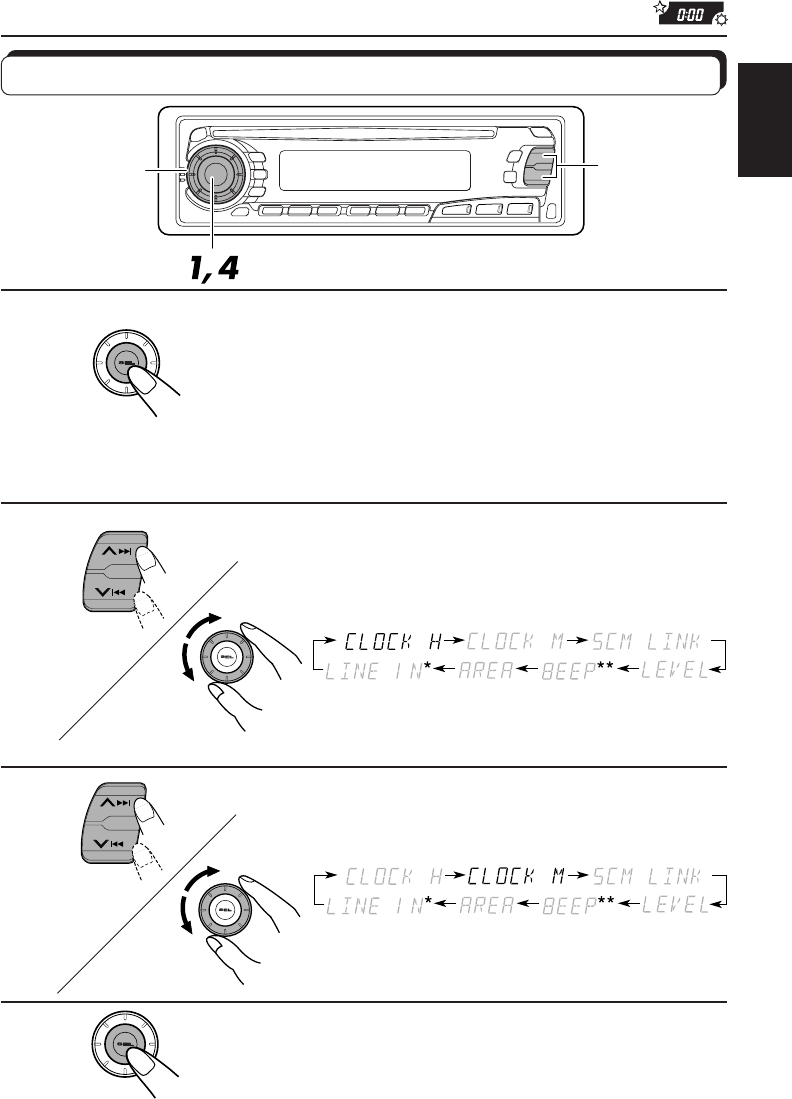
19
ENGLISH
OTHER MAIN FUNCTIONS
Setting the clock
2.
1.
2.
1.
SSM
SSM
2,3
2,3
1
Press and hold SEL for more than 2 seconds.
“CLOCK H”, “CLOCK M”, “SCM LINK”, “LEVEL”, “BEEP**”, “AREA”
or “LINE IN*” appears on the display.
* Displayed only when one of the following sources is selected —
FM, AM and CD. (ONLY FOR KD-SX750)
**(ONLY FOR KD-SX850)
2
Set the hour.
1. Select “CLOCK H” if not shown on the
display.
2. Adjust the hour.
3
Set the minute.
1. Select “CLOCK M”.
2. Adjust the minute.
4
Finish the setting.
* (ONLY FOR KD-SX750)
** (ONLY FOR KD-SX850)
* (ONLY FOR KD-SX750)
** (ONLY FOR KD-SX850)
EN 19-24.KD-SX850[J] 00.1.19, 9:20 AM19


















