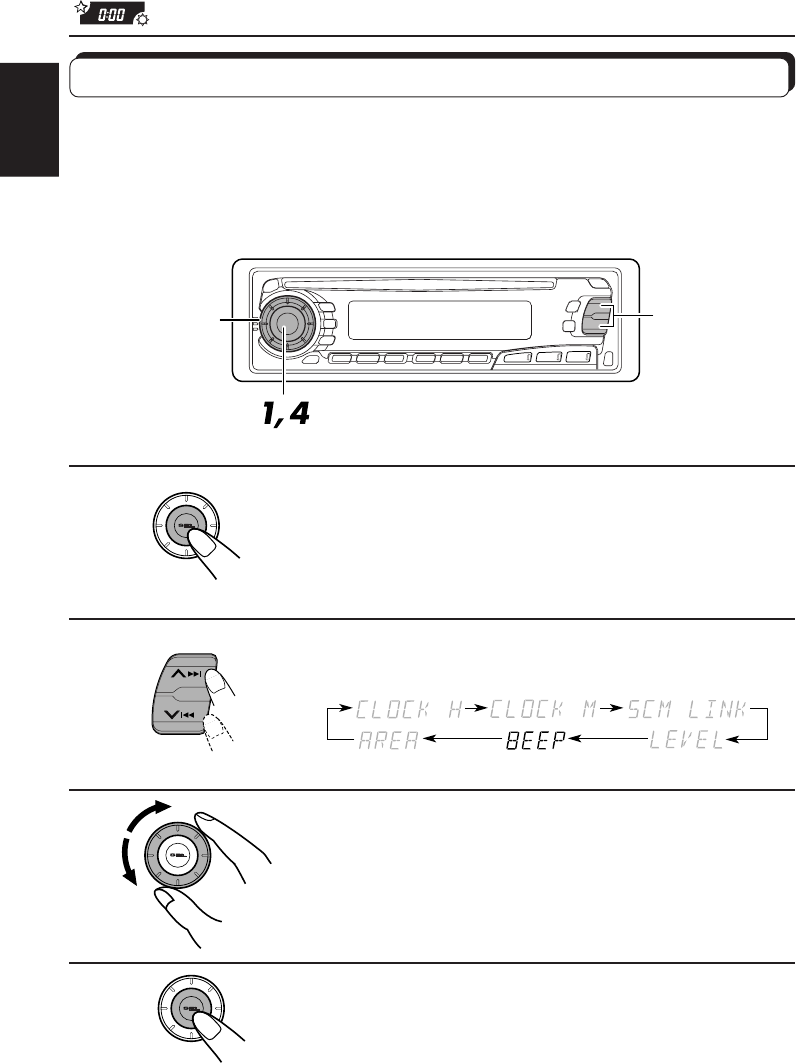
22
ENGLISH
1
Press and hold SEL for more than 2 seconds.
“CLOCK H,” “CLOCK M,” “SCM LINK,” “LEVEL,” “BEEP” or
“AREA” appears on the display.
2
Select “BEEP” if not shown on the display.
3
Select the desired mode —“ON” or “OFF”.
4
Finish the setting.
Turning on/off the key-touch tone
This section is ONLY FOR KD-SX850.
You can deactivate the key-touch tone if you do not want to make it beep when you press a
button. When shipped from the factory, the key-touch tone is activated.
• ON: Activates the key-touch tone.
• OFF: Deactivates the key-touch tone.
SSM
2
3
EN 19-24.KD-SX850[J] 00.1.19, 9:20 AM22


















