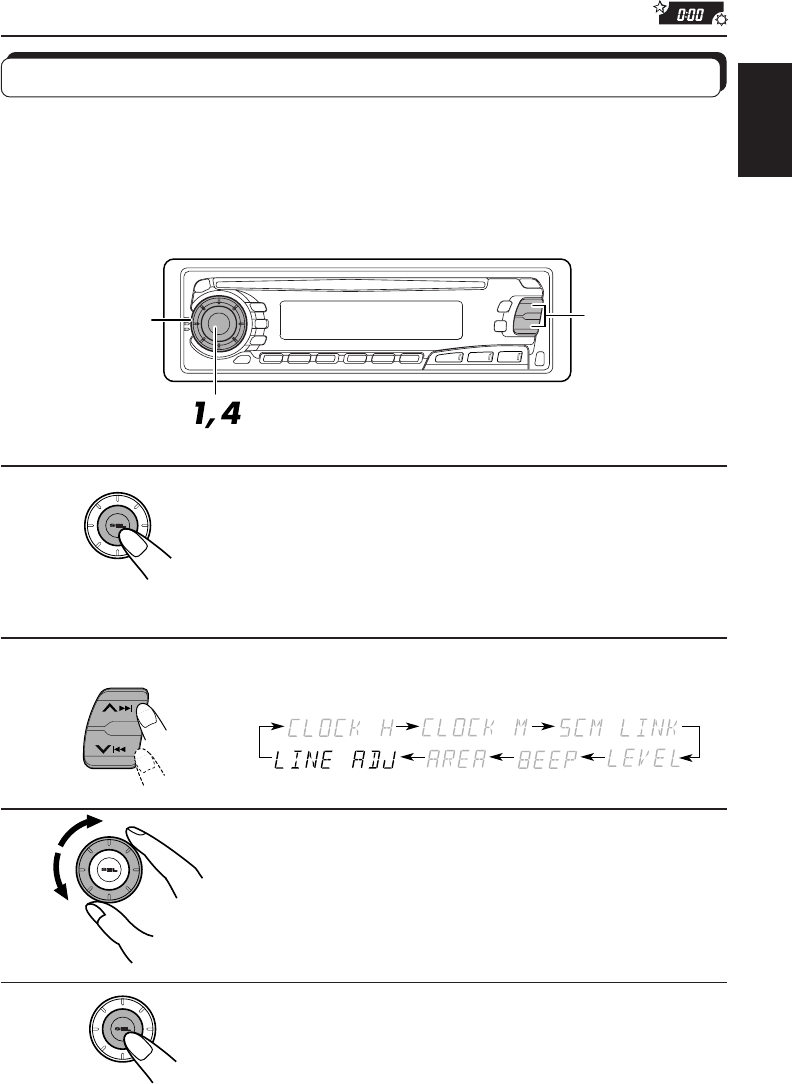
23
ENGLISH
1
Press and hold SEL for more than 2 seconds.
“CLOCK H,” “CLOCK M,” “SCM LINK,” “LEVEL,” “BEEP”,
"AREA" or “LINE ADJ*” appears on the display.
* Displayed only when the EXT source is selected.
2
Select “LINE ADJ” if not shown on the display.
3
Select the desired mode —“00” to “05”.
4
Finish the setting.
To adjust the line input level
This section is ONLY FOR KD-SX850.
Adjust the line input level properly when an external component is connected to the LINE IN
jacks. When shipped from the factory, the line input level is set at level 00.
If the input level of the connected component is not high enough, increase the input level
properly. Without adjusting the line input level, you may be surprised at a loud sound when
you change the source from the external component of the other.
SSM
2
3
EN 19-24.KD-SX850[J] 00.1.19, 9:20 AM23


















