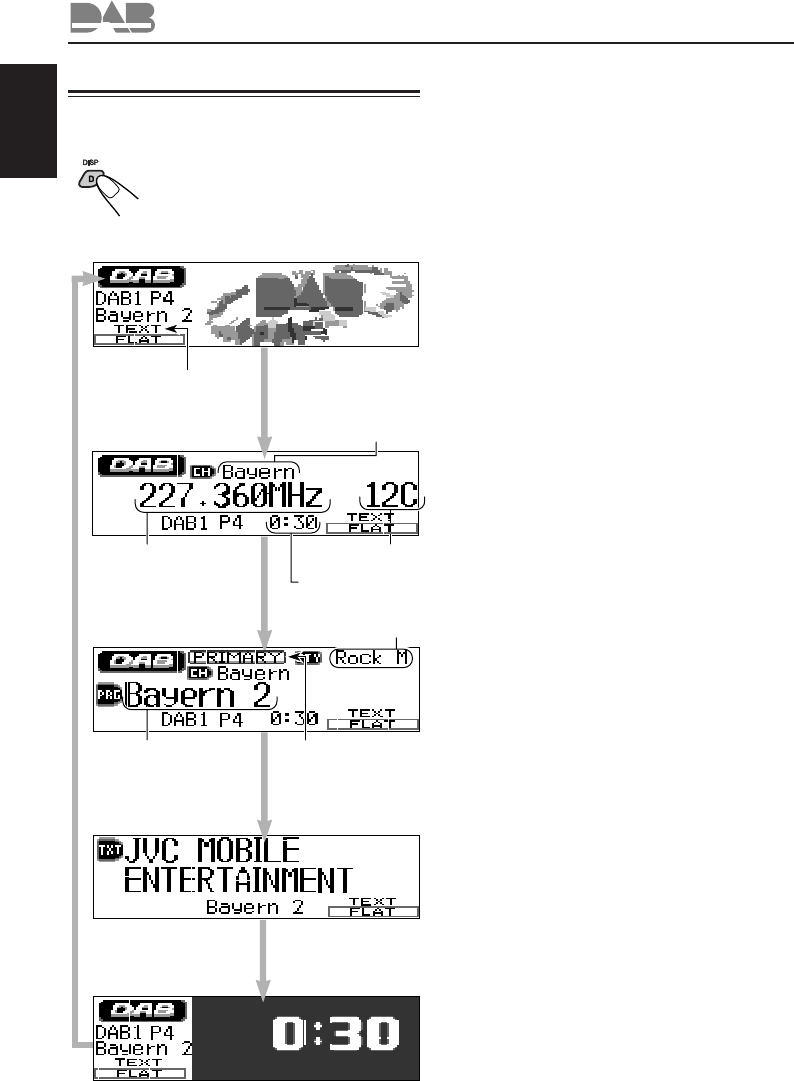
46
ENGLISH
Changing the display pattern
By pressing DISP (D), you can change the
information shown on the display.
Each time you press the button, the
display patterns change as follows:
*
1
TEXT indicator: implies the current service received
is providing DLS (Dynamic Label Segment—DAB
radio text information).
*
2
Primary/Secondary indicators: implies the current
service received is either primary or secondary
service.
*
3
Each service can have several PTY codes. If a
service have several PTY codes, they will shown in
turn.
*
4
Dynamic Label Segment (DLS) will be displayed.
See “To select the display mode for disc information
and the DAB text—Scroll’ on page 30.
Ensemble name
Channel no.
Frequency
PTY code *
3
Service name
Primary/Secondary
indicators *
2
Display pattern 1
(Large animation display)
Display pattern 2
Display pattern 4 *
4
Display pattern 5
(Clock time display)
Display pattern 3
Clock time
TEXT indicator *
1
EN42-46LH1000R[E]f.pm5 02.4.11, 2:47 PM46


















