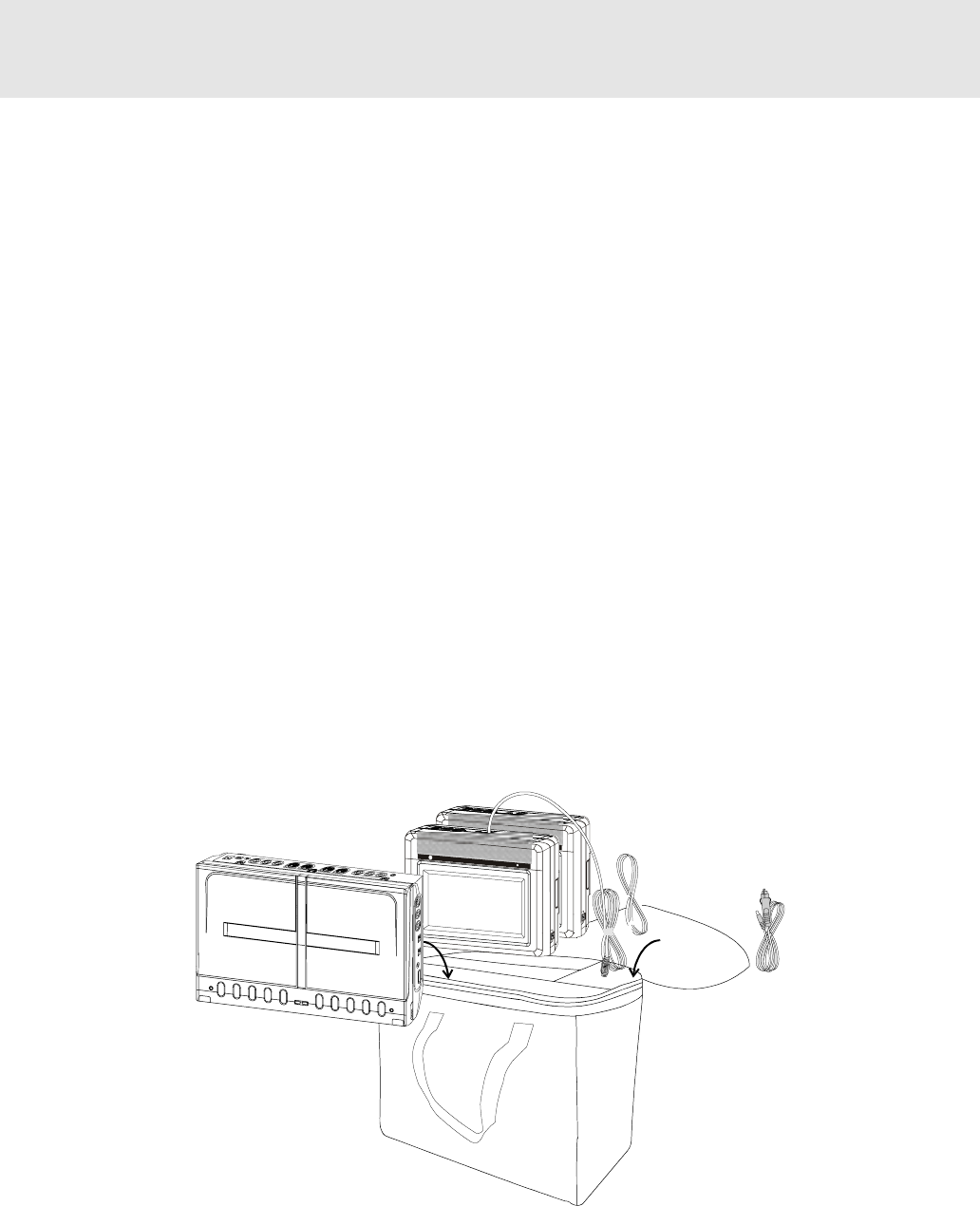
E - 11
CONNECTIONS
Connecting 4 monitors to play the two different movies in your car
• Use 12V car plug to connect the main unit.
• Connect the the built-in EZ View cable of 4 monitors to the rear side of main unit, then turn on the monitors.
[i.e. DISC A for Monitor 1 and 2, DISC B for Monitor 3 and 4.]
• Turn on the main unit, slide the AV IN / DVD switch to "DVD" on DISC A and B.
• Play the two different discs on DISC A and B.
• You can see the two different movies through 4 monitors in different seats of your car.
Rear side of Main unit
Built-in EZ view cable of Monitors
12V car plug adaptor
Rear side of Main unit
To the 12V car socket
To DC IN
12V jack
How to pack them into the carrying bag


















