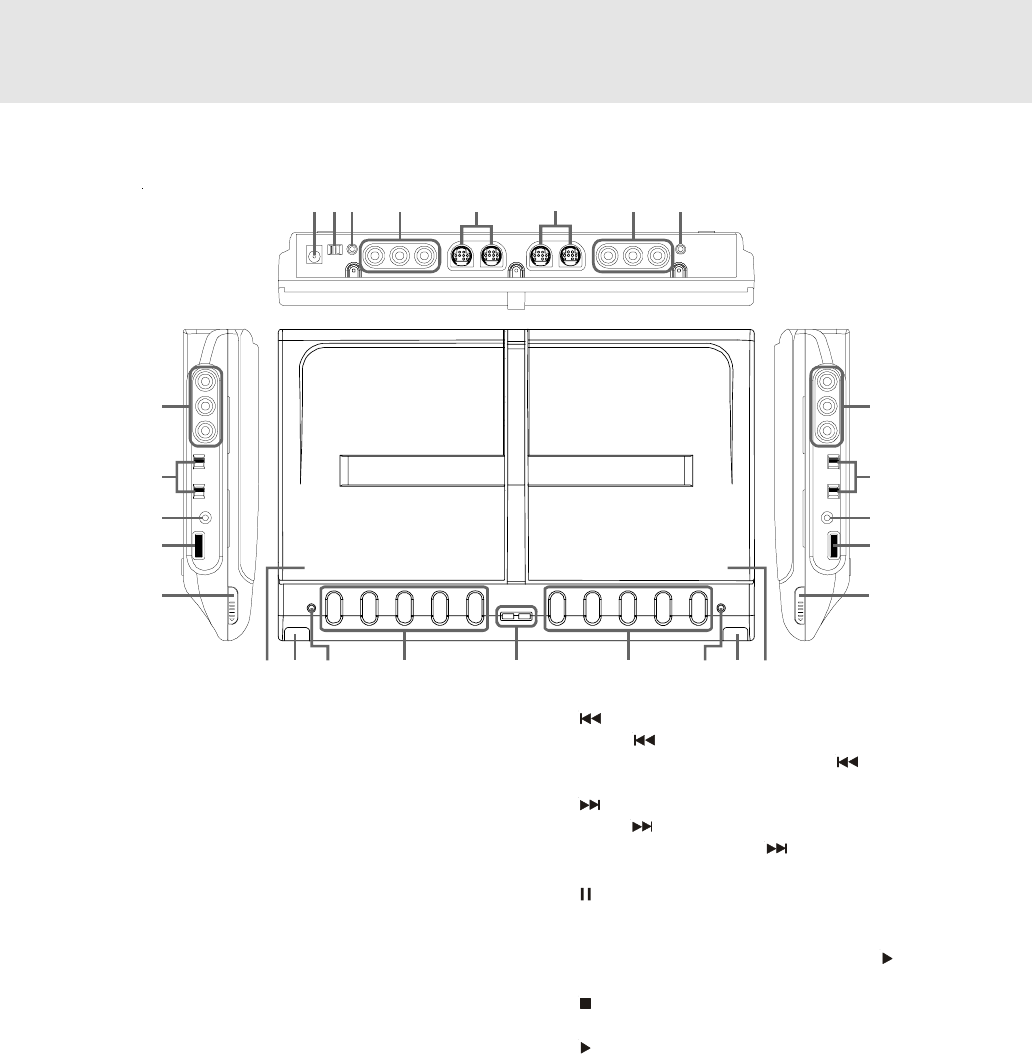
E - 7
Unit
CONTROL REFERENCE GUIDE
1) Open button
Open the disc door.
2) VOLUME control
Adjust the volume.
3) Headphone jack
4) AV IN / DVD switches
5) AUDIO / VIDEO IN jacks
6) DC IN 12V jack
7) POWER ON / STANDBY switch
8) DIGITAL OUT jack
9) AUDIO / VIDEO OUT jacks
10) MONITOR 1 & 2 ports (output)
11) MONITOR 3 & 4 ports (output)
12) Disc Door B
Close by pushing the disc door.
13) Remote sensor
Receives the remote control unit signals.
14) Operation Indicator (DISC B)
The indicator will illuminate when the unit is playing
the disc.
ÿ
1
2
3
4
5
678 9 10 9 8
5
4
3
2
1
12
1314
151615171318
11
15)
PREV button
Press
PREV button to go back to previous
chapters/tracks. Press and hold
PREV button
to begin fast scan. Four speeds are available.
NEXT button
Press
NEXT button to advance to chapters /
tracks. Press and hold
NEXT button to begin
fast scan. Four speeds are available.
PAUSE button
Press to pause playback of disc.
Each time you press the PAUSE button the picture
advances one frame. Press the PLAY
button to
resume playback.
STOP button
Stop playing a disc.
PLAY button
Press to start or resume playback a disc.
16) POWER ON / STANDBY indicator
The indicator will illuminate when the unit is in ON
/ Standby mode.
17) Operation Indicator (DISC A)
The indicator will illuminate when the unit is playing
the disc.
18) Disc Door A
Close by pushing the disc door.


















