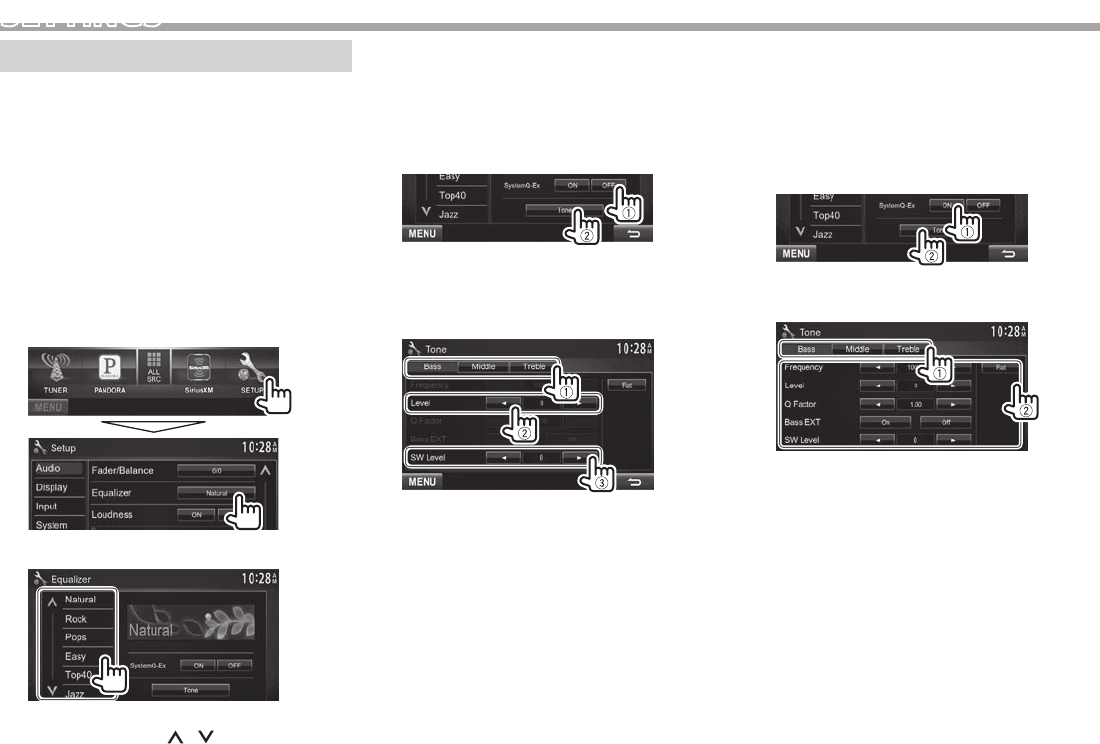
40
SETTINGS
Sound ad justment
Using the sound equalization
• The adjustment is memorized for each source until
you adjust the sound again. If the source is a disc,
the adjustment is stored for each of the following
categories.
– DVD /VCD
– CD
– DivX/MPEG1/MPEG2/MP3/WMA/WAV/AAC
• You cannot adjust the sound when the unit is in
standby.
Selecting a preset sound mode
1 Display the <Equalizer> screen.
On the <Top Menu> screen:
2 Select a sound mode
• You can change the page to display more
items by pressing [
]/[ ].
Storing your own adjustment—Customizing
preset sound mode
1 Select a sound mode. (See the left column.)
2 Set <SystemQ- Ex> to [OFF] (1), then
press [Tone] to display the <Tone> screen
(2).
3 Select the band (1), adjust the level(2),
then adjust the subwoofer level* (3).
• Repeat steps 1 and 2 to adjust the level of
other bands.
The adjustments are stored and <User> is
activated.
• You can also display the <Tone> screen by
pressing AUD (for DDX771/DDX271/DDX2071 )
or by pressing and holding the Volume/ATT/
AUD knob (for DDX491HD/DDX471HD/DDX371/
DDX310BT/DDX3071BT ) on the monitor panel.
* Adjustable only when the subwoofer is activated. (Page46)
Storing your own adjustment— Adjusting the
sound precisely
1 Select a sound mode. (See the far left
column).
2 Set <SystemQ- Ex> to [ON] (1), then
press [Tone] to display the <Tone> screen
(2).
3 Select the band (1), then adjust the sound
(2).
<Flat> Changes level of Bass/Middle/
Treble to 0.
<Frequency> Selects frequency.
<Level>
<Q Fac tor>
Adjust the level.
Adjusts the width of the
frequency.
<Bass EXT> Activates/deactivates bass.
<SW Level> Adjusts subwoofer level.*
The adjustments are overwritten if the <User>
setting has been created (see the left column),
and <User> is activated.
• To make adjustment for other bands, repeat step
3.
* Adjustable only when the subwoofer is activated. (Page46)


















