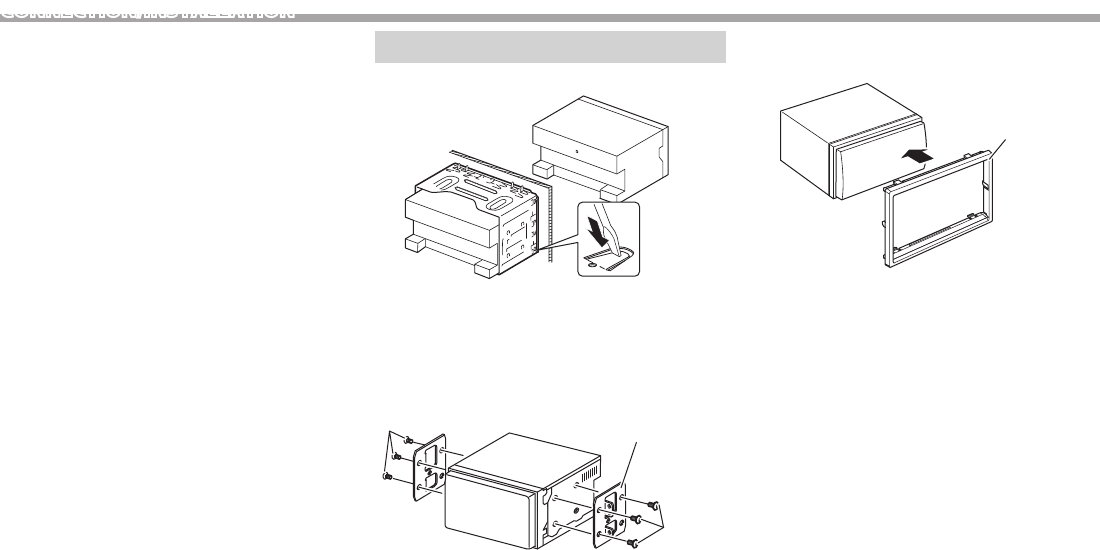
54
CONNECTION/INSTALLATION
Installation procedure
1 To prevent a short circuit, remove the key
from the ignition and disconnect the
battery.
2 Make the proper input and output wire
connections for each unit.
3 Connect the speaker wires of the wiring
harness.
4 Connect the wiring harness wires in the
following order: ground, battery, ignition.
5 Connect the wiring harness connector to
the unit.
6 Install the unit in your car.
• Make sure that the unit is installed securely
in place. If the unit is unstable, it may
malfunction (eg, the sound may skip).
7 Reconnect the battery.
8 Press the reset button.
9 Configure <Initial Settings>. (page4)
Installing the unit
Installing the unit
• Bend the tabs of the mounting sleeve with a
screwdriver or similar utensil and attach it in place.
When installing the unit using the
mounting bracket removed from the
car
Car Bracket
5 or 6
5 or 6
• Select the appropriate type of screw for the
mounting bracket: flat head (5) or round head
(6).
Installing the trim plate
1 Attach the trim plate (2).
2


















