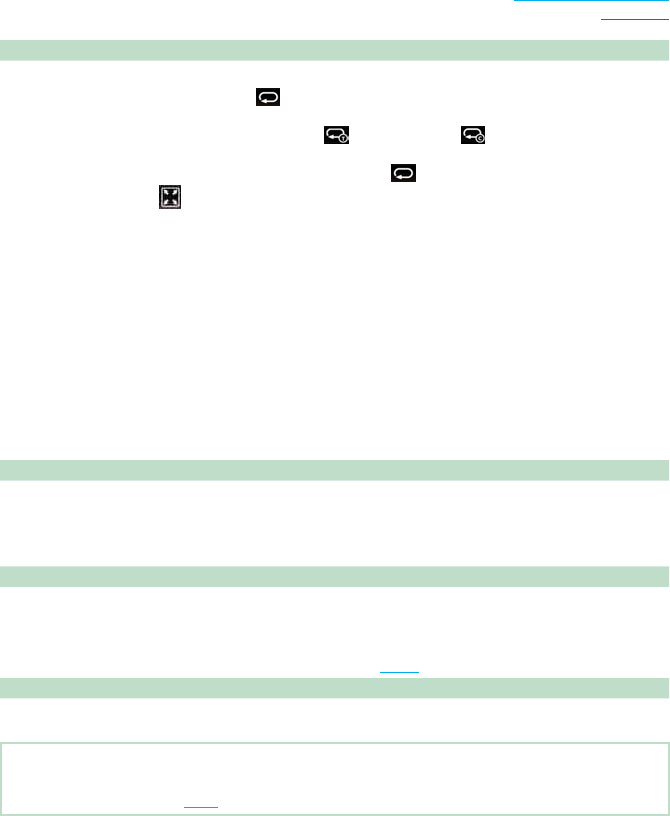
21
Return to the Top page
DVD, VCD
5 Sub function menu
The following functions can be performed by using keys in this area.
• Repeats the current content: Touch [
]. Each time you touch the key, repeat mode switches in the
following sequence;
DVD: "title repeat" , "chapter repeat" , "function off"
VCD (PBC On): Does not repeat
VCD (PBC Off): "track repeat" , "function off"
• Hides all keys: Touch [
].
• Fast forward or fast backward: Touch [1] or [¡]. Each time you touch the key, the speed
changes; standard, 2 times, 3 times.
• Confirms play time: See #:##:##.
DVD: You can switch the time display between title play time, chapter play
time, and title remaining time. Each time you touch, the display switches
between “T #:##:##” (title play time display), “C #:##:##” (chapter play time
display), and “R #:##:##” (title remaining time display).
As well as the time display, the bar indicating current location appears.
VCD (PBC off): You can also confirm disc remaining time by touching time
display. Each time you touch, the display switches between “P
##:##” (play time display) and “R ##:##” (disc remaining time).
• Confirms the current location: See the bar in center (DVD only). The bar does not appear when the
time display is remaining time display.
6 Searching area
Touch to search the next/previous content.
Scrolling from center of display to left or right performs fast backward or fast forward. Each time you
touch each area, the speed changes; standard, 2 times, 3 times. To stop fast backward/forward, touch
center of the display.
7 Menu display area
This area functions differently depending on the current status.
• During DVD playback: Displays the DVD menu. During the menu display, displays the highlight
control screen.
• During VCD playback: Displays the Zoom Control screen (P.24).
8 Key display area
Touch to display the last control screen.
NOTE
• If you use a remote controller, you can jump directly to the desired image with entering the chapter number,
scene number, play time, etc (P.91).





















