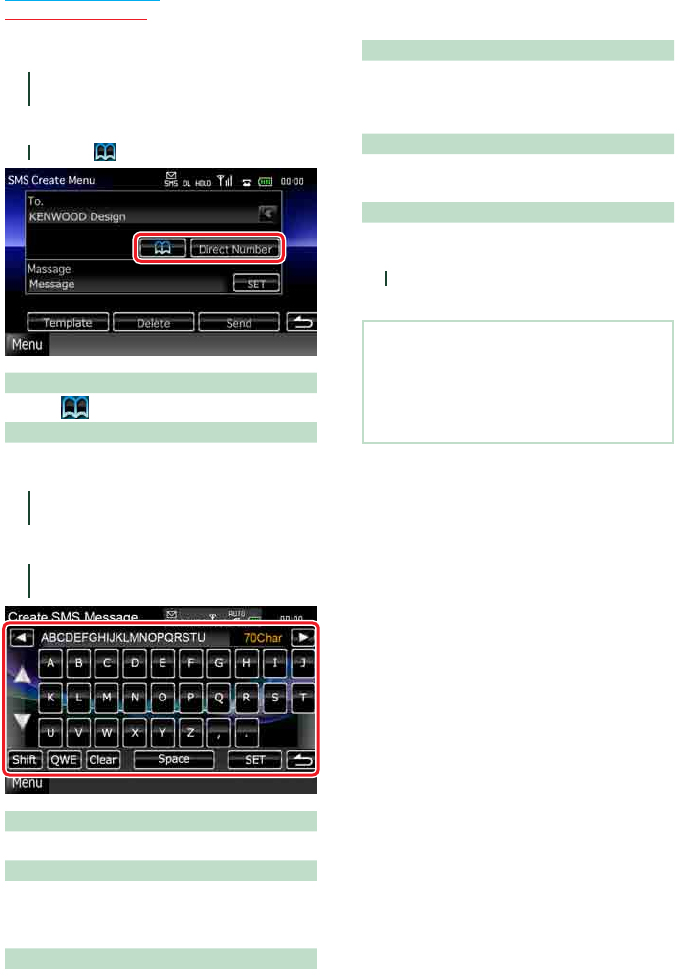
6666
Return to the Top page
Bluetooth Operation
Creating a new message
1
Touch [Create Message] in the SMS
Select screen.
SMS Create Menu screen appears.
2
Touch [ ] or [Direct Number].
Select from the phonebook
Touch [
].
Enter the phone number
Touch [Direct Number].
3
Touch [SET] of [Message] in the SMS
Create Menu screen.
Create SMS Message screen appears.
4
Enter a message using keys and touch
[SET].
Moves the cursor
Use [2] [3].
Switches the keyboard layout
Use [5] [∞]. The layout changes in the
following sequence; Alphabet, numbers, local
language.
Toggles between uppercase and lowercase
Touch [Shift].
Changes the layout of the character keys
[abc]: Alphabetical layout
[qwe]: Qwerty layout
[ALT]: Alternate key
Erases the entered character
Touch [Clear]. To erase all the input characters,
touch for 2 seconds.
Enters a space
Touch [Space] at desired position.
5
Touch [Send].
The message is sent.
NOTE
• [Delete] appears only when a draft message
is being edited. Touching [Delete] deletes the
message. After you touch [Delete], a confirmation
message appears. Follow the message and
complete the operation.


















