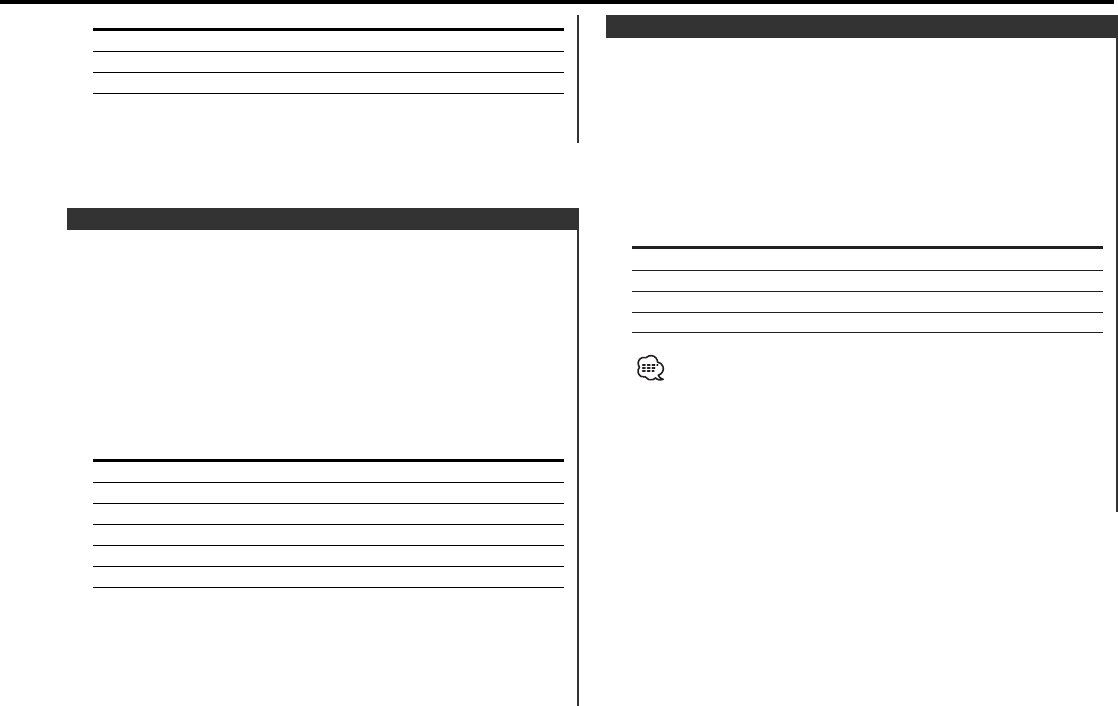
Selecting the Spectrum Analyzer display.
1 Enter the Spectrum Analyzer Select mode
Press the [S.A] button for at least 1 second.
"SPEANA" is displayed.
2 Select the Spectrum Analyzer
Press the [S.A] button.
Each time the button is pressed, the Spectrum Analyzers switch
as shown below:
Spectrum Analyzer Display
Scan of Spectrum Analyzer "S.A Scan"
Spectrum Analyzer 1 — 9 "SPEANA 1" — "SPEANA 9"
Sea Shore "Seashore"
Spectrum Analyzer Off "S.A Off"
Scan of Spectrum Analyzer:
The display switches from
Spectrum Analyzer 1 to 9
and Sea Shore in sequence.
3 Exit the Spectrum Analyzer Select mode
Press the [S.A] button for at least 1 second.
When operation stops for 10 seconds, Spectrum Analyzer at that
time is registered and the Analyzer Select mode automatically
closes.
Spectrum Analyzer Select
Setting the simulated Sound field effects of Digital Signal
Processor.
1 Enter the DSP Control mode
Press the [DSP] button.
"DSP mode" is displayed.
2 Select the Sound field effects
Press the [DSP] button.
Each time the button is pressed, the Sound field effects switch
as shown below:
Sound field effects Display
Stadium "Stadium"
Concert Hall "Concert"
Club "Club"
Church "Church"
Studio "Studio"
Bypass "Bypass"
When operation stops for 10 seconds, the DSP Control mode
closes.
Turn DSP System OFF
Press the [DSP] button for at least 1 second.
"DSP" indicator is OFF.
DSP System
Adjustment Item Display Range
Balance "BAL" Left 15 — Right 15
Fader "FAD" Rear 15 — Front 15
Non Fader Output "N-F" On/Off
4 Exit the Audio Control mode
Press the [AUD] button.
— 11 —
DPX-MP4030(M)_U.S r1 02.2.19 10:31 AM Page 11


















