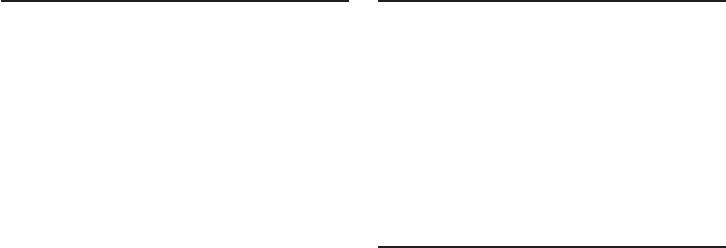
English
|
19
Basic operations
Pause and play a content
Press the [L] button.
Selecting a content
Press the [E] or [F] button.
Forward 30 seconds a content
Press and hold the [F] button.
Backward 15 seconds a content
Press and hold the [E] button.
“Likes” current content
Press the [1] button.
To unvote, press the button again.
“Dislikes” current content
Press the [2] button.
To unvote, press the button again.
Station search
You can select the station you want to listen to from
your station list.
Press the [1] button.
“SEARCH” appears and enter the Station List mode.
Use the [Control knob] to select a station.
For how to use the [Control knob], refer to <How to
select the item> (page 9).
Use the [Control knob] to select a content.
Calling a number in the content
You can call the phone number obtained from the
content from a smartphone connected to this unit
via Bluetooth.
Press the [3] button.
“MAKE A CALL” appears.
Press the [Control knob] to make a call.
“CALL” appears.
Canceling the confirmative display
Press and hold the [6] button.
Disconnecting a call
Press the [Ú] button.
13-2DIN_M_EN_00.indb 19 12/11/26 15:59


















