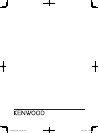English
|
41
Error messages
The messages shown below indicates your system
condition.
ö “PROTECT” (blink)
Í The speaker wire has short-circuited or touched
the chassis of the vehicle, and then the protection
function has been activated.
ò Lay or insulate the speaker cable properly and
press the Reset button. If “PROTECT” does not
disappear, consult your nearest service center.
Disc/ USB/ iPod Messages
ö “COPY PRO”
Í A copy-protected file is played.
ö “iPod ERROR”
Í Connection to the iPod has failed.
ò Remove the iPod/ iPhone and then reconnect it.
ò Reset iPod/ iPhone.
ö “NA DEVICE”
Í An unsupported USB device is connected.
ò Check that the connected USB device is
supported. See <About the USB device> (page
22).
Í Connection to the iPod has failed.
ò Check that the connected iPod is supported. See
<Models of iPods/iPhones that can be connected
to this unit> (page 12) for information on
supported iPods.
ö “NA FILE”
Í An Audio file is played in a format that is not
supported by this unit.
ö “NO DEVICE”
Í A USB device is selected as a source although no USB
device is connected.
ò Change the source to any source other than the
USB device. Connect an USB device, and change
the source to the USB device again.
ö “NO MUSIC”
Í The connected USB device contains no playable
audio file.
Í A medium that does not have playable data has been
played.
ö “PLEASE EJECT”
Í The unit is malfunctioning for some reason.
ò Press and hold [G].
ò Press the reset button on the unit. If the “PLEASE
EJECT” code does not disappear, consult your
nearest service center.
ö “READ ERROR”
Í The file system of the connected USB device is
broken.
ò Copy the files and folders for the USB device
again. If “Read Error” is still displayed, initialize the
USB device or use another USB device.
ö “TOC ERROR”
Í The CD is quite dirty. The CD is upside-down. The CD
is scratched a lot.
Í The disc is unreadable.
ö “USB ERROR”
Í Some trouble may have occurred to the connected
USB device.
ò Remove the USB device, then cycle the power
switch to ON. If the same display is repeated, use
another USB device.
Bluetooth Messages
ö “AUD DISCONCT”
Í The unit cannot communicate with the Bluetooth
audio player.
ö “DEVICE FULL”
Í 5 Bluetooth device have already been registered. No
more Bluetooth devices are registered.
ö “HF DISCONCT”
Í The unit cannot communicate with the cell-phone.
ö “HF ERROR 68”
Í The unit cannot communicate with the cell-phone.
ò Cycle the power switch. If this message still
appears, press the Reset button on the control
unit.
ö “HF ERROR 89”
Í Update of the firmware has failed.
ò Retry update of the firmware.
ö “NO DATA”
Í There is no outgoing call list.
Í There is no incoming call list.
Í There is no missed call list.
Í There is no phone book list.
Í Data is not contained in the phone book.
ö “NO ENTRY”
Í The cell-phone has not been registered (pairing).
ö “NO ACTIVE DVC”
Í No cell-phone is connected.
ö “NO NUMBER”
Í The calling party does not notify a caller ID.
Í There is no phone number data.
ö “NO SUPPORT”
Í Your cell-phone does not support the voice
recognition function.
ö “N/A VOICE TAG”
Í Your cell-phone cannot start voice recognition.
ö “PAIRING NG”
Í Pairing error.
13-2DIN_M_EN_00.indb 41 12/11/26 15:59